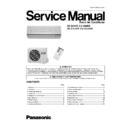Panasonic CS-G95KE / CS-G125KE / CU-G95KE / CU-G125KE Service Manual ▷ View online
■
Do not damage the power
cord or use an unspecified
power cord.
A damaged/unspecified
power cord could cause elec-
tric shock or fire.
cord or use an unspecified
power cord.
A damaged/unspecified
power cord could cause elec-
tric shock or fire.
■
Do not insert finger, sticks
or other objects into the
units.
It could lead to physical injury
and cause damage to the
units.
or other objects into the
units.
It could lead to physical injury
and cause damage to the
units.
■
Do not try to repair the unit
yourself.
It could lead to fire or cause
an electric shock. Please call
an authorized dealer or serv-
ice center.
yourself.
It could lead to fire or cause
an electric shock. Please call
an authorized dealer or serv-
ice center.
POWER
LOW
HIGH
SLEEP
TIMER
POWERFUL
POWER MONITOR
Operation precautions
■
Insert the power plug
properly.
Heat generated by a loose
power plug could cause elec-
tric shock or fire.
Electrical outlet and power
plug shall be easily accessi-
ble.
properly.
Heat generated by a loose
power plug could cause elec-
tric shock or fire.
Electrical outlet and power
plug shall be easily accessi-
ble.
■
Do not modify the length of
the power cord or use an
extension cord.
It could cause electric shock
or fire.
the power cord or use an
extension cord.
It could cause electric shock
or fire.
■
Do not be directly exposed
to the cold airstream for
too long.
It could lead to health prob-
lems.
to the cold airstream for
too long.
It could lead to health prob-
lems.
■
Do not operate or stop the
unit by inserting or pulling
out the power plug.
It could cause electric shock
or fire.
unit by inserting or pulling
out the power plug.
It could cause electric shock
or fire.
■
Do not operate the unit
with wet hands.
It could cause an electric
shock.
with wet hands.
It could cause an electric
shock.
■
If there is a smell of burn-
ing, stop the air condi-
tioner and disconnect the
power supply.
Please consult an authorized
dealer or service center.
ing, stop the air condi-
tioner and disconnect the
power supply.
Please consult an authorized
dealer or service center.
!
Warning
OFF
POWER
LOW
HIGH
SLEEP
TIMER
POWERFUL
POWER MONIT
OR
POWER
LOW
HIGH
SLEEP
TIMER
POWERFUL
POWER MONITOR
POWER
LOW
HIGH
SLEEP
TIMER
POWERFUL
POWER MONITOR
Disconnect the
power plug.
power plug.
Switch off
the breaker.
the breaker.
49
CS-G95KE CU-G95KE / CS-G125KE CU-G125KE
■
Do not remove the power
plug by pulling the cord.
Hold the plug when
disconnecting the plug from
the wall outlet.
plug by pulling the cord.
Hold the plug when
disconnecting the plug from
the wall outlet.
■
Do not use for other
purposes.
Do not use for preservation
purposes. It will affect food
quality, animals or plants.
purposes.
Do not use for preservation
purposes. It will affect food
quality, animals or plants.
■
Do not wash the unit with
water.
It could cause an electric
shock.
water.
It could cause an electric
shock.
!
Caution
■
When cleaning the unit, re-
move the plug.
This is to prevent injury due
to the rotating fan in the unit.
move the plug.
This is to prevent injury due
to the rotating fan in the unit.
■
Ventilate the room regu-
larly.
Since windows are kept
closed, it does good to open
them periodically to ventilate
the room.
larly.
Since windows are kept
closed, it does good to open
them periodically to ventilate
the room.
■
Do not sit or place any-
thing on the outdoor unit.
You might fall off or the unit
might collapse.
thing on the outdoor unit.
You might fall off or the unit
might collapse.
■
Switch off the power supply
if the unit is not going to be
used for a long period of
time.
If dust accumulates on the
plug, it will generate heat and
this could cause a fire.
if the unit is not going to be
used for a long period of
time.
If dust accumulates on the
plug, it will generate heat and
this could cause a fire.
■
Do not place combustor in
the path of the airflow from
the unit.
Incomplete combustion
could cause toxic gas (CO)
poisoning.
the path of the airflow from
the unit.
Incomplete combustion
could cause toxic gas (CO)
poisoning.
■
Inspect the unit for any
damage.
Ensure that the necessary
repairs are carried out.
damage.
Ensure that the necessary
repairs are carried out.
POWER
LOW
HIGH
SLEEP
TIMER
POWERFUL
POWER MONIT
OR
OFF
Switch off
the breaker.
the breaker.
Disconnect
the power
plug.
the power
plug.
POWER
LOW
HIGH
SLEEP
TIMER
POWERFUL
POWER MONITOR
OFF
50
S-G95KE CU-G95KE / CS-G125KE CU-G125KE
POWER
LOW
HIGH
SLEEP
TIMER
POWERFUL
POWER MONIT
OR
POWER
LOW
HIGH
SLEEP
TIMER
POWERFUL
POWER MONITOR
Indoor unit
Tab for Front Panel
Signal Receptor
Receives signal from
the remote control.
( s i g n a l - r e c e i v e d
sound:
one short beep or
one long beep.)
Receives signal from
the remote control.
( s i g n a l - r e c e i v e d
sound:
one short beep or
one long beep.)
Front Panel
Air Intake Vent
Panel Opener
Operation Indication Lamps
• POWER - Green
• SLEEP - Orange
• TIMER - Orange
• POWERFUL - Orange
• POWER - Green
• SLEEP - Orange
• TIMER - Orange
• POWERFUL - Orange
Piping
Connecting Cable
(Side)
(Rear)
Air Intake Vents
Outdoor unit
Power Monitor Lamps
• Lights up from LOW to HIGH to show
• Lights up from LOW to HIGH to show
the compressor operating condition
• Light off when then compressor stops
Air Purifying
Filter
Air Filters
Auto Operation
Button
Vertical Airflow
Direction Louver
Horizontal Airflow
Direction Louver
Air Outlet Vent
Power Supply Cord
Name of Each Part for Inverter Aided Air Contioner
Air Outlet Vent
Ground Terminal
(inside cover)
(inside cover)
Drain hose
51
CS-G95KE CU-G95KE / CS-G125KE CU-G125KE
When back cover is open
Operation
Display
Display
Sleep Mode
Operation Button
Operation Button
ON-TIMER
Button
Button
OFF-TIMER
Button
Button
Airflow Direction
Selection Button
Selection Button
Fan Speed
Selection Button
Selection Button
Open the remote control door
Operation Mode
Selection Button
Selection Button
Clock Button
Wide/Spot
Operation Button
Operation Button
Reset points
Diagnostic Terminals
To be used by the service
technician only.
technician only.
OPEN
POWERFUL
TEMP
OFF/ON
INVERTER
Signal Transmitter
Operation Display
Room Temperature
Setting Button
(Self-illuminating
Button)
OFF/ON Button
(Self-illuminating
Button)
POWERFUL Button
Signal [B
↔
A] Switch
To be set to A.
When two units are installed in the same room.
Consult your dealer.
When two units are installed in the same room.
Consult your dealer.
Remote control
Set Button
Time-Setting Button
Cancellation Button
HEAT COOL
AUTO
AUTO
AUTO FAN
AUTO
FAN SPEED
WIDE/SPOT
AIR SWING
TIMER
CLOCK
1
2
3
DRY FAN
WIDE SPOT
C
°
ON
OFF
ON
OFF
SET
CANCEL
SLEEP
MODE
52
S-G95KE CU-G95KE / CS-G125KE CU-G125KE
Click on the first or last page to see other CS-G95KE / CS-G125KE / CU-G95KE / CU-G125KE service manuals if exist.