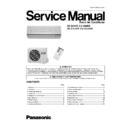Panasonic CS-G95KE / CS-G125KE / CU-G95KE / CU-G125KE Service Manual ▷ View online
POWER
LOW
HIGH
SLEEP
TIMER
POWERFUL
POWER MONIT
OR
Insert the power supply plug into an electri-
cal outlet and open the front panel.
cal outlet and open the front panel.
Preparation (Indoor Unit • Remote Control)
1
Indoor Unit
■
Ensure that the power supply
plug is securely inserted.
plug is securely inserted.
A loose plug may cause a fire or an elec-
tric shock.
tric shock.
!
Warning
2
POWER
LOW
HIGH
SLEEP
TIMER
POWERFUL
POWER MONITO
R
POWER SLEEP TIMER
P O W E R
MONITOR
LOW
HIGH
Hold the panel
openers and pull.
openers and pull.
Notes
3
Insert the air filters and close the
front panel.
front panel.
POWER
LOW
HIGH
SLEEP
TIMER
POWERFUL
POWER MO
NITOR
Lift up slightly,
then pull down.
then pull down.
DBT
WBT
DBT
WBT
DBT
WBT
DBT
WBT
COOLING
32
23
43
26
30
–
24
18
Indoor
Outdoor
Indoor
Outdoor
HEATING
DBT: Dry Bulb Temperature
WBT: Wet Bulb Temperature
WBT: Wet Bulb Temperature
Max. Temperature
Use under the following conditions:
16
11
16
11
2
–
–5
–6
Min. Temperature
Unit in °C
Air filters
Air purifying filters
Insert the new
air purifying fil-
ters. (Be sure
the “FRONT”
mark is facing
you).
air purifying fil-
ters. (Be sure
the “FRONT”
mark is facing
you).
Remove the air filters and insert the air
purifying filters.
purifying filters.
•
If the unit is not going to be used for an extended period of time, turn off the
Power Supply. If it is left at the ON position, approximately 2.8 W of electricity
will be used even if the indoor unit has been turned off with the remote control.
When standby mode is activated, approximately 35 W of electric power will be
consumed on the heat of compressor to warm up the room quickly. This mode
can be switched off if you do not require it. Please consult your dealer.
Power Supply. If it is left at the ON position, approximately 2.8 W of electricity
will be used even if the indoor unit has been turned off with the remote control.
When standby mode is activated, approximately 35 W of electric power will be
consumed on the heat of compressor to warm up the room quickly. This mode
can be switched off if you do not require it. Please consult your dealer.
•
If operation is stopped, then restarted immediately, the unit will resume
operation only after 3 minutes.
operation only after 3 minutes.
POWER
LOW
HIGH
SLEEP
TIMER
POWERFUL
POWER MONITOR
3 min.
53
CS-G95KE CU-G95KE / CS-G125KE CU-G125KE
B
REM
OTE
CO
NTR
OLL
ER
A
Operating the remote control
●
The maximum distance at which signals can be
received is about 10 m.
received is about 10 m.
●
Aim the remote control at the signal receptor on
the room air conditioner when operating.
the room air conditioner when operating.
●
Make sure that the signal path is not obstructed.
Batteries
POWER
LOW
HIGH
SLEEP
TIMER
POWERFUL
POWER MONITOR
(2 pcs R03 dry-cell batteries)
The batteries can be used for approximately one
year.
year.
Observe the following when
replacing the batteries
replacing the batteries
●
Replace the batteries with 2 new batteries of
the same type.
the same type.
●
Do not use rechargeble batteries (Ni-Cd),
because they are different from standard
dry-cell batteries in shape, dimensions and
performance.
because they are different from standard
dry-cell batteries in shape, dimensions and
performance.
●
If the unit is not going to be used for an
extended period of time, remove the
batteries from the remote control.
extended period of time, remove the
batteries from the remote control.
1
Gently press the
place marked OPEN
and slide the cover
towards you.
and slide the cover
towards you.
2
Be sure that the
e
and
r
directions are
correct.
●
Confirm that the display is flashing 12:00 PM. If
the display does not appear when the batteries
are inserted, remove them and re-insert.
the display does not appear when the batteries
are inserted, remove them and re-insert.
●
To prevent battery exhaustion , set the current
time (CLOCK) immediately.
time (CLOCK) immediately.
PM
1
2
3
Press the Clock button.
PM flashes and 12:00 lights up.
Press
or
to set the current
time.
Press
continuously for fast for-
warding and
for fast reversing.
Press the Clock button.
AM or PM lights up.
Notes
●
Do not throw or drop the remote control. Do
not let it get wet.
not let it get wet.
●
Certain types of fluorescent lamps may af-
fect signal reception. Consult your dealer.
fect signal reception. Consult your dealer.
Remote control
Inserting batteries
PM
PM
PM
Setting the clock
54
S-G95KE CU-G95KE / CS-G125KE CU-G125KE
Automatic
•
Heating
•
Cooling
•
Soft Dry
•
Fan
1
3
2
To set the temperature
•
Increases or decreases by 1°C when pressed.
•
The temperature can be set between 16°C and
30°C. (Not adjustable during Fan Operation.)
30°C. (Not adjustable during Fan Operation.)
Press
OFF/ON
Button again to stop
operation
(POWER LED lights off).
(POWER LED lights off).
Press
OFF/ON
Button
The Power LED lights up. (LED blinks when the
room temperature is low at the start of heating or
operation mode is selected during Automatic
Operation.)
The power monitor lamps light up to show the
compressor operating condition.
room temperature is low at the start of heating or
operation mode is selected during Automatic
Operation.)
The power monitor lamps light up to show the
compressor operating condition.
Press MODE to select the desired
operation
operation
Display
When pressed, the display changes in this order.
▲
AUTO FAN
AUTO FAN
a
a
FAN
DRY
COOL
HEAT
Recommended temperature:
Heating
Heating
: 20 ~ 24°C
Cooling
: 26 ~ 28°C
Soft Dry
: Approx. room temperature
POWER
LOW
HIGH
SLEEP
TIMER
POWERFUL
POWER MONITOR
AUTO
AUTO FAN
AIR SWING
CLOCK
1
2
PM
AUTO
FAN SPEED
TIMER
ON
OFF
MODE
WIDE/SPOT
POWERFUL
OFF/ON
INVERTER
AUTO
TEMP
55
CS-G95KE CU-G95KE / CS-G125KE CU-G125KE
13 14 15 16 17 18 19 20 21 22 23 24 25 26 27 28
36
35
34
33
32
31
30
29
28
27
26
25
24
23
22
21
19
18
17
16
35
34
33
32
31
30
29
28
27
26
25
24
23
22
21
19
18
17
16
Outdoor Temp.˚C
Indoor Temp.
˚C
C
O
O
O
O
L
I
N
G
G
Auto Restart Control
Automatic Operation
●
If there is a power failure, operation will be automatically restarted under the previous operation mode
and airflow direction when power is resumed. (When the operation is not stopped by remote control).
and airflow direction when power is resumed. (When the operation is not stopped by remote control).
●
If you do not want the unit to restart automatically when power is resumed, switch off the power supply.
●
If you do not require Auto Restart Control, consult your dealer.
●
Auto Restart Control is not available when Timer or Sleep Mode is set.
●
At the start of the Automatic operation, Heating, Cooling or Soft Dry is auto-
matically selected according to the outdoor temperature, indoor tempera-
ture and setting temperature.
matically selected according to the outdoor temperature, indoor tempera-
ture and setting temperature.
●
The operation mode changes every half hour, when necessary.
S
O
O
F
T
T
D
R
Y
R
Y
H
E
A
T
I
N
G
G
Heating Operation
●
To warm up the room temperature upon your preference setting temperature.
●
Heat is obtained from outdoor air to warm up the room. When the outdoor ambient air temperature falls,
the heating capacity of the unit might be reduced. We recommend that you use an additional heating
device when the outdoor ambient air temperature is low.
the heating capacity of the unit might be reduced. We recommend that you use an additional heating
device when the outdoor ambient air temperature is low.
Cooling Operation
●
To cool the room temperature upon your preference setting temperature.
Notes
Soft Dry Operation
●
See page 12 on how to adjust the fan speed and airflow direction.
●
The Powerful and Sleep modes can be set during Automatic Operation.
●
Dehumidifies while maintaining the setting temperature. The Soft Dry Operation is recommended during
the rainy season.
the rainy season.
●
If the room temperature exceeds the setting temperature, operation switches to Cooling.
●
The fan speed is rather slow during Soft Dry Operation.
●
The humidity may not decrease when the indoor temperature is lower than the setting temperature on
the remote control.
the remote control.
Fan Operation
●
Circulates air throughout the room.
●
Purifies and deodorizes the air if the air purifying filter is used. Fan Operation is recommended during
seasons in which neither Heating nor Cooling is used.
seasons in which neither Heating nor Cooling is used.
56
S-G95KE CU-G95KE / CS-G125KE CU-G125KE
Click on the first or last page to see other CS-G95KE / CS-G125KE / CU-G95KE / CU-G125KE service manuals if exist.