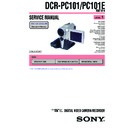Sony DCR-PC101 / DCR-PC101E (serv.man2) Service Manual ▷ View online
109
Editing
You can make up to two titles and store them in the memory of your camcorder. Each
title can have up to 20 characters.
title can have up to 20 characters.
(1) Set the POWER switch to CAMERA or VCR.
(2) Press FN to display PAGE1.
(3) Press MENU, then select TITLE in
(2) Press FN to display PAGE1.
(3) Press MENU, then select TITLE in
, then press EXEC (p. 190).
(4) Select
with
r/R, and press EXEC.
(5) Select CUSTOM1 SET or CUSTOM2 SET with r/R, and press EXEC.
(6) Select the desired character. Repeat pressing a key to select the desired
(6) Select the desired character. Repeat pressing a key to select the desired
character on the key.
(7) Press c to move the cursor for the next character. Repeat the same procedure
as step 6 to complete your title.
(8) Press SET. The title is stored in memory.
To return to FN
Press EXIT.
To change a title you have stored
In step 5, select CUSTOM1 SET or CUSTOM2 SET, depending on which title you want
to change, then press EXEC and enter the new title as desired.
to change, then press EXEC and enter the new title as desired.
Making your own titles
2
5
4
6~8
TITLE SET
CUSTOM1 SET
CUSTOM2 SET
CUSTOM2 SET
TITLE SET
CUSTOM1 SET
CUSTOM2 SET
CUSTOM2 SET
TITLE SET
CUSTOM1 SET
CUSTOM2 SET
CUSTOM2 SET
FN
EXIT
RET.
EXEC
R
r
EXIT
RET.
EXEC
R
r
EXIT
RET.
EXEC
R
r
&? !
ABC
DEF
T
t
678
90
123
45
MNO
JKL
GH I
SET
’ . ,
/
–
WXY
Z
TUV
PQR
S
[ _ _ _ _ _ _ _ _ _ _ _ _ _ _ _ _ _ _ _ _ ]
EXIT
TITLE SET
&? !
ABC
DEF
T
t
678
90
123
45
MNO
JKL
GH I
SET
’ . ,
/
–
WXY
Z
TUV
PQR
S
[ PARTY_ _ _ _ _ _ _ _ _ _ _ _ _ _ _ ]
EXIT
TITLE SET
&? !
ABC
DEF
T
t
678
90
123
45
MNO
JKL
GH I
SET
’ . ,
/
–
WXY
Z
TUV
PQR
S
[ PAR_ _ _ _ _ _ _ _ _ _ _ _ _ _ _ _ _ ]
EXIT
TITLE SET
SET
r
R
EXEC
r
R
EXEC
110
If you take five minutes or longer to enter characters in tape recording standby
while a cassette is in your camcorder
The power automatically goes off. The characters you have entered remain stored in
memory. Set the POWER switch to OFF (CHARGE) once and then to CAMERA again,
then start again from step 1.
We recommend setting the POWER switch to VCR or removing the cassette so that
your camcorder does not automatically turn off while you are entering title characters.
while a cassette is in your camcorder
The power automatically goes off. The characters you have entered remain stored in
memory. Set the POWER switch to OFF (CHARGE) once and then to CAMERA again,
then start again from step 1.
We recommend setting the POWER switch to VCR or removing the cassette so that
your camcorder does not automatically turn off while you are entering title characters.
To erase the title
Press
Press
C. The last character is erased.
To enter a space
Press
Press
c.
To enter the same character on the same button in succession
Press
Press
c to move the cursor to the next position, and enter the character.
Making your own titles
111
Editing
Labeling a cassette
If you use a cassette with cassette memory, you can label a cassette. The label can
consist of up to 10 characters and is stored in cassette memory. When you insert
the labeled cassette and set the POWER switch to CAMERA or VCR, the label is
displayed for about five seconds.
consist of up to 10 characters and is stored in cassette memory. When you insert
the labeled cassette and set the POWER switch to CAMERA or VCR, the label is
displayed for about five seconds.
(1) Insert the cassette you want to label.
(2) Set the POWER switch to CAMERA or VCR.
(3) Press FN to display PAGE1.
(4) Press MENU, then select TAPE TITLE in
(2) Set the POWER switch to CAMERA or VCR.
(3) Press FN to display PAGE1.
(4) Press MENU, then select TAPE TITLE in
, then press EXEC (p. 190).
(5) Select a desired character. Repeat pressing a key to select the desired character
on the key.
(6) Press c to move the cursor for the next character. Repeat the same procedure
as step 5 to complete the label.
(7) Press SET. The label is stored in memory.
To return to FN
Press EXIT.
To erase the label you have made
Select
C in step 5, and press SET.
To change the label you have made
Insert the cassette to change the label, and operate in the same way to make a new label.
4,5
3
FN
r
R
EXEC
CM SET
TITLE
T I TLEERASE
T I TLE DSPL
CM SEARCH
TAPE T I TLE
ERASE ALL
T I TLEERASE
T I TLE DSPL
CM SEARCH
TAPE T I TLE
ERASE ALL
6
EXIT
RET.
EXEC
R
r
&? !
ABC
DEF
T
t
678
90
123
45
MNO
JKL
GH I
SET
’ . ,
/
–
WXY
Z
TUV
PQR
S
[ GRADU_ _ _ _ _ ]
EXIT
TAPE TITLE
&? !
ABC
DEF
T
t
678
90
123
45
MNO
JKL
GH I
SET
’ . ,
/
–
WXY
Z
TUV
PQR
S
[ G R A D U A T I O N ]
EXIT
TAPE TITLE
CM SET
TITLE
T I TLEERASE
T I TLE DSPL
CM SEARCH
TAPE T I TLE
ERASE ALL
T I TLEERASE
T I TLE DSPL
CM SEARCH
TAPE T I TLE
ERASE ALL
– – – – – – – – –
EXIT
RET.
EXEC
R
r
&? !
ABC
DEF
T
t
678
90
123
45
MNO
JKL
GH I
SET
’ . ,
/
–
WXY
Z
TUV
PQR
S
[ _ _ _ _ _ _ _ _ _ _ ]
EXIT
TAPE TITLE
112
If you set the write-protect tab to lock
You cannot label the cassette. Slide the write-protect tab to release the write protection.
You cannot label the cassette. Slide the write-protect tab to release the write protection.
If the cassette has too many index signals
You may not be able to label a cassette because the memory is full. In this case, delete
data you do not need.
You may not be able to label a cassette because the memory is full. In this case, delete
data you do not need.
If you have superimposed titles in the cassette
When the label is displayed, up to four titles also appear.
When the label is displayed, up to four titles also appear.
When the “-----” indicator has fewer than 10 spaces
The cassette memory is full.
The “-----” indicates the number of characters you can select for the label.
The cassette memory is full.
The “-----” indicates the number of characters you can select for the label.
To erase the title
Press
Press
C. The last character is erased.
To enter a space
Press
Press
c.
To enter the same character on the same button in succession
Press
Press
c to move the cursor to the next position, and enter the character.
Erasing all the data in cassette memory
You can erase all the data in cassette memory at once.
(1) Set the POWER switch to CAMERA or VCR.
(2) Press FN to display PAGE1.
(3) Press MENU, then select ERASE ALL in
(2) Press FN to display PAGE1.
(3) Press MENU, then select ERASE ALL in
, then press EXEC (p. 190).
(4) Select OK with r/R, then press EXEC.
OK changes to EXECUTE.
(5) Select EXECUTE with r/R, and then press EXEC. ERASING flashes on the
screen. Once deleting is completed, COMPLETE is displayed.
To return to FN
Press EXIT.
To cancel deleting
Select RETURN in step 5, then press EXEC.
Labeling a cassette
Click on the first or last page to see other DCR-PC101 / DCR-PC101E (serv.man2) service manuals if exist.