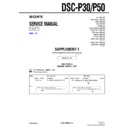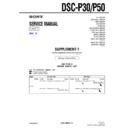Sony DSC-P5 (serv.man8) Service Manual ▷ View online
SERVICE MANUAL
DSC-P5
US Model
Canadian Model
AEP Model
UK Model
E Model
Hong Kong Model
Australian Model
Chinese Model
Korea Model
Tourist Model
Japanese Model
CORRECTION-3
We will inform you that there are printing errors
in the service manual previously issued.
Level 2
Ver 1.5 2003. 01
• Correction of Flange Back Adjustment.
Information of correction -1 and -2 is corrected on the service
manual, but correction manuals are not issued.
manual, but correction manuals are not issued.
– 2 –
DSC-P5
2.
Flange Back Adjustment
(Using the flange back adjustment chart)
(Using the flange back adjustment chart)
The flange back of inner focus lens is adjusted automatically. If
shifted, the auto focus is disordered.
shifted, the auto focus is disordered.
Mode
CAMERA
Subject
Flange back adjustment chart
(2.0 m from the front of the lens)
(Luminance: 300 to 400 lux)
(2.0 m from the front of the lens)
(Luminance: 300 to 400 lux)
Measurement Point
Check operation on TV monitor
Measuring Instrument
Adjustment Page
F
9
Adjustment Address
10 to 25, 87 to 9B
70 to 83
Note 1:
Check that the data of page: 6, address: 02 is “00”.
If not, turn the power of unit OFF/ON.
If not, turn the power of unit OFF/ON.
Caution:
If the video lens or SY-69 board was replaced, make a setting
by referring to “Precaution on Replacing the Video Lens or the
SY-69 Board” and then perform the adjustment.
by referring to “Precaution on Replacing the Video Lens or the
SY-69 Board” and then perform the adjustment.
1.
Flange Back Adjustment (Using the minipattern box)
The flange back of inner focus lens is adjusted automatically. If
shifted, the auto focus is disordered.
shifted, the auto focus is disordered.
Mode
CAMERA
Subject
Siemens star chart with ND filter
for minipattern box (Note 1)
for minipattern box (Note 1)
Measurement Point
Check operation on TV monitor
Measuring Instrument
Adjustment Page
F
9
Adjustment Address
10 to 25, 87 to 9B
70 to 83
Note 1:
Dark Siemens star chart.
Note 2:
Check that the data of page: 6, address: 02 is “00”.
If not, turn the power of unit OFF/ON.
If not, turn the power of unit OFF/ON.
Caution:
If the video lens or SY-69 board was replaced, make a setting
by referring to “Precaution on Replacing the Video Lens or the
SY-69 Board” on page 5-17 and then perform the adjustment.
by referring to “Precaution on Replacing the Video Lens or the
SY-69 Board” on page 5-17 and then perform the adjustment.
SECTION 5
ADJUSTMENTS
&
: Points added portion.
5-1. CAMERA SECTION ADJUSTMENT
1-4.
CAMERA SYSTEM ADJUSTMENTS
(Service manual page 5-16)
+
(Service manual page 5-17)
_
[Precaution on Replacing the Video Lens or the SY-69
Board]
Board]
The DSC-P5 uses the position sensor to detect the zoom position.
Accordingly, the zoom position will vary if the position data
changes due to the replacement of the video lens or the SY-69
board, thus causing the video lens to collide against the mecha-
nism end when the power is turned off.
Though the position data is calibrated at the “Flange Back Adjust-
ment”, add the following work when making an adjustment at the
replacement of video lens to prevent a collision of video lens.
Accordingly, the zoom position will vary if the position data
changes due to the replacement of the video lens or the SY-69
board, thus causing the video lens to collide against the mecha-
nism end when the power is turned off.
Though the position data is calibrated at the “Flange Back Adjust-
ment”, add the following work when making an adjustment at the
replacement of video lens to prevent a collision of video lens.
When Replacing the Video Lens
1) With current video lens assembled, turn the power on, and set
1) With current video lens assembled, turn the power on, and set
the bit value of Bit0 on Page:9, Address:65 to “0” using the
adjusting remote commander, then turn the power off.
adjusting remote commander, then turn the power off.
2) Replace the video lens with a new one, turn the power on, and
perform the “Flange Back Adjustment”.
Thus, new position data will be written.
Thus, new position data will be written.
3) After the “Flange Back Adjustment”, return the bit value of
Bit0 on Page:9, Address:65 to “1” using the adjusting remote
commander.
commander.
When Replacing the SY-69 Board
1) Replace the SY-69 board with a new one, set the mode dial to
1) Replace the SY-69 board with a new one, set the mode dial to
“PLAY”, turn the power on, and set the bit value of Bit0 on
Page:9, Address:65 to “0” using the adjusting remote com-
mander, then turn the power off.
Page:9, Address:65 to “0” using the adjusting remote com-
mander, then turn the power off.
2) Set the mode dial to “CAMERA”, turn the power on, and per-
form the “Flange Back Adjustment”.
Thus, new position data will be written.
Thus, new position data will be written.
3) After the “Flange Back Adjustment”, return the bit value of
Bit0 on Page:9, Address:65 to “1” using the adjusting remote
commander.
commander.
_
Sony EMCS Co.
9-929-914-93
2003A0500-1
© 2003. 1
Published by DI Customer Center
Display