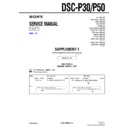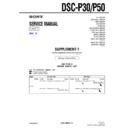Sony DSC-P5 (serv.man5) Service Manual ▷ View online
SERVICE MANUAL
DSC-P5
US Model
Canadian Model
AEP Model
UK Model
E Model
Hong Kong Model
Australian Model
Chinese Model
Korea Model
Tourist Model
Japanese Model
SUPPLEMENT-1
File this supplement with the service manual.
(PV01-042)
Level 2
2001. 12
• Change of Lens Block Assy.
– 2 –
DSC-P5
SERVICE NOTE
•
NOTE FOR REPAIR
[Precaution on Replacing the Video Lens or the SY-69
Board]
Board]
The DSC-P5 uses the position sensor to detect the zoom position.
Accordingly, the zoom position will vary if the position data
changes due to the replacement of the video lens or the SY-69
board, thus causing the video lens to collide against the mecha-
nism end when the power is turned off.
Though the position data is calibrated at the “Flange Back Adjust-
ment”, add the following work when making an adjustment at the
replacement of video lens to prevent a collision of video lens.
Accordingly, the zoom position will vary if the position data
changes due to the replacement of the video lens or the SY-69
board, thus causing the video lens to collide against the mecha-
nism end when the power is turned off.
Though the position data is calibrated at the “Flange Back Adjust-
ment”, add the following work when making an adjustment at the
replacement of video lens to prevent a collision of video lens.
When Replacing the Video Lens
1) With current video lens assembled, turn the power on, and set
1) With current video lens assembled, turn the power on, and set
the bit value of Bit0 on Page:9, Address:65 to “0” using the
adjusting remote commander, then turn the power off.
adjusting remote commander, then turn the power off.
2) Replace the video lens with a new one, turn the power on, and
perform the “Flange Back Adjustment”.
Thus, new position data will be written.
Thus, new position data will be written.
3) After the “Flange Back Adjustment”, return the bit value of
Bit0 on Page:9, Address:65 to “1” using the adjusting remote
commander.
commander.
When Replacing the SY-69 Board
1) Replace the SY-69 board with a new one, set the mode dial to
1) Replace the SY-69 board with a new one, set the mode dial to
“PLAY”, turn the power on, and set the bit value of Bit0 on
Page:9, Address:65 to “0” using the adjusting remote com-
mander, then turn the power off.
Page:9, Address:65 to “0” using the adjusting remote com-
mander, then turn the power off.
2) Set the mode dial to “CAMERA”, turn the power on, and per-
form the “Flange Back Adjustment”.
Thus, new position data will be written.
Thus, new position data will be written.
3) After the “Flange Back Adjustment”, return the bit value of
Bit0 on Page:9, Address:65 to “1” using the adjusting remote
commander.
commander.
[Note in Lens Frame Installation]
When tightening a screw, have both sides of the lens block assem-
bly so as not for the load to depend.
bly so as not for the load to depend.
M1.7
×
4
M1.7
×
4
Lens frame
Lens block assembly
– 3 –
DSC-P5
4-2. PRINTED WIRING BOARDS AND SCHEMATIC DIAGRAMS
CD-340 (CCD IMAGER) SCHEMATIC DIAGRAM
SECTION 4
PRINTED WIRING BOARDS AND SCHEMATIC DIAGRAMS
Note:Voltage and waveforms of parts mounted on CD-340 board can not be measured
because they are(mounted)by the side of the lens.
LND512
V2
120
R501
UN9213J-(K8).SO
Q501
LND506
CAM_15V
16V
0.1u
C502
16V
0.1u
C508
LND505
GND
LND507
CAM_-7.5V
XX
C507
LND521
GND
TH501
2700
R502
LND517
V3B
16V
0.1u
C505
LND510
VSHT
IC501
ICX262AQF-13
1
V4
2
V3A
3
V3B
4
V2
5
V1A
6
V1B
7
TEST
8
TEST
9
GND
10
VOUT
11
VDD
12
RG
13
H2
14
H1
15
GND
16
SUB
17
CSUB
18
VL
19
H1
20
H2
LND509
VSUB_CONT
0
R506
LND519
GND
10u
16V
16V
C509
XX
C501
LND520
CCD_OUT
LND513
V1A
3300
R505
LND501
GND
LND516
V3A
2SC4250(T5LSONY1)
Q502
LND518
GND
LND504
H2
16V
0.1u
C504
16V
0.1u
C503
LND502
H1
LND503
RG
LND515
V4
LND514
V1B
1M
R504
10p
C506
LND508
GND
47
R503
LND511
CCD_TEMP_AD
1
A
21
3
11
12
20
6
16
2
10
19
18
15
1
9
4
14
8
17
5
13
7
2
4
F
5
6
E
05
B
CD-340 BOARD
3
D
C
-REF.NO.:2,000 SERIES-
CCD IMAGER(CCD BLOCK)
XX MARK:NO MOUNT
IC501
CCD IMAGER
SY-69 BOARD (1/11)
CN101
(SEE PAGE 4-15)
7
(CCD TEMP SENSOR)
BUFFER
SWITCH
SIGNAL PATH
REC
Y/CHROMA
VIDEO
SIGNAL
Precautions for Replacement of CCD Imager
• The CD-340 board mounted as a repair part is not equipped
with a CCD imager.
When replacing this board, remove the CCD imager from the
old one and mount it onto the new one.
When replacing this board, remove the CCD imager from the
old one and mount it onto the new one.
• If the CCD imager has been replaced, carry out all the
adjustments for the camera section.
• As the CCD imager may be damaged by static electricity from
its structure, handle it carefully like for the MOS IC.
In addition, ensure that the receiver is not covered with dusts
nor exposed to strong light.
In addition, ensure that the receiver is not covered with dusts
nor exposed to strong light.
DSC-P5
– 4 –
1-1. Adjusting items when replacing main parts and boards
When replacing main parts and boards, adjust the items indicated by z in the following table.
Table 5-1-1
Replaced parts
Block
Mounted parts
replacement
replacement
Adjustment section
Adjustment
(LCD panel)
(Back light unit)
(CCD imager)
(S/H, AGC, A/D)
(EVR)
(VIDEO AMP)
(LCD drive)
(LCD Timing generator)
(EVR)
EEPROM
LCD901
D9001
IC501
IC102
IC506
IC601
IC801
IC804
IC802
(COMPLETE)
(COMPLETE)
IC503
Video lens (Note)
Flash unit
LCD block
LCD block
CD-340 board
SY-69 board
SY-69 board
SY-69 board
SY-69 board
SY-69 board
SY-69 board
ST-67 board
SY-69 board
SY-69 board
Initialization of 7, 9,
Initialization of D page data
z
z
B, D, E, F, page data
Initialization of B, E, F, 7, 9 page data
z
z
Video
Video sync level adj.
z
z
z
z
Video burst level adj.
z
z
z
z
Camera
Flange back adj.
z
z
z
z
F No. standard data input
z
z
z
z
Mechanical shutter adj.
z
z
z
z
Light value adj.
z
z
z
z
z
Auto white balance standard data input
z
z
z
z
z
Auto white balance adj.
z
z
z
z
z
Color reproduction adj.
z
z
z
z
z
CCD (white and black) defect compensation
z
z
z
Strobe white balance adj.
z
z
z
z
z
z
LCD
LCD initial data input
z
z
VCO adj.
z
z
z
z
Black limit adj.
z
z
z
z
Bright adj.
z
z
z
z
Contrast adj.
z
z
z
z
Color adj.
z
z
z
z
PSIG adj.
z
z
z
z
VG center adj.
z
z
z
z
V-COM adj.
z
z
z
z
z
White balance adj.
z
z
z
z
z
z
System control
Battery down adj.
z
z
Note :
When replacing the video lens or the SY-69 board, refer to “Precaution on Replacing the Video Lens or the SY-69 board”. (See
page 2)
page 2)
SECTION 5
ADJUSTMENTS
Display