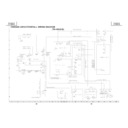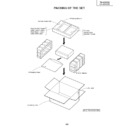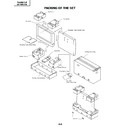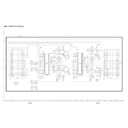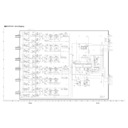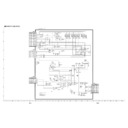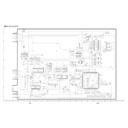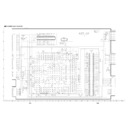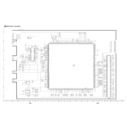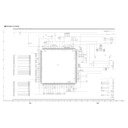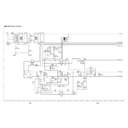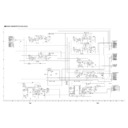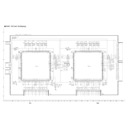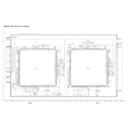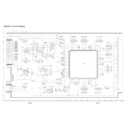Sharp LC-45GD1E (serv.man46) User Manual / Operation Manual ▷ View online
48
Audio adjustment
You can adjust the sound quality to your preference
with the following settings.
with the following settings.
Press c/d to select “Audio”.
Press a/b to select a specific adjustment
item.
item.
Press c/d to adjust the item to your desired
position.
position.
Basic adjustment settings (Analogue/Digital)
2
3
4
cbutton
For weaker treble
For weaker bass
Decrease audio from
the right speaker
the right speaker
Selected item
Treble
Bass
Balance
d
button
For stronger treble
For stronger bass
Decrease audio from
the left speaker
the left speaker
Press MENU and the MENU screen displays.
1
NOTE
• For resetting all adjustment items to factory preset values,
press a/b to select “Reset”, press OK, press c/d to
select “Yes”, and then press OK.
select “Yes”, and then press OK.
• Audio menu items are greyed out when Audio output is
variable or when headphones are in use.
• Balance is greyed out when Dolby Virtual is set to “On”.
Press c/d to select “Audio”.
2
Press MENU and the MENU screen displays.
1
Press c/d to select “On”, and then press
OK.
OK.
4
3
Press a/b to select “Dolby Virtual”, and
then press OK.
then press OK.
NOTE
• Audio menu items are greyed out when Audio output is
variable or when headphones are in use.
• External Audio Bypass is greyed out when Dolby Virtual
is set to “On”.
• Balance is greyed out when Dolby Virtual is set to “On”.
• For some discs, setup may be required on your DVD. In
• For some discs, setup may be required on your DVD. In
this case, please refer to the operation manual of your
DVD player.
DVD player.
• You may not get the Dolby Virtual Surround effect if you
adjust “Treble” or “Bass” setting.
Dolby Virtual
You can also produce Dolby Virtual effects from the
“Audio” setting.
“Audio” setting.
MENU
[Audio]
Audio
Power Control
Treble
Bass
Balance
Dolby Virtual
Reset
[Off]
[0]
[0]
–15
L
+15
[0]
–15
+15
R
USER [TV]
LC-45GD1E(E)-g
04.9.27, 10:16 AM
48
49
Basic adjustment settings (Analogue/Digital)
No signal off
When set to “Enable”, the power will automatically shut
down if no signal inputs for 15 minutes.
down if no signal inputs for 15 minutes.
Press a/b to select “No Signal Off”, and
then press OK.
then press OK.
Press c/d to select “Enable”, and then
press OK.
press OK.
3
4
• Five minutes before the power shuts down,
remaining time displays every minute.
NOTE
• “Disable” is factory preset value.
• When a TV programme finishes, and the AVC System
• When a TV programme finishes, and the AVC System
receives signal input, this function may not operate.
Press c/d to select “Power Control”.
2
Press MENU and the MENU screen displays.
1
No operation off
When set to “Enable”, the power will automatically shut
down if there is no operation for 3 hours.
down if there is no operation for 3 hours.
Press a/b to select “No Operation Off”, and
then press OK.
then press OK.
Press c/d to select “Enable”, and then
press OK.
press OK.
3
4
•
Five minutes before the power shuts down,
remaining time displays every minute.
remaining time displays every minute.
NOTE
• “Disable” is factory preset value.
Press c/d to select “Power Control”.
2
Press MENU and the MENU screen displays.
1
Power control
Power control setting allows you to save energy.
Power control for AV source
Power control for PC source
Power control setting allows you to save energy.
Power management
When set, the power will automatically shut down.
Press a/b to select “Power Management”,
and then press OK.
and then press OK.
Press a/b to select “Mode1” or “Mode2”,
and then press OK.
and then press OK.
3
4
Description
• No power management
• Factory preset value.
• Factory preset value.
• If no signal inputs for 8 minutes, the power
shuts down.
• Even if you start using the PC and the signal
inputs again, the System stays off.
• The System turns on again by pressing
POWER (B) on the AVC System or B on
the remote control unit. (See page 20.)
the remote control unit. (See page 20.)
• If no signal inputs for 8 seconds, the power
shuts down.
• When you start using the PC and the signal
inputs again, the System turns on.
• The System turns on again by pressing
POWER (B) on the AVC System or B on
the remote control unit. (See page 20.)
the remote control unit. (See page 20.)
Selected item
Off
Mode1
Mode2
Press c/d to select “Power Control”.
2
Press MENU and the MENU screen displays.
1
LC-45GD1E(E)-g
04.9.27, 10:16 AM
49
49
Basic adjustment settings (Analogue/Digital)
No signal off
When set to “Enable”, the power will automatically shut
down if no signal inputs for 15 minutes.
down if no signal inputs for 15 minutes.
Press a/b to select “No Signal Off”, and
then press OK.
then press OK.
Press c/d to select “Enable”, and then
press OK.
press OK.
3
4
• Five minutes before the power shuts down,
remaining time displays every minute.
NOTE
• “Disable” is factory preset value.
• When a TV programme finishes, and the AVC System
• When a TV programme finishes, and the AVC System
receives signal input, this function may not operate.
Press c/d to select “Power Control”.
2
Press MENU and the MENU screen displays.
1
No operation off
When set to “Enable”, the power will automatically shut
down if there is no operation for 3 hours.
down if there is no operation for 3 hours.
Press a/b to select “No Operation Off”, and
then press OK.
then press OK.
Press c/d to select “Enable”, and then
press OK.
press OK.
3
4
•
Five minutes before the power shuts down,
remaining time displays every minute.
remaining time displays every minute.
NOTE
• “Disable” is factory preset value.
Press c/d to select “Power Control”.
2
Press MENU and the MENU screen displays.
1
Power control
Power control setting allows you to save energy.
Power control for AV source
Power control for PC source
Power control setting allows you to save energy.
Power management
When set, the power will automatically shut down.
Press a/b to select “Power Management”,
and then press OK.
and then press OK.
Press a/b to select “Mode1” or “Mode2”,
and then press OK.
and then press OK.
3
4
Description
• No power management
• Factory preset value.
• Factory preset value.
• If no signal inputs for 8 minutes, the power
shuts down.
• Even if you start using the PC and the signal
inputs again, the System stays off.
• The System turns on again by pressing
POWER (B) on the AVC System or B on
the remote control unit. (See page 20.)
the remote control unit. (See page 20.)
• If no signal inputs for 8 seconds, the power
shuts down.
• When you start using the PC and the signal
inputs again, the System turns on.
• The System turns on again by pressing
POWER (B) on the AVC System or B on
the remote control unit. (See page 20.)
the remote control unit. (See page 20.)
Selected item
Off
Mode1
Mode2
Press c/d to select “Power Control”.
2
Press MENU and the MENU screen displays.
1
LC-45GD1E(E)-g
04.9.27, 10:16 AM
49
49
Basic adjustment settings (Analogue/Digital)
No signal off
When set to “Enable”, the power will automatically shut
down if no signal inputs for 15 minutes.
down if no signal inputs for 15 minutes.
Press a/b to select “No Signal Off”, and
then press OK.
then press OK.
Press c/d to select “Enable”, and then
press OK.
press OK.
3
4
• Five minutes before the power shuts down,
remaining time displays every minute.
NOTE
• “Disable” is factory preset value.
• When a TV programme finishes, and the AVC System
• When a TV programme finishes, and the AVC System
receives signal input, this function may not operate.
Press c/d to select “Power Control”.
2
Press MENU and the MENU screen displays.
1
No operation off
When set to “Enable”, the power will automatically shut
down if there is no operation for 3 hours.
down if there is no operation for 3 hours.
Press a/b to select “No Operation Off”, and
then press OK.
then press OK.
Press c/d to select “Enable”, and then
press OK.
press OK.
3
4
•
Five minutes before the power shuts down,
remaining time displays every minute.
remaining time displays every minute.
NOTE
• “Disable” is factory preset value.
Press c/d to select “Power Control”.
2
Press MENU and the MENU screen displays.
1
Power control
Power control setting allows you to save energy.
Power control for AV source
Power control for PC source
Power control setting allows you to save energy.
Power management
When set, the power will automatically shut down.
Press a/b to select “Power Management”,
and then press OK.
and then press OK.
Press a/b to select “Mode1” or “Mode2”,
and then press OK.
and then press OK.
3
4
Description
• No power management
• Factory preset value.
• Factory preset value.
• If no signal inputs for 8 minutes, the power
shuts down.
• Even if you start using the PC and the signal
inputs again, the System stays off.
• The System turns on again by pressing
POWER (B) on the AVC System or B on
the remote control unit. (See page 20.)
the remote control unit. (See page 20.)
• If no signal inputs for 8 seconds, the power
shuts down.
• When you start using the PC and the signal
inputs again, the System turns on.
• The System turns on again by pressing
POWER (B) on the AVC System or B on
the remote control unit. (See page 20.)
the remote control unit. (See page 20.)
Selected item
Off
Mode1
Mode2
Press c/d to select “Power Control”.
2
Press MENU and the MENU screen displays.
1
LC-45GD1E(E)-g
04.9.27, 10:16 AM
49