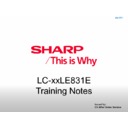Sharp LC-40LE831E Handy Guide ▷ View online
5. Lamp Error Detection (cont...)
2) Resetting the lamp error count
After the lamp and lamp circuit are improved from a trouble, reset the lamp error count.
(Because the power cannot be turned on, if a lamp error is detected 5 consecutive times.)
a) Enter the adjustment process mode, referring to “4. Entering and exiting the adjustment process mode”.
b) Using the cursor (UP / DOWN) key, move to the cursor to [LAMP ERROR RESET], Line 8 on adjustment process mode service page 2/24.
c) With the cursor (LEFT / RIGHT) keys, select the [LAMP ERROR RESET] value.
(Because the power cannot be turned on, if a lamp error is detected 5 consecutive times.)
a) Enter the adjustment process mode, referring to “4. Entering and exiting the adjustment process mode”.
b) Using the cursor (UP / DOWN) key, move to the cursor to [LAMP ERROR RESET], Line 8 on adjustment process mode service page 2/24.
c) With the cursor (LEFT / RIGHT) keys, select the [LAMP ERROR RESET] value.
Finally press the cursor (OK)., the count is reset.
Check LAMP ERROR Count on adjustment process mode Page 2/24.
Check LAMP ERROR Count on adjustment process mode Page 2/24.
Issued by:
CE After Sales Service
July 2011
Service Mode
STAND-BY ERROR LED BLINKING Table
LED flashing specification at the time of the error
Display method
•
•
Refer to Table 1.
•
LED that can be used are only one of the central icon (Emblem Unit).
This expresses the error situation by combining blinking at low speed and blinking at high speed.
This expresses the error situation by combining blinking at low speed and blinking at high speed.
•
For this model, the blinking pattern displayed first is only a
low-speed blinking.
This expresses
a rough content of the error.
•
For this model, details are displayed
by a high-speed blinking by pushing remote control MENU key.
This expresses
details of the error.
Details are distinguished by the blinking frequency.
•
It doesn’t return to the outline display again (blink at low speed) by pushing the MENU key (The toggle is not done).
Please confirm “MONITOR ERR CAUSE” of the adjustment Process mode (1/24 page), when the error doesn't reproduce
Please confirm “MONITOR ERR CAUSE” of the adjustment Process mode (1/24 page), when the error doesn't reproduce
by having returned from the error.
•
The process of the upgrade is expressed by the brightness of point LED that smoothness changes.
•
The upgrade completion is expressed by the LED brightness that changes in a staircase pattern.
Issued by:
CE After Sales Service
July 2011
Service Mode
STAND-BY ERROR LED BLINKING Table (cont...)
Issued by:
CE After Sales Service
July 2011
Service Mode
STAND-BY ERROR LED BLINKING Table (cont...)
Issued by:
CE After Sales Service
July 2011
Service Mode
Click on the first or last page to see other LC-40LE831E service manuals if exist.