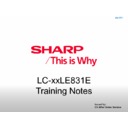Sharp LC-40LE831E Handy Guide ▷ View online
Service Mode Menu
Issued by:
CE After Sales Service
July 2011
Service Mode
Service Mode Menu (cont...)
Issued by:
CE After Sales Service
July 2011
Service Mode
Public Mode
Starting the Public Mode
• There are three following ways to display the PUBLIC Mode setting screen.
1) On the process adjustment mode screen (2/24), set the “HOTEL MODE” Flag to ON.
1) On the process adjustment mode screen (2/24), set the “HOTEL MODE” Flag to ON.
a) Turn off the power, hold down power key until central “ICON” fl ashes once.
b) Hold down “Vol ▲” and “CH ▲” at the same time and push the power key.
c) Release “Vol ▲” and “CH ▲” when backlight turns on.
b) Hold down “Vol ▲” and “CH ▲” at the same time and push the power key.
c) Release “Vol ▲” and “CH ▲” when backlight turns on.
2) Enter the Pass Word, and start the unit.
a) Turn off the power hold down power key until central “ICON” fl ashes once.
b) Hold down “Vol ▲” and “INPUT” at the same time and push the power key.
c) Release “Vol ▲” and “INPUT” when the backlight turns on.
d) Display the Pass Word input screen.
e) Check the Pass Word by inputting three digits. I f the Pass Word is 027, it shifts to the PUBLIC
Mode setting screen. In another case, the screen is erased, and it operates in the ordinary mode.
b) Hold down “Vol ▲” and “INPUT” at the same time and push the power key.
c) Release “Vol ▲” and “INPUT” when the backlight turns on.
d) Display the Pass Word input screen.
e) Check the Pass Word by inputting three digits. I f the Pass Word is 027, it shifts to the PUBLIC
Mode setting screen. In another case, the screen is erased, and it operates in the ordinary mode.
3) By special R/C code: RC table LCD, SYS CORD: 0x78, RC DATA: (HEX) 0xC7, (dec) 199.
Exiting the Public Mode screen
•There are two following ways to exit the Public Mode setting screen.
1)Turn off the power.
2)Select “Execute” in the PUBLIC_Mode to execute it.
1)Turn off the power.
2)Select “Execute” in the PUBLIC_Mode to execute it.
Set value of the Public Mode
•Each set value in the PUBLIC Mode is initialized when the factory setting is applied.
(The setting of the PUBLIC MODE Flag in the process adjustment mode screen is not changed.)
•Each set value in the PUBLIC Mode is initialized when the factory setting is applied.
(The setting of the PUBLIC MODE Flag in the process adjustment mode screen is not changed.)
Issued by:
CE After Sales Service
July 2011
Service Mode
5. Lamp Error Detection
1. Function
This LCD colour TV set incorporates a Lamp error detection feature that automatically turns off the power for safety under abnormal lamp or lamp
circuit conditions. If by any chance anything is wrong with the lamp or lamp circuit or if the lamp error detection feature is activated for some
reason, the following will result.
1) The power is interrupted in about 500ms after it is turned on.
1) The power is interrupted in about 500ms after it is turned on.
(A central icon on the front of the TV flash on and off.: ON for 400ms and OFF for 1600ms.)
2) If the above phenomenon 1) occurs 5 times, it becomes impossible to turn on the power.
(A central icon keep flashing on/off.)
2. Measures
1) Set the lamp error detection to OFF
Enter the adjustment process mode, referring to “4. Entering and exiting the adjustment process mode”.
The adjustment process mode can ignore “5 times count”, so If the above phenomenon 1) occurs 1~4 times, the lamp will go out.
The adjustment process mode can ignore “5 times count”, so If the above phenomenon 1) occurs 1~4 times, the lamp will go out.
If Lamp Error detection pin [4pin of PD: P9602/19pin of IC2001] is “High” by a trouble with the lamp and lamp circuit, it can boot-up by the
adjustment process mode.
Please execute
Please execute
“Lamp Error detection off-mode”.
While holding down the “VOL (-)” and “CH ( UP)” keys on the set at once, touch the power supply key on the set.
After a central icon flash off, separate the fingers from key on the set.
After a central icon flash off, separate the fingers from key on the set.
Then, you can check the operation to see if the lamp and lamp circuit are in trouble.
If you fail boot-up, retry the procedure.
If you fail boot-up, retry the procedure.
Issued by:
CE After Sales Service
July 2011
Service Mode
Click on the first or last page to see other LC-40LE831E service manuals if exist.