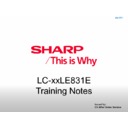Sharp LC-40LE831E Handy Guide ▷ View online
Issued by:
CE After Sales Service
July 2011
New Technologies
Skype™ (cont...)
3 Enter the Skype name, E-mail address, or full name of the person you
want to add.
4 Select “Search” and press OK or ENTER.
5 Select the person you want to add from the search result and press OK
or ENTER.
6 With the software keyboard, enter a message to introduce yourself and
send it with “Done.”
NOTE
• “Contact requests” will be sent to the person added to the Contact list.
<Select a contact and start a video call>
1 Select “Contacts” in the Skype Main Menu and press OK or ENTER.
2 Select a contact from your contact list who is online and press OK
or ENTER.
3 Select “Video call” and press OK or ENTER.
Issued by:
CE After Sales Service
July 2011
New Technologies
Skype™ (cont...)
Software Updating Procedure
•
1. Turn on the AC power.
•
2. Insert the upgrading USB fl ash memory for upgrade into the service slot.
(After a while, an external input changes into USB automatically.)
(After a while, an external input changes into USB automatically.)
•
3. Use the Menu button and cursor keys (◄/►/▲/▼), Ch keys (Up/Down) of R/C or on the set to select:
Menu - Setup - Information - Software update- USB update on OSD menu.
Menu - Setup - Information - Software update- USB update on OSD menu.
•
4. The message (Insert the USB memory device contains the software update fi le) shows up.
Push OK when if there is no problem.
Push OK when if there is no problem.
Issued by:
CE After Sales Service
July 2011
Software Updating
Software Updating Procedure (cont...)
5. After a while, if software update file is detected in the USB memory device, the following screen shows up.
Select OK when if there is no problem.
•
If USB memory device isn’t correctly inserted in TV, caution shows up.
Please insert USB memory device and retry software update.
Please insert USB memory device and retry software update.
•
If there are more than two software update files in the USB memory device, caution shows up.
Please insert one file and retry software update.
Please insert one file and retry software update.
•
If there is no software update file in the USB memory device, caution shows up.
Please insert the correct file and retry software update.
Please insert the correct file and retry software update.
•
If software update file in the USB memory device doesn’t match this model, caution shows up.
(Because Model name is unmatched or check sum error occurs.)
Please insert the correct file and retry software update.
(Because Model name is unmatched or check sum error occurs.)
Please insert the correct file and retry software update.
•
If software update file in the USB memory device is already installed,caution shows up.
Please reconfirm the software version and reinstall. (if necessary)
Please reconfirm the software version and reinstall. (if necessary)
Issued by:
CE After Sales Service
July 2011
Software Updating
Click on the first or last page to see other LC-40LE831E service manuals if exist.