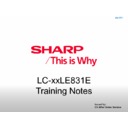Sharp LC-40LE831E Handy Guide ▷ View online
Issued by:
CE After Sales Service
July 2011
USB Clone
Clone Restrictions
Factory adjustments
1. Adjustment method after PEB and/or IC replacement due to repair
The unit is set to the optimum at the time of shipment from the factory.
If any value should become improper or any adjustment is necessary due to the part replacement, make an adjustment
If any value should become improper or any adjustment is necessary due to the part replacement, make an adjustment
according to the following procedure.
1. Procure the following units in order to replace the main unit:
LC-40/46/52/60LE830
LC-40/46/52/60LE831
LC-40/46/52LE833
MAIN Unit:
DUNTKF733FM51
DUNTKF733FM52
DUNTKF733FM54
•
Caution when replacing IC (IC2001) in the main unit
The above IC are Monitor microcomputer. Before replacing the relevant part, procure the following parts in which the data
The above IC are Monitor microcomputer. Before replacing the relevant part, procure the following parts in which the data
have been rewritten.
IC2001 RH-iXD241WJN2Q Monitor microcomputer
Issued by:
CE After Sales Service
July 2011
Adjustment Process
Factory adjustments (cont...)
•
Caution when replacing ICs in the MAIN Unit (IC8401, IC3303)
When replacing either IC8401 or IC3302, exchange MAIN units for DKEYDF733FM51, DKEYDF733FM52
Each part should not be individually exchanged.
When replacing either IC8401 or IC3302, exchange MAIN units for DKEYDF733FM51, DKEYDF733FM52
Each part should not be individually exchanged.
IC8401
RH-iXD287WJQZQ
Flash
IC3303
RH-iXD220WJQZQ
Main CPU
NOTE: HDMI ROM Writing
After replacing IC1504, execute “HDMI EDID WRITE” on the 5/24.
Please execute it after checking MODEL NAME & INCH SIZE are correct.
The ROM data based on information of MODEL NAME & INCH SIZE.
After replacing IC1504, execute “HDMI EDID WRITE” on the 5/24.
Please execute it after checking MODEL NAME & INCH SIZE are correct.
The ROM data based on information of MODEL NAME & INCH SIZE.
1) Enter the process adjustment mode in AVC.
2) Use the cursor keys (▲/▼) and P keys (r/s) of R/C to select the item [HDMI EDID WRITE] on the page5/24.
3) It is completed with OK displayed.
2) Use the cursor keys (▲/▼) and P keys (r/s) of R/C to select the item [HDMI EDID WRITE] on the page5/24.
3) It is completed with OK displayed.
Issued by:
CE After Sales Service
July 2011
Adjustment Process
Factory adjustments (cont...)
2. After replacing the LCD panel or LCD control/MAIN UNIT, check MODEL NAME in the following procedure.
1) Enter the process adjustment mode in TV.
2) Use the cursor keys (UP / DOWN) and CH keys (UP / DOWN) of R/C to select the item [MODEL NAME] on the page
2) Use the cursor keys (UP / DOWN) and CH keys (UP / DOWN) of R/C to select the item [MODEL NAME] on the page
24/24.
3) Verify that the Model name is displayed.
4) If the Model name doesn’t match, select the values of the Model name with the VOL keys (+/-).
5) After selection in Step 4), press the OK key, and it is completed with OK displayed.
6) Use the cursor keys )UP / DOWN )and CH keys (UP / DOWN) of R/C to select the item [PANEL_SIZE] on the page
3) Verify that the Model name is displayed.
4) If the Model name doesn’t match, select the values of the Model name with the VOL keys (+/-).
5) After selection in Step 4), press the OK key, and it is completed with OK displayed.
6) Use the cursor keys )UP / DOWN )and CH keys (UP / DOWN) of R/C to select the item [PANEL_SIZE] on the page
24/24.
7) Verify that the panel size is displayed.
8) If the size doesn’t match, select the values of the panel size with the VOL keys (+/-).
9) After selection in Step 8), press the OK key, and it is completed with OK displayed.
10)After setting [MODEL NAME] [PANEL_SIZE], unplug the AC power cord and plug it back in.
7) Verify that the panel size is displayed.
8) If the size doesn’t match, select the values of the panel size with the VOL keys (+/-).
9) After selection in Step 8), press the OK key, and it is completed with OK displayed.
10)After setting [MODEL NAME] [PANEL_SIZE], unplug the AC power cord and plug it back in.
3. After replacing the LCD panel or LCD control PWB, adjust the VCOM in the following procedure.
1) Enter the process adjustment mode.
2) Use the cursor keys (UP / DOWN) and CH keys (UP / DOWN) of R/C to select the item [VCOM ADJ] on the page
2) Use the cursor keys (UP / DOWN) and CH keys (UP / DOWN) of R/C to select the item [VCOM ADJ] on the page
10/24.
3) Press the OK key to verify that the adjustment pattern is displayed.
4) Use VOL keys (+/-) of R/C to adjust the flicker in the centre of the screen to minimum.
5) When the optimal state is achieved in Step 4), press the OK key to turn the pattern to OFF.
3) Press the OK key to verify that the adjustment pattern is displayed.
4) Use VOL keys (+/-) of R/C to adjust the flicker in the centre of the screen to minimum.
5) When the optimal state is achieved in Step 4), press the OK key to turn the pattern to OFF.
Issued by:
CE After Sales Service
July 2011
Adjustment Process
Click on the first or last page to see other LC-40LE831E service manuals if exist.