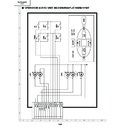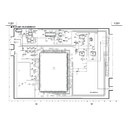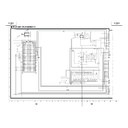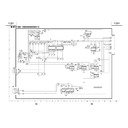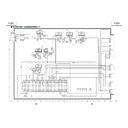Sharp XV-Z7000 (serv.man21) User Manual / Operation Manual ▷ View online
45
Appendix
Horizontal Frequency: 15–80 kHz
Vertical Frequency: 43–85 Hz
Pixel Clock: 12–108 MHz
Compatible with sync on green and composite sync signals
SXGA (1,280
Vertical Frequency: 43–85 Hz
Pixel Clock: 12–108 MHz
Compatible with sync on green and composite sync signals
SXGA (1,280
1,024) compatible in intelligent compression
Computer Compatibility Chart
• This projector may not be able to display images from notebook computers in simultaneous (CRT/LCD) mode. Should this
occur, turn off the LCD display on the notebook computer and output the display data in “CRT only” mode. Details on how
to change display modes can be found in your notebook computer’s operation manual.
to change display modes can be found in your notebook computer’s operation manual.
• This projector can receive 640
350 VESA format VGA signals, however, “640 400” will appear on the screen.
• The image from Mac 16 (832
624) cannot be displayed in “FULL” mode.
PC/
MAC/
WS
Horizontal
Frequency
(kHz)
Vertical
Frequency
(Hz)
VGA
PC
PC
SVGA
XGA
VESA
Standard
Resolution
640
350
1,152
864
1,152
882
1,280
1,024
720
350
640
400
720
400
640
480
800
600
1,024
768
Display
Upscale
Intelligent
Compression
True
27.0
60
27.0
60
27.0
60
60
31.5
70
31.5
70
31.5
70
31.5
60
34.7
70
37.9
72
37.5
75
43.3
85
31.3
50
35.1
56
37.9
60
44.5
70
48.1
72
46.9
75
53.7
85
31.5
70
37.9
85
37.9
27.0
85
37.9
85
26.2
50
PC/
MAC/
WS
Horizontal
Frequency
(kHz)
Vertical
Frequency
(Hz)
Resolution
Display
Intelligent
Compression
55.0
60
67.5
75
65.9
72
54.8
60
64.0
60
VESA
Standard
SXGA
MAC 16"
MAC 21"
PC/
MAC 13"
PC/
MAC 19"
640
480
832
624
Upscale
Intelligent
Compression
35.0
1,152
870
68.7
67
60.0
1,024
768
VGA
SVGA
SXGA
XGA
48.4
60
75
49.7
75
75
66.2
70
35.5
43
40.3
50
60.0
75
68.7
85
56.5
70
48.4
60
46
Appendix
Specifications
Product type
Model
Video system
Display method
LCD panel
Lens
Projection lamp
Contrast ratio
Video input signal
S-video input signal
Component input signal
Horizontal resolution
Audio output
Computer RGB input signal
Pixel clock
Vertical frequency
Horizontal frequency
Computer control signal
Speaker system
Rated voltage
Input current
Rated frequency
Power consumption
Operating temperature
Storage temperature
Cabinet
I/R carrier frequency
Dimensions (approx.)
Weight (approx.)
Supplied accessories
Replacement parts
LCD Projector
XV-Z7000E
PAL/PAL 60/PAL-M/PAL-N/SECAM/NTSC 3.58/NTSC 4.43/DTV 480P/DTV 720P/DTV 1080I
LCD panel
XV-Z7000E
PAL/PAL 60/PAL-M/PAL-N/SECAM/NTSC 3.58/NTSC 4.43/DTV 480P/DTV 720P/DTV 1080I
LCD panel
3, RGB optical shutter method
Panel size: 22.9 mm (0.9
) (13.9 [H] 18.5 [W] mm)
Display method: Translucent TN liquid crystal panel
Drive method: TFT (Thin Film Transistor) Active Matrix panel
No. of dots: 480,000 dots (800 [H]
Drive method: TFT (Thin Film Transistor) Active Matrix panel
No. of dots: 480,000 dots (800 [H]
600 [V])
1–1.2
zoom lens, F2.3–2.6, f 36.0–43.2 mm
DC 150 W lamp
350:1
RCA Connector: VIDEO, composite video, 1.0 Vp-p, sync negative, 75
350:1
RCA Connector: VIDEO, composite video, 1.0 Vp-p, sync negative, 75
Ω terminated
RCA Connector: AUDIO, 0.5 Vrms more than 22 k
Ω (stereo)
4-pin Mini DIN connector
Y (luminance signal): 1.0 Vp-p, sync negative, 75
Y (luminance signal): 1.0 Vp-p, sync negative, 75
Ω terminated
C (chrominance signal): Burst 0.286 Vp-p, 75
Ω terminated
RCA Connector (INPUT 1 terminals)
Y: 1.0 Vp-p, sync negative, 75
Y: 1.0 Vp-p, sync negative, 75
Ω terminated
C
B
: 0.7 Vp-p, 75
Ω terminated
C
R
: 0.7 Vp-p, 75
Ω terminated
520 TV lines (DTV 720P input)
1.0 W (monaural)
15-
1.0 W (monaural)
15-
PIN
MINI
D-
SUB
CONNECTOR
(INPUT 2 port):
RGB separate/composite sync/sync on green type analog input: 0–0.7 Vp-p, positive,
75
75
Ω terminated
S
TEREO
M
INIJACK
: AUDIO, 0.5 Vrms, more than 22 k
Ω (stereo)
H
ORIZONTAL
SYNC
.
SIGNAL
: TTL level (positive/negative) or composite sync (Apple only)
V
ERTICAL
SYNC
.
SIGNAL
: Same as above
12–108 MHz
43–85 Hz
15–80 kHz
9-pin Mini DIN female connector (RS-232C port)
2.8 cm
43–85 Hz
15–80 kHz
9-pin Mini DIN female connector (RS-232C port)
2.8 cm
(1
7
⁄
64
) round
AC 100–240 V
2.6 A
50/60 Hz
230 W (Selecting “OFF” in the “Theater Mode”.)
200 W (Selecting “ON” in the ”Theater Mode”.)
2.6 A
50/60 Hz
230 W (Selecting “OFF” in the “Theater Mode”.)
200 W (Selecting “ON” in the ”Theater Mode”.)
5°C to 35°C
20°C to 60°C
Plastic
38 kHz
260
Plastic
38 kHz
260
74 207 mm (W H D) (main body only)
260
82 207 mm (W H D) (including adjustment feet and projecting parts)
2.6 kg
Remote control, Two AAA size batteries, Rubber leg tips for remote control, Power cord
(1.8 m), Computer RGB cable (for Europe only), DIN-D-sub RS-232C cable (15 cm), A/V
cable, 21 pin RCA conversion adaptor (for Europe only), Extra air filter, Lens cap
(attached), Lens cap strap, Two LCD projector operation manuals
Lamp unit (Lamp/cage module) (BQC-PGC20X//1), Remote control (RRMCG1643CESA),
AAA size batteries, Rubber leg tips for remote control (GLEGG9095CEZZ), Power cord,
Computer RGB cable (QCNWG0002CEZZ), DIN-D-sub RS-232C cable (QCNW-
5288CEZZ), A/V cable (QCNW-3740CEZZ), 21 pin RCA conversion adaptor
(QSOCZ0361CEZZ), Air filter (PFILD0123CEZZ), Lens cap (PCOVZ1095CEKA), Lens cap
strap (UBNDT0013CEZZ), Two LCD projector operation manuals (TINS-7348CEZZ, TINS-
7385CEZZ)
Remote control, Two AAA size batteries, Rubber leg tips for remote control, Power cord
(1.8 m), Computer RGB cable (for Europe only), DIN-D-sub RS-232C cable (15 cm), A/V
cable, 21 pin RCA conversion adaptor (for Europe only), Extra air filter, Lens cap
(attached), Lens cap strap, Two LCD projector operation manuals
Lamp unit (Lamp/cage module) (BQC-PGC20X//1), Remote control (RRMCG1643CESA),
AAA size batteries, Rubber leg tips for remote control (GLEGG9095CEZZ), Power cord,
Computer RGB cable (QCNWG0002CEZZ), DIN-D-sub RS-232C cable (QCNW-
5288CEZZ), A/V cable (QCNW-3740CEZZ), 21 pin RCA conversion adaptor
(QSOCZ0361CEZZ), Air filter (PFILD0123CEZZ), Lens cap (PCOVZ1095CEKA), Lens cap
strap (UBNDT0013CEZZ), Two LCD projector operation manuals (TINS-7348CEZZ, TINS-
7385CEZZ)
This unit has some inactive TFTs within acceptable tolerances which
may result in illuminated or inactive dots on the picture screen. This
will not affect the picture quality or the life expectancy of the unit.
may result in illuminated or inactive dots on the picture screen. This
will not affect the picture quality or the life expectancy of the unit.
This SHARP projector uses LCD (Liquid Crystal Display) panels. These
very sophisticated panels contain 480,000 pixels (
very sophisticated panels contain 480,000 pixels (
RGB) TFTs (Thin
Film Transistors). As with any high technology electronic equipment
such as large screen TVs, video systems and video cameras, there
are certain acceptable tolerances that the equipment must conform
to.
such as large screen TVs, video systems and video cameras, there
are certain acceptable tolerances that the equipment must conform
to.
Specifications are subject to change without notice.
47
Appendix
RS-232C
INPUT 1
INPUT 2
/COMPONENT
AUDIO INPUT
RGB /COMPONENT
C
R
C
B
Y
(INPUT 1, 2)
100-240V
ON/OFF
POWER
LAMP
TEMP.
KEYSTONE
INPUT
BACK
ENTER
MENU
PICT MODE
VIDEO
INPUT
S-VIDEO
INPUT
AUDIO INPUT
(S-VIDEO, VIDEO INPUT)
LR
FOCUS
ZOOM
169.5
82
207
42
32
260
58
118
8
Units: mm
Top View
Rear View
Dimensions
Side View
Front View
Bottom View
48
Appendix
Glossary
Active digital keystone correction
Corrects keystone distortion caused when the projected image is not perpendicular to the screen. This method
provides not only horizontal correction, but vertical as well, thus maintaining the original 4:3 aspect ratio and
eliminating jag lines.
Corrects keystone distortion caused when the projected image is not perpendicular to the screen. This method
provides not only horizontal correction, but vertical as well, thus maintaining the original 4:3 aspect ratio and
eliminating jag lines.
Aspect ratio
Width and height ratio of an image. The normal aspect ratio of a computer and video image is 4 : 3. There are
also wide images with an aspect ratio of 16 : 9 and 21 : 9.
Width and height ratio of an image. The normal aspect ratio of a computer and video image is 4 : 3. There are
also wide images with an aspect ratio of 16 : 9 and 21 : 9.
Auto sync
Optimises projected computer images by automatically adjusting certain characteristics.
Optimises projected computer images by automatically adjusting certain characteristics.
Background
Initial setting image projected when no signal is being input.
Initial setting image projected when no signal is being input.
Clock
Clock adjustment is used to adjust vertical noise when clock level is incorrect.
Clock adjustment is used to adjust vertical noise when clock level is incorrect.
Colour temperature
Function that can be used to adjust the colour temperature to suit the type of image input to the projector.
Function that can be used to adjust the colour temperature to suit the type of image input to the projector.
Freeze
Function to freeze a moving image.
Function to freeze a moving image.
Gamma correction
Offers richer image viewing with dark scene phase and contrast correction according to image and room
brightness. Three gamma settings are available.
Offers richer image viewing with dark scene phase and contrast correction according to image and room
brightness. Three gamma settings are available.
GUI
Graphical User Interface. User interface with graphics that allow easier operation.
Graphical User Interface. User interface with graphics that allow easier operation.
Intelligent compression and expansion
High quality resizing of lower and higher resolution images to fit the projector’s native resolution.
High quality resizing of lower and higher resolution images to fit the projector’s native resolution.
Phase
Phase shift is a timing shift between isomorphic signals with the same resolution. When phase level is incorrect,
the projected image typically displays horizontal flicker.
Phase shift is a timing shift between isomorphic signals with the same resolution. When phase level is incorrect,
the projected image typically displays horizontal flicker.
Picture display mode
Allows you to modify or customise the picture display mode to enhance the input image.
Allows you to modify or customise the picture display mode to enhance the input image.
Progressive mode (Film mode)
Optimises the image by converting the interlaced signal to the progressive. Useful for displaying slow-moving
images or still images.
Optimises the image by converting the interlaced signal to the progressive. Useful for displaying slow-moving
images or still images.
RS-232C
Function to control the projector from the computer by using the RS-232C ports on the projector and computer.
Function to control the projector from the computer by using the RS-232C ports on the projector and computer.
Sync on green
Video signal mode of a computer which overlaps horizontal and vertical sync signal to green colour signal pin.
Video signal mode of a computer which overlaps horizontal and vertical sync signal to green colour signal pin.
Theatre mode function
Function with toggle switch to control the quantity of projected light. Select “ON” or “OFF” to decrease or
increase brightness, power consumption and fan noise.
Function with toggle switch to control the quantity of projected light. Select “ON” or “OFF” to decrease or
increase brightness, power consumption and fan noise.