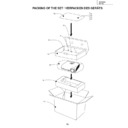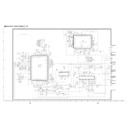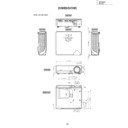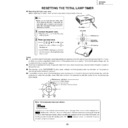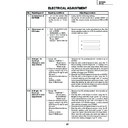Sharp XV-Z2000E (serv.man12) Service Manual ▷ View online
46
XV-Z2000
DT-400
DT-400
Checking the IRIS, FOCUS and
ZOOM motors
ZOOM motors
Do all the motors function?
Check the optical mechanism.
YES
YES
YES
YES
YES
NO
NO
YES
YES
NO
NO
NO
NO
Is there I2C signal at pins (2) and
(3) of IC8201?
(3) of IC8201?
Is there signal at pins (3) and (7) of
IC8205 in the zoom mode?
And is there signal at pins (2) and
(4) of IC8206 in the iris mode?
IC8205 in the zoom mode?
And is there signal at pins (2) and
(4) of IC8206 in the iris mode?
Is there signal at pins (1) thru (4)
of P8201 and pins (1) and (2) of
P8202?
of P8201 and pins (1) and (2) of
P8202?
Check the connection cable of
optical mechanism.
optical mechanism.
Check IC8205, IC8206 and their
peripheral circuits.
peripheral circuits.
Check IC8201 and its peripheral
circuits.
circuits.
Check IC2002 and its peripheral
circuits.
circuits.
Is 3.3V of IC8204 outputted as
specified?
specified?
Check the B+6V input line, IC8204
and its peripheral circuits.
and its peripheral circuits.
Check the line up to the input
section and the remote control
receiver.
section and the remote control
receiver.
Check pins (16) and (17) of
IC2002 and their peripheral
circuits.
IC2002 and their peripheral
circuits.
Are there remote control receiver
and key signals at pin (9) of
IC2002, pins (4) thru (7) as well as
(47) thru (49) of IC2002?
and key signals at pin (9) of
IC2002, pins (4) thru (7) as well as
(47) thru (49) of IC2002?
47
XV-Z2000
DT-400
DT-400
Checking RS-232C
Communication is disabled even though
connecting the control PC and projector
with a RS-232C cable.
connecting the control PC and projector
with a RS-232C cable.
Is the connecting cable connected
correctly? (cross cable)
correctly? (cross cable)
Replace the connecting cable.
Does pin (8) of IC8002 receive a signal?
Check SC3501, R2039 and their peripheral circuits.
Does pin (106) of IC2201 receive a
signal?
signal?
Check IC2006 and its peripheral circuits.
Check IC2002 and its peripheral circuits.
YES
NO
YES
NO
YES
NO
YES
47
XV-Z2000
DT-400
DT-400
Checking RS-232C
Communication is disabled even though
connecting the control PC and projector
with a RS-232C cable.
connecting the control PC and projector
with a RS-232C cable.
Is the connecting cable connected
correctly? (cross cable)
correctly? (cross cable)
Replace the connecting cable.
Does pin (8) of IC8002 receive a signal?
Check SC3501, R2039 and their peripheral circuits.
Does pin (106) of IC2201 receive a
signal?
signal?
Check IC2006 and its peripheral circuits.
Check IC2002 and its peripheral circuits.
YES
NO
YES
NO
YES
NO
YES
47
XV-Z2000
DT-400
DT-400
Checking RS-232C
Communication is disabled even though
connecting the control PC and projector
with a RS-232C cable.
connecting the control PC and projector
with a RS-232C cable.
Is the connecting cable connected
correctly? (cross cable)
correctly? (cross cable)
Replace the connecting cable.
Does pin (8) of IC8002 receive a signal?
Check SC3501, R2039 and their peripheral circuits.
Does pin (106) of IC2201 receive a
signal?
signal?
Check IC2006 and its peripheral circuits.
Check IC2002 and its peripheral circuits.
YES
NO
YES
NO
YES
NO
YES