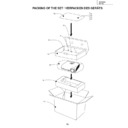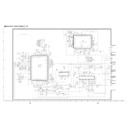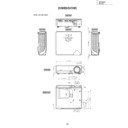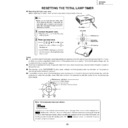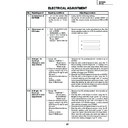Sharp XV-Z2000E (serv.man18) Service Manual ▷ View online
18
XV-Z2000
DT-400
DT-400
2. Removing the top body
2-1. Insert a postcard or such thick paper under the lens barrel.
2-2. Remove 7 fixing screws for the top and bottom bodies.
2-3. Press and hold the areas (marked with *) and disengage the claws on the top body to remove the top body.
2-4. Draw out a postcard.
2-2. Remove 7 fixing screws for the top and bottom bodies.
2-3. Press and hold the areas (marked with *) and disengage the claws on the top body to remove the top body.
2-4. Draw out a postcard.
REMOVING OF MAJOR PARTS
1. Removing the lamp unit cover and the lamp unit
1-1. Loosen the lamp unit cover fixing screw, slide the lamp unit cover in allow direction and lift off the lamp unit
cover.
1-2. Loosen 2 lamp unit fixing screws and lift off the lamp unit.
Lamp Unit Cover
Lamp Unit
1-2
1-3
2-4
2-3
2-1
Thick paper such as a postcard.
To protect the lens barrel
against scratches.
against scratches.
Short side
(10cm)
(10cm)
Long side
(15cm)
(15cm)
Top Body
Bottom Body
2-2
2-2
19
XV-Z2000
DT-400
DT-400
3. Attaching the top body (For the screws to apply, refter back to "2. Removing
the top body".)
3-1. Insert the postcard over the lens barrel.
3-2. Place the top body in position. Make sure the four hooks are tightly caught.
3-3. Draw out the postcard.
3-2. Place the top body in position. Make sure the four hooks are tightly caught.
3-3. Draw out the postcard.
4. Removing the main PWB unit and the peripheral units
4-1. Remove 4 main PWB fixing screws (terminal side).
4-2. Remove 9 main PWB fixing screws.
4-3. Remove 12 connectors from the main PWB.
4-4. Pull out the switch bracket connector and remove 3 fixing screws.
4-5. Remove the fixing screw for the front R/C PWB.
4-6. Remove 2 fixing screws for the button holder unit.
4-7. Lift off the main PWB in an oblique direction from the optical mechanism unit side.
4-2. Remove 9 main PWB fixing screws.
4-3. Remove 12 connectors from the main PWB.
4-4. Pull out the switch bracket connector and remove 3 fixing screws.
4-5. Remove the fixing screw for the front R/C PWB.
4-6. Remove 2 fixing screws for the button holder unit.
4-7. Lift off the main PWB in an oblique direction from the optical mechanism unit side.
4-1
4-4
4-5
4-6
4-2
4-7
4-3
Main PWB
Button Holder
Switch Bracket
Front-R/C Unit
Top Body
Bottom Body
Thick paper such as postcard
3-2
3-1
3-3
20
XV-Z2000
DT-400
DT-400
6. Removing the power/ballast unit
6-1. Remove 3 fixing screws for the power/ballast unit.
Power/Ballst Unit
6-1
6-1
5. Removing the optical mechanism unit
5-1. Remove the fixing screw from the PWB bracket.
5-2. Remove 2 fixing screws for the lamp socket fixing angle.
5-3. Remove 5 fixing screws for the optical mechanism unit.
5-4. Remove the duct.
5-5. Remove the speaker cover.
5-2. Remove 2 fixing screws for the lamp socket fixing angle.
5-3. Remove 5 fixing screws for the optical mechanism unit.
5-4. Remove the duct.
5-5. Remove the speaker cover.
Duct
Optical Mechanism Unit
5-3
5-3
5-2
5-4
Lamp Bracket
5-1
Bracket
Speaker Cover
5-5
21
XV-Z2000
DT-400
DT-400
8. Removing the peripheral units
8-1. Remove 4 fixing screws for the front adjuster foot.
8-2. Remove 8 bracket fixing screws and remove the bracket-A and bracket-B.
8-2. Remove 8 bracket fixing screws and remove the bracket-A and bracket-B.
Bracket-A
Bracket-B
Front Adjuster Foot
Front Adjuster Holder
Height Adjust Button
8-1
8-2
7. Removing the power/ballast unit
7-1. Remove the fixing screw for the rear-R/C PWB.
7-2. Remove 4 fixing screws, 4 WH bosses and the edge saddle for the ballast unit.
7-3. Remove 11 fixing screws and 5 WH bosses for the power unit.
7-4. Remove 4 fixing screws for the fan.
7-2. Remove 4 fixing screws, 4 WH bosses and the edge saddle for the ballast unit.
7-3. Remove 11 fixing screws and 5 WH bosses for the power unit.
7-4. Remove 4 fixing screws for the fan.
Power Unit
Fan
Ballast Unit
Ballast PWB
Rear-R/C PWB
Power PWB
Edge saddle
7-1
7-2
7-2
7-4
7-3
7-3
7-3
7-3
7-3
7-3
7-2
Display