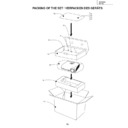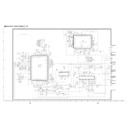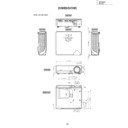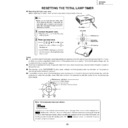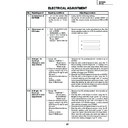Sharp XV-Z2000E (serv.man20) Service Manual ▷ View online
11
XV-Z2000
DT-400
DT-400
OPERATION MANUAL
Adjustment buttons
(
(
'
/
"
/
\
/
|
)
Select menu items and other
settings.
settings.
INPUT button
Switch input mode 1, 2, 3, 4,
5 or DIGITAL.
Switch input mode 1, 2, 3, 4,
5 or DIGITAL.
ZOOM/FOCUS button
Adjust the projected image
size or adjust the focus.
Adjust the projected image
size or adjust the focus.
Temperature warning
indicator
indicator
Lamp indicator
Power indicator
Remote control sensor
HEIGHT ADJUST button
Front adjustment foot
(on the bottom of
the projector)
MENU button
Display adjustment and
setting screens.
ENTER button
Set items selected or
adjusted on the menu.
UNDO button
Undo an operation or
returning to the previous
display.
STANDBY button
Put the projector into standby
mode.
RESIZE button
Switch the picture display
(STRETCH, SIDE BAR, etc.).
ON button
Turn the power on.
Projector
•
Attaching the lens cap
Push the lens cap on until it clicks
into position.
Push the lens cap on until it clicks
into position.
•
Removing the lens cap
Pull the lens cap directly outward.
Pull the lens cap directly outward.
Top View
Front View
12
XV-Z2000
DT-400
DT-400
About the Indicators on the Projector
Power indicator
Red on ... Normal (Standby)
Green on ... Normal (Power on)
Green on ... Normal (Power on)
Temperature warning indicator
Off ... Normal
Red on ... The internal temperature is abnormally high.
Red on ... The internal temperature is abnormally high.
Lamp indicator
Green on ... Normal
Green blinks ... The lamp is warming up or shutting down.
Red on ... The lamp has been shut down abnormally or
Green blinks ... The lamp is warming up or shutting down.
Red on ... The lamp has been shut down abnormally or
needs to be changed.
13
XV-Z2000
DT-400
DT-400
Projector (Rear View)
Using the Kensington Lock
•
This projector has a Kensington Security Standard connector for use with a Kensington MicroSaver Security
System. Refer to the information that came with the system for instructions on how to use it to secure the
projector.
System. Refer to the information that came with the system for instructions on how to use it to secure the
projector.
Remote control sensor
AC socket
Connect the supplied
Power cord.
Power cord.
Kensington Security
Standard connector
Standard connector
Rear adjustment feet
Intake vent
Exhaust vent
The speed and pitch of
the cooling fan may
change during operation
in response to internal
temperature changes.
This is normal operation
and does not indicate a
malfunction.
the cooling fan may
change during operation
in response to internal
temperature changes.
This is normal operation
and does not indicate a
malfunction.
INPUT 2 terminal
Component signals.
Digital input type switch
INPUT 5/DIGITAL
terminal
INPUT 1 terminal
Component signals.
INPUT 4 terminal
Connect video
equipment.
equipment.
INPUT 3 terminal
Connect video
equipment with an
S-video terminal.
equipment with an
S-video terminal.
RS-232C terminal
Control the projector using a
computer.
computer.
Terminals
14
XV-Z2000
DT-400
DT-400
Remote Control
Adjustment buttons
(
(
'
/
"
/
\
/
|
)
MENU button
Display adjustment and setting
screens.
screens.
ON button
Turn the power on.
ZOOM/FOCUS button
Adjust the projected image
size or adjusting the focus.
size or adjusting the focus.
INPUT 3 button
INPUT 5 button
RESIZE button
Switch the picture display
(STRETCH, SIDE BAR, etc.).
(STRETCH, SIDE BAR, etc.).
DIGITAL INPUT button
PICTURE MODE button
Select the picture setting (Memory)
stored in “Picture Mode” on the
“Picture” menu.
stored in “Picture Mode” on the
“Picture” menu.
STANDBY button
Put the projector into standby
mode.
KEYSTONE button
Enter the Keystone
Correction mode.
ENTER button
Set items selected or
adjusted on the menu.
UNDO button
Undo an operation or returning to
the previous display.
INPUT 1 button
INPUT 2 button
INPUT 4 button
AUTO SYNC button
Automatically adjust images when
connected to a computer.
RGB/COMP. button
Switch the signal type
(RGB or Component).
IRIS button
Switch “HIGH BRIGHTNESS
MODE” or “HIGH CONTRAST
MODE”.
Note
•
All the buttons on the remote control are made of luminous material that is visible in the dark. Visibility will
diminish over time. Exposure to light will recharge the luminous buttons.
diminish over time. Exposure to light will recharge the luminous buttons.
Display