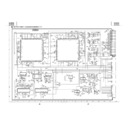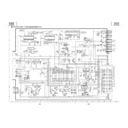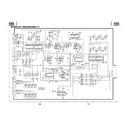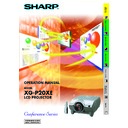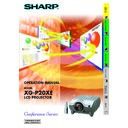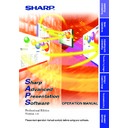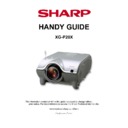Sharp XG-P20XE (serv.man4) Service Manual ▷ View online
33
XG-P20XU
XG-P20XE
XG-P20XD
XG-P20XE
XG-P20XD
No.
Adjusting point
Adjusting conditions
Adjusting procedure
30
Thermistor
performance
check
performance
check
1. Heat the thermistor using a
dryer.
»
Make sure the “TEMP” is displayed.
31
Automatic
synchronization
synchronization
1. Receive the PHASE check
pattern signal.
»
Call the VGA/S-VGA/XGA mode and make sure
that the clock, phase, horizontal and vertical
positions can be automatically adjusted.
that the clock, phase, horizontal and vertical
positions can be automatically adjusted.
32
Keystone
correction
performance
check
correction
performance
check
»
Make sure the keystone correction functions well.
29
Off-timer
performance
check
performance
check
»
In the process mode and select OFF. Make sure that
the off-timer starts with “5” (minutes), counts down
each minute in 1 second, and turns off the set at “0”.
the off-timer starts with “5” (minutes), counts down
each minute in 1 second, and turns off the set at “0”.
28
RGB
performance
check
performance
check
1. Receive the RGB signal.
»
In the process mode and select L4. Check the pic-
ture, brightness, red, blue, clock, phase, horizontal
position, and vertical position.
ture, brightness, red, blue, clock, phase, horizontal
position, and vertical position.
27
Audio system
performance
check
performance
check
»
In the process mode nad select L3. Check the bass,
treble and balance.
treble and balance.
26
Video system
performance
check
performance
check
1. Receive the monoscope
pattern signal.
»
In the process mode and select L2. Check the pic-
ture, brightness and sharpness.
ture, brightness and sharpness.
25
Color system
performance
check
performance
check
1. Receive the color bar sig-
nal.
»
In the process mode and select L1. Check the color
and tint.
and tint.
S4
"Factory setting 4" for XU
S3
"Factory setting 3" for XE/XD
Remote controller setting
Process
adjustment
adjustment
»
Make the following settings.
33
Factory settings
34
XG-P20XU
XG-P20XE
XG-P20XD
XG-P20XE
XG-P20XD
ADJUSTING THE PC INTERFACE (CPCi-0054CE01/02. PC I/F Unit)
1.The initialization of the set.
1) Press the S2601 switch to go to the process mode.
2) Perform S1 of the SSS menu. (S1 initializes only a PC I/F board. Don’t perform S2 because adjustment data
2) Perform S1 of the SSS menu. (S1 initializes only a PC I/F board. Don’t perform S2 because adjustment data
except for the PC board are initialized.
3) Make sure that version of the SPECIAL program (VER.XXX) of the menu is the latest.
2.Adjusting the level.
2-1. Setting the oscilloscope
2-1. Setting the oscilloscope
Set the range to DC 1 V/div and 5
µ
/div.
2-2. Connecting the PC Interface
1) Connect the cable between the ANALOG OUTPUT (PC computer) and the DSUB connector (INPUT1 of the
proejctor).
2) Set the PC computer in the XGA mode (1024 x 768, 60 Hz, 32-step scale). Adjust the output amplitude to 700
mVp-p (terminated with 75 ohms) for the black-to-white portions.
3) Turn on the power.
2-3. Adjusting and checking the level
1) Press the S2601 switch to go to the process mode.
2) Set the SH-PHASE on the OUTPUT3 menu to 8. (Make the characters on screen clear and crisp.)
3) Adjust black level of red signal with R-BRIGHT of the A/D in a place to become bit less condition.
4) Adjust black level of blue signal with B-BRIGHT of the A/D in a place to become bit less condition.
5) Adjust black level of green signal with G-BRIGHT of the A/D in a place to become bit less condition.
2) Set the SH-PHASE on the OUTPUT3 menu to 8. (Make the characters on screen clear and crisp.)
3) Adjust black level of red signal with R-BRIGHT of the A/D in a place to become bit less condition.
4) Adjust black level of blue signal with B-BRIGHT of the A/D in a place to become bit less condition.
5) Adjust black level of green signal with G-BRIGHT of the A/D in a place to become bit less condition.
2-4. Adjusting the DTV
1) Set the switch to the BNC input terminal of INPUT1
2) Set up a signal generator in 1080i 60Hz mode white signal.Output amplitude makes space between black - white
2) Set up a signal generator in 1080i 60Hz mode white signal.Output amplitude makes space between black - white
700mVp-p (75ohm terminated) .
3) Connect the analog output terminal of the signal generator and BNC connector (the INPUT1 terminal of projector)
with the cable.
4) Make G-BRIGHT of DTV the numerical value which is the same as G-BRIGHT of A/D.
5) Set up the level of the signal output in 53%, and adjust with CB-OFFSET of the DTV in a place to become bit less
5) Set up the level of the signal output in 53%, and adjust with CB-OFFSET of the DTV in a place to become bit less
condition.
6) Set up the level of the signal output in 53%, and adjust with CR-OFFSET of the DTV in a place to become bit less
condition.
7) After adjusting the CB-OFFSET and CR-OFFSET, 6 point adds G-BRIGHT.
8) Press the S2601, to comes out of the process mode.
8) Press the S2601, to comes out of the process mode.
Servicing precautions
(1)If the convergence gets out of spec in servicing the set, call the process mode and select the following group and
subjects.
Group: NOKO
Subject: R-CNV-H, R-CNV-V
Group: NOKO
Subject: R-CNV-H, R-CNV-V
G-CNV-H, G-CNV-V
B-CNV-H, B-CNV-V
B-CNV-H, B-CNV-V
(H and V are for horizontal and vertical adjustments, respectively.)
Adjust the above settings to the range of 0 to 4.
Adjust the above settings to the range of 0 to 4.
(2) When entering the process mode, select the following group and subjects too.
Group: VIDEO1
Subject: SET-UP B
Subject: SET-UP B
SET-UP C
Make sure the SET-UP B and SET-UP C settings are 10 and 2, respectively. To exit from the process mode,
be sure to take either of the following ways: Go to the subject SET-UP 1 and quit the mode, or select Group:
SSS and Subject: S4 and quit the mode.
be sure to take either of the following ways: Go to the subject SET-UP 1 and quit the mode, or select Group:
SSS and Subject: S4 and quit the mode.
35
XG-P20XU
XG-P20XE
XG-P20XD
XG-P20XE
XG-P20XD
P20X( )
A/D
OUTPUT1
OUTPUT2
DTV
OUTPUT3
VIDEO1
VIDEO2
DVD
NOKO
LINE
SSS
PATTERN
CVIC
LENS
SPECIAL
A/D
R-BRIGHT
45
G-BRIGHT
45
B-BRIGHT
45
R-D
83
B-D
83
G-D
83
OUTPUT1
R1-BLK
92
R1-GAIN
143
G1-BLK
90
G1-GAIN
145
B1-BLK
90
B1-GAIN
145
OUTPUT2
PSIG-H
80
PSIG-L
170
R2-BLK
128
G2-BLK
128
B2-BLK
128
VIDEO
NTSC-H
2
PICTURE
45
BRIGHT
128
TINT
130
N-COLOR
108
P-COLOR
107
S-COLOR
110
SET UP
0
SET UP
10
SET UP
1
OUTPUT3
RC
127
GC
125
BC
131
SH-PHASE
8
GCK-PHASE
8
DTV
G-BRIGHT
45
CB-OFFSET
16
CR-OFFSET
16
VIDEO2
R1-BLK
90
B1-BLK
90
PEAK FIL
2
PEAK GAIN
3
N358 DLY
4
PAL DLY
5
SECAM DLY
0
DVD
CONTRAST
22
BRIGHT
196
TINT
32
COLOR
21
R1-BLK
90
B1-BLK
90
NOKO
NOKO-LH
OFF
NOKO-RL
OFF
CC
00
R-CNV-H
2
G-CNV-H
2
B-CNV-H
2
R-CNV-V
2
G-CNV-V
2
B-CNV-V
2
PATTERN
RGB
1
RGB(50)
2
CROSS
1
STEP
COLOR
CHR
1
SSS
TIME
S1
S2
S3
S4
S5
LAMP
LINE
L1
L2
L3
L4
OFF
TEMP OFF
SENSER CHECK
ID CHECK
CIVIC
PROGRESSIVE
ENHANCE-VIDE
ENHANCE-HDTV
ENHANCE-RGB
SCREEN
IDC
LENS
LENS AUTO
LENS TOP
LENS BOTTOM
SPECIAL
IPL
E2PROM
ADR RD/WR
PRG VER.0223
OSD VER.0215
SUB VER.S0201b
CIVIC VER.0216
]
ADJUSTMENT PROCESS MENU LIST
Each menu list
35
XG-P20XU
XG-P20XE
XG-P20XD
XG-P20XE
XG-P20XD
P20X( )
A/D
OUTPUT1
OUTPUT2
DTV
OUTPUT3
VIDEO1
VIDEO2
DVD
NOKO
LINE
SSS
PATTERN
CVIC
LENS
SPECIAL
A/D
R-BRIGHT
45
G-BRIGHT
45
B-BRIGHT
45
R-D
83
B-D
83
G-D
83
OUTPUT1
R1-BLK
92
R1-GAIN
143
G1-BLK
90
G1-GAIN
145
B1-BLK
90
B1-GAIN
145
OUTPUT2
PSIG-H
80
PSIG-L
170
R2-BLK
128
G2-BLK
128
B2-BLK
128
VIDEO
NTSC-H
2
PICTURE
45
BRIGHT
128
TINT
130
N-COLOR
108
P-COLOR
107
S-COLOR
110
SET UP
0
SET UP
10
SET UP
1
OUTPUT3
RC
127
GC
125
BC
131
SH-PHASE
8
GCK-PHASE
8
DTV
G-BRIGHT
45
CB-OFFSET
16
CR-OFFSET
16
VIDEO2
R1-BLK
90
B1-BLK
90
PEAK FIL
2
PEAK GAIN
3
N358 DLY
4
PAL DLY
5
SECAM DLY
0
DVD
CONTRAST
22
BRIGHT
196
TINT
32
COLOR
21
R1-BLK
90
B1-BLK
90
NOKO
NOKO-LH
OFF
NOKO-RL
OFF
CC
00
R-CNV-H
2
G-CNV-H
2
B-CNV-H
2
R-CNV-V
2
G-CNV-V
2
B-CNV-V
2
PATTERN
RGB
1
RGB(50)
2
CROSS
1
STEP
COLOR
CHR
1
SSS
TIME
S1
S2
S3
S4
S5
LAMP
LINE
L1
L2
L3
L4
OFF
TEMP OFF
SENSER CHECK
ID CHECK
CIVIC
PROGRESSIVE
ENHANCE-VIDE
ENHANCE-HDTV
ENHANCE-RGB
SCREEN
IDC
LENS
LENS AUTO
LENS TOP
LENS BOTTOM
SPECIAL
IPL
E2PROM
ADR RD/WR
PRG VER.0223
OSD VER.0215
SUB VER.S0201b
CIVIC VER.0216
]
ADJUSTMENT PROCESS MENU LIST
Each menu list