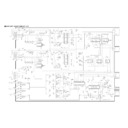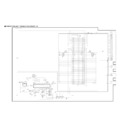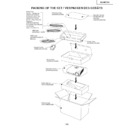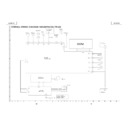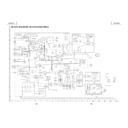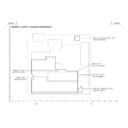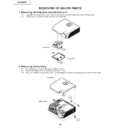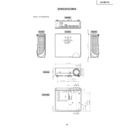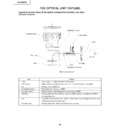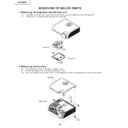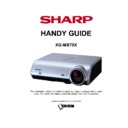Sharp XG-MB70X (serv.man40) Service Manual / Technical Bulletin ▷ View online
PJR 2006 04 03
Date of Issue: 18
th
April 2006
Classification:
White
PROJECTOR TECHNICAL BULLETIN
Page 5 of 7
Sharp Electronics (UK) Limited
Reference - LP-009
Revision - 1
White – Carry out as required
Yellow – Carry out as required and whenever the unit comes in for service
Red – Carry out on all units
Setting up after rewritting
After rewriting the software, it will be necessary to reset the language, eco mode etc.
1. Switch the main board switch back to its original position.
2. Connect the projector and the PC via a RS232 cross connection cable.
3. Turn the projector on
4. Enter the factory mode (with the menu not displayed, press, menu, menu, vol+,
3. Turn the projector on
4. Enter the factory mode (with the menu not displayed, press, menu, menu, vol+,
vol-, enter, enter and menu in sequence).
5. The menu below will now appear.
6. Select VERSION and press the enter key.
6. Select VERSION and press the enter key.
PJR 2006 04 03
Date of Issue: 18
th
April 2006
Classification:
White
PROJECTOR TECHNICAL BULLETIN
Page 6 of 7
Sharp Electronics (UK) Limited
Reference - LP-009
Revision - 1
White – Carry out as required
Yellow – Carry out as required and whenever the unit comes in for service
Red – Carry out on all units
7. Check that the factory data has updated. Note that the version will be different to
that shown below.
PJR 2006 04 03
Date of Issue: 18
th
April 2006
Classification:
White
PROJECTOR TECHNICAL BULLETIN
Page 7 of 7
Sharp Electronics (UK) Limited
Reference - LP-009
Revision - 1
White – Carry out as required
Yellow – Carry out as required and whenever the unit comes in for service
Red – Carry out on all units
8. Check that AD1, AD2 and DLP (all) are the same as noted previously.
9. Press SS3 EU to make the shipment setting. Note that the lamp timer is set to
zero.
10. Turn the projector off.
11. Disconnect the RS232 cable.
12. Disconnect the power lead.
11. Disconnect the RS232 cable.
12. Disconnect the power lead.
PJR 2006 04 03
Date of Issue: 18
th
April 2006
Classification:
White
PROJECTOR TECHNICAL BULLETIN
Page 7 of 7
Sharp Electronics (UK) Limited
Reference - LP-009
Revision - 1
White – Carry out as required
Yellow – Carry out as required and whenever the unit comes in for service
Red – Carry out on all units
8. Check that AD1, AD2 and DLP (all) are the same as noted previously.
9. Press SS3 EU to make the shipment setting. Note that the lamp timer is set to
zero.
10. Turn the projector off.
11. Disconnect the RS232 cable.
12. Disconnect the power lead.
11. Disconnect the RS232 cable.
12. Disconnect the power lead.
Display