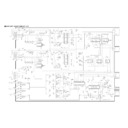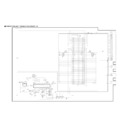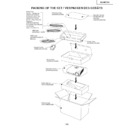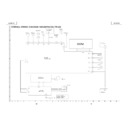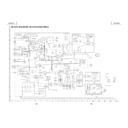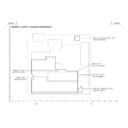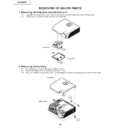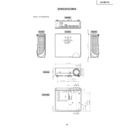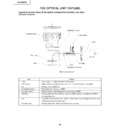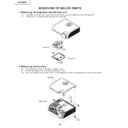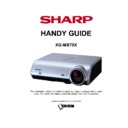Sharp XG-MB70X (serv.man33) User Manual / Operation Manual ▷ View online
-38
Menu Items
The following shows the items that can be set in the projector.
Note
When using the INPUT 1 or INPUT 2 mode:
• “Fine Sync” menu is only displayed when the projector input is INPUT 1 or INPUT 2.
“Picture” menu
“Fine Sync” menu
INPUT 1 (RGB) / INPUT 2 (RGB)
INPUT 1 (Component) / INPUT 2 (Component)
INPUT 3 / INPUT 4
INPUT 3 / INPUT 4
INPUT 1 / INPUT 2
+30
-30
+30
-30
+30
-30
+30
-30
+30
-30
+30
-30
+10
0
Signal Type
Auto
RGB
Component
RGB
Component
Tint
Color
IRIS
Reset
Sharp
Bright
+30
-30
Contrast
Red
Blue
Bright Boost
sRGB [ON/OFF]
Picture
High Brightness
High Contrast
High Contrast
5500K
6500K
7500K
8500K
9300K
10500K
6500K
7500K
8500K
9300K
10500K
Main Menu
Sub Menu
CLR Temp
Page 44
Page 45
Page 44
Page 44
Page 45
Page 46
Page 44
Page 46
Page 47
Picture Mode
Standard
Presentation
Cinema
Game
Presentation
Cinema
Game
*1
*1
*1
*2
*3
*1 Items when inputting component signal through INPUT 1 or INPUT 2, or
when selecting INPUT 3 or INPUT 4
*2 Item when inputting RGB signal through INPUT 1 or INPUT 2
*3 Item when selecting INPUT 1 or INPUT 2
*3 Item when selecting INPUT 1 or INPUT 2
Fine Sync
+15
-15
+30
-30
+30
-30
+30
-30
Clock
Phase
H-Pos
V-Pos
Reset
Signal Info
Special Modes
Main Menu
Auto Sync [ON/OFF]
Page 48
Page 48
Page 48
Page 49
Page 49
*4
*4 Item when inputting RGB signal through INPUT 1 or INPUT 2
XG-MB70X_E_P38_39.p65
2004.8.6, 0:00 PM
38
-39
Useful Features
“Options1” menu
“Language” menu
“Options2” menu
Example: INPUT 3/INPUT 4
Lamp Timer(Life)
Options1
Main Menu
Sub Menu
OSD Display [ON/OFF]
Auto
PAL
NTSC3.58
SECAM
NTSC4.43
PAL-M
PAL-N
PAL-60
PAL
NTSC3.58
SECAM
NTSC4.43
PAL-M
PAL-N
PAL-60
Video System
Background
Logo
Blue
None
Blue
None
Normal
Dot By Dot
Border
Stretch
Dot By Dot
Border
Stretch
Eco Mode [ON/OFF]
Auto Power Off [ON/OFF]
System Lock
Center
Upper Right
Lower Right
Upper Left
Lower Left
Upper Right
Lower Right
Upper Left
Lower Left
Menu Position
Page 50
Page 51
Page 50
Resize
Page 50
Page 51
Page 52
Page 52
Page 53
Page 53
Pages 54 and 55
*2
*1
*1 Item when inputting RGB signal through INPUT 1 or INPUT 2
*2 Item when selecting INPUT 3 or INPUT 4
*2 Item when selecting INPUT 3 or INPUT 4
Main Menu
English
Deutsch
Español
Nederlands
Français
Italiano
Svenska
Português
Deutsch
Español
Nederlands
Français
Italiano
Svenska
Português
Language
Page 62
LAN/RS232C
Monitor Out
RS-232C
Options2
Enable
Disable
Disable
Front
Ceiling + Front
Rear
Ceiling + Rear
Ceiling + Front
Rear
Ceiling + Rear
9600 bps
115200 bps
115200 bps
Enable
Disable
Disable
Main Menu
Sub Menu
PRJ Mode
Page 56
Page 56
Page 59
FAO
VAO
VAO
Audio Out
Page 58
Page 59
IP Address
Page 61
Projector
Page 61
Auto Focus [ON/OFF]
Page 57
Auto Keystone [ON/OFF]
Page 57
Page 60
Page 60
Page 61
Password
Old Password
New Password
Reconfirm
New Password
Reconfirm
Speaker [ON/OFF]
Page 58
All Reset
Page 61
MAC Address
XG-MB70X_E_P38_39.p65
2004.8.6, 0:00 PM
39
-40
The menu can be operated to achieve two functions, adjustments and settings. (For setting
the menu items, see pages
the menu items, see pages
42
and
43
. )
Using the Menu Screen
Menu Selections (Adjustments)
Example: Adjusting “Bright”
• This operation can also be performed by using the buttons on the projector.
Menu icons
ENTER
button
button
MENU button
UNDO button
MOUSE /
Adjustment
button ('/"/\/|)
Adjustment
button ('/"/\/|)
Adjustment
buttons ('/"/\/|)
buttons ('/"/\/|)
MENU button
ENTER button
Example: “Picture” screen menu for
INPUT 1 (RGB) mode
1
Press
.
• The “Picture” menu screen for the se-
lected input mode is displayed.
2
Press |
|
|
|
| or \
\
\
\
\ to display the other
menu screens.
• The menu icon for the selected menu
screen is highlighted.
Note
• The “Fine Sync” menu is not available
for selecting INPUT 3 or INPUT 4.
Menu icon
Menu screen
Picture
Fine Sync
Options1
Options2
Language
XG-MB70X_E_P40_49.p65
2004.8.6, 0:00 PM
40
-41
Useful Features
3
Press '
'
'
'
' or "
"
"
"
" to select the item
you want to adjust.
• The selected item is highlighted.
To adjust the pro-
jected image while
viewing it
jected image while
viewing it
Press
.
• The selected single adjustment item
(e.g. “Bright”) appears instead of the
menu.
menu.
• When pressing '
'
'
'
' or "
"
"
"
", the following
item (“Red” after “Bright”) will be dis-
played.
played.
Note
• Press
to return to the previous
screen.
4
Press \
\
\
\
\ or |
|
|
|
| to adjust the item
selected.
• The adjustment is stored.
5
Press
.
• The menu screen will disappear.
Single
adjustment
items
adjustment
items
XG-MB70X_E_P40_49.p65
2004.8.6, 0:00 PM
41