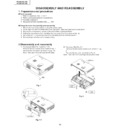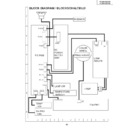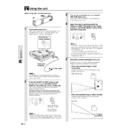Sharp PG-M10SE (serv.man24) Service Manual / Technical Bulletin ▷ View online
LV058
Sharp Electronics (UK) Ltd., Technical Services Group
3) Final check
SVGA (PG-M10SE):
a. Confirm that the status is "13945.547", after re-writing the firmware.
b. Make a reset in each "RGB", "VIDEO", "S-VIDEO" and "Y Pb Pr" mode.
b. Make a reset in each "RGB", "VIDEO", "S-VIDEO" and "Y Pb Pr" mode.
Method of reset:
After selecting the mode, select "RESET" and double-press "ENTER" key on the back
of remote control.
After selecting the mode, select "RESET" and double-press "ENTER" key on the back
of remote control.
XGA (PG-M10XE):
a. Confirm that the status is "13845.547", after re-writing the firmware.
b. Make a reset in each "RGB", "VIDEO", "S-VIDEO" and "Y Pb Pr" mode.
b. Make a reset in each "RGB", "VIDEO", "S-VIDEO" and "Y Pb Pr" mode.
Method of reset:
After selecting the mode, select "RESET" and double-press "ENTER" key on the back
of remote control.
After selecting the mode, select "RESET" and double-press "ENTER" key on the back
of remote control.
The re-writing of firmware is completed.
Next, initialise the data of A/D converter according to the following procedure.
Next, initialise the data of A/D converter according to the following procedure.
LV058
Sharp Electronics (UK) Ltd., Technical Services Group
A/D CONVERTER INITIALISING PROCEDURE
Note: Initialising of the data of A/D converter is needed after re-writing
Equipment needed:
DOS/V compatible PC with Window95 after ORS2 or Windows98 or Windows98SE
RS-232C cable (9FU911302320)
DOS/V compatible PC with Window95 after ORS2 or Windows98 or Windows98SE
RS-232C cable (9FU911302320)
1) Preparation before re-writing the software
a. Connect one end of the RS232C cable to the projector and connect other end to the
a. Connect one end of the RS232C cable to the projector and connect other end to the
serial port of the PC.
b. Turn on the power of the projector
2) U3 Default Ver2.3 (Application program for the A/D converter initialising) startup
a. Startup (Double-click) the "U3Default_English"
a. Startup (Double-click) the "U3Default_English"
b. The window below will then appear.
c. Set the "Baud" and"Comm" according to the PC's setting.
c. Set the "Baud" and"Comm" according to the PC's setting.
LV058
Sharp Electronics (UK) Ltd., Technical Services Group
d. Click "Read" button and the PC will read projector's settings
e. Check that the Status (firmware version) is:
e. Check that the Status (firmware version) is:
For PG-M10SE: "SVGA : 13945.547"
For PG-M10XE: "XGA : 13845.547"
If the PC will not start reading the projector's setting even if you click "Read" button,
check the "Baud" and "Comm" setting again.
For PG-M10XE: "XGA : 13845.547"
If the PC will not start reading the projector's setting even if you click "Read" button,
check the "Baud" and "Comm" setting again.
3) Initialising A/D converter
a. Check that the PC surely reads the projector's setting with above status setting
a. Check that the PC surely reads the projector's setting with above status setting
window
b. Clock "Reset" button and the initialisation of the A/D converter will be completed.
The A/D converter initialising procedure is completed.
LV058
Sharp Electronics (UK) Ltd., Technical Services Group
d. Click "Read" button and the PC will read projector's settings
e. Check that the Status (firmware version) is:
e. Check that the Status (firmware version) is:
For PG-M10SE: "SVGA : 13945.547"
For PG-M10XE: "XGA : 13845.547"
If the PC will not start reading the projector's setting even if you click "Read" button,
check the "Baud" and "Comm" setting again.
For PG-M10XE: "XGA : 13845.547"
If the PC will not start reading the projector's setting even if you click "Read" button,
check the "Baud" and "Comm" setting again.
3) Initialising A/D converter
a. Check that the PC surely reads the projector's setting with above status setting
a. Check that the PC surely reads the projector's setting with above status setting
window
b. Clock "Reset" button and the initialisation of the A/D converter will be completed.
The A/D converter initialising procedure is completed.
Display