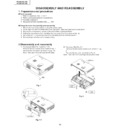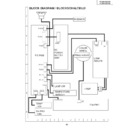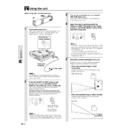Sharp PG-M10SE (serv.man7) Service Manual ▷ View online
15
PG-M10SU/SE
PG-M10XU/XE
PG-M10XU/XE
REPLACING THE LAMP
●
Tools required
1. A soft sheet on which the projector is placed upside down. It is to protect the unit against scratches.
2. Phillips screwdriver No. 1
2. Phillips screwdriver No. 1
●
Precautions in replacing and handling the lamp
1. Be sure to unplug the power cable before starting the procedure. (For prevention of electric shock)
2. Make sure that the lamp has cooled down before replacement. (For prevention of burns)
3. Do not give intense shock or vibration to the lamp. (For prevention of breakage and injury)
4. Do not disassemble the lamp.
2. Make sure that the lamp has cooled down before replacement. (For prevention of burns)
3. Do not give intense shock or vibration to the lamp. (For prevention of breakage and injury)
4. Do not disassemble the lamp.
●
Replacement procedure
1) Remove the screw off the lamp cover.
●
Select the lamp time menu, and keep pressing the
POWER ON button of the remote controller for 10
seconds or longer.
POWER ON button of the remote controller for 10
seconds or longer.
3) Remove the three screws off the lamp unit.
5) Install a new lamp unit into position.
2) Detach the lamp cover.
6) Tighten up the three screws in the lamp unit.
7) Mount the lamp cover and fix it with the screw.
4) Take out the lamp unit by holding its grip.
8) Reset the total lamp timer.
Display