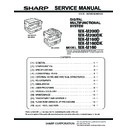Sharp MX-M200D / MX-M200DK (serv.man2) Service Manual ▷ View online
MX-M160 GENERAL 1-2
D. Note for handling PWB and electronic parts
When handling the PWB and the electronic parts, be sure to observe the
following precautions in order to prevent against damage by static
electricity.
1) When in transit or storing, put the parts in an anti-static bag or an
following precautions in order to prevent against damage by static
electricity.
1) When in transit or storing, put the parts in an anti-static bag or an
anti-static case and do not touch them with bare hands.
2) When and after removing the parts from an anti-static bag (case), use
an earth band as shown below:
• Put an earth band to your arm, and connect it to the machine.
• Put an earth band to your arm, and connect it to the machine.
3) When repairing or replacing an electronic part, perform the procedure
on an anti-static mat.
MX-M200D CONFIGURATION 2-1
[2] CONFIGURATION
1. System Configurations
2. Machine configuration
∗1: Except for North America
[MX-M200D]
[MX-M160D]
[MX-M160]
(250-sheet paper
feed unit)
feed unit)
(2 x 250-sheet paper
feed unit)
feed unit)
[AR-RP10]
[AR-D35]
[AR-D34]
[MX-TR10]
AR-RP10
(REVERSING SINGLE PASS FEEDER)
[AR-SP10]
[AR-VR7]
[MX-NB10]
(SINGLE PASS FEEDER)
(DOCUMENT COVER)
(JOB SEPARATOR)
[MX-FX10]
(FACSIMILE
EXPANSION KIT)
EXPANSION KIT)
(NEWORK PRINTING /
SCANNING
EXPANSION KIT)
SCANNING
EXPANSION KIT)
Standard for North America only
MX-M200D
MX-M160D
MX-M160
Copy
STD
STD
STD
Color scanner
STD
STD
STD
SPLC printer
STD
STD
STD
PCL printer
OPT
OPT
OPT
Fax
OPT
OPT
OPT
Network
OPT
OPT
OPT
Duplex
STD
STD
N/A
Sort
STD
STD
STD
Shifter
∗1
STD
STD
STD
Paper tray
2-stage
1-stage
1-stage
MX-M200D CONFIGURATION 2-2
3. Option list
O: Option installation enable X: Option installation disable
Model name
Name
MX-M200D
MX-M160D
MX-M160
Product key
target
AR-RP10
REVERSING SINGLE PASS FEEDER
North/South America: STD
Europe, Australia, Agency: OPT
Europe, Australia, Agency: OPT
OPT
N/A
—
AR-SP10
SINGLE PASS FEEDER
North/South America: N/A
Europe, Australia, Agency: OPT
Europe, Australia, Agency: OPT
OPT
OPT
—
AR-VR7
DOCUMENT COVER
North/South America:N/A
Europe, Australia, Agency: OPT
Europe, Australia, Agency: OPT
OPT
STD
—
AR-D34
250-SHEET PAPER FEED UNIT
OPT
OPT
OPT
—
AR-D35
2X250-SHEET PAPER FEED UNIT
OPT
OPT
OPT
—
MX-TR10
JOB SEPARATOR TRAY KIT
OPT
OPT
OPT
—
MX-NB10
N E W O R K P R I N T I N G / S C A N N I N G
EXPANSION KIT
EXPANSION KIT
OPT
OPT
OPT
—
MX-FX10
FACSIMILE EXPANSION KIT
OPT
OPT
OPT
—
AR-SM5
256MB EXPANTION MEMORY BOARD
OPT
OPT
OPT
—
AR-MM9
FAX EXPANTION MEMORY BOARD
OPT
OPT
OPT
—
AR-PF1
BARCODE FONT KIT
OPT
OPT
OPT
—
MX-PK10
PS3 EXPANSION KIT
OPT
OPT
OPT
Yes
AR-PF2
MACRO FONT FLASH ROM KIT
OPT
OPT
OPT
—
MX-M200D SPECIFICATIONS 3-1
[3] SPECIFICATIONS
1. Copy mode
A. Type
B. Machine composition
C. Copy speed
(1) Engine speed (ppm)
(2) Document replacement speed (Copy mode)
S to S : Tray1 A4/8.5”X11” document 11 sheets (11 pages), copy 1 set
(3) Job efficiency
S to S : Tray1 A4/8.5”X11” document 10 sheets (10 pages), copy 5 sets
S to D : Tray1 A4/8.5”X11” document 10 sheets (10 pages), copy 5 sets
D to D : Tray1 A4/8.5”X11” document 10 sheets (20 pages), copy 5 sets
S to D : Tray1 A4/8.5”X11” document 10 sheets (10 pages), copy 5 sets
D to D : Tray1 A4/8.5”X11” document 10 sheets (20 pages), copy 5 sets
(4) First copy time
600x300dpi, AE mode, A4/Letter, single surface copy with OC, in polygon
ready state
ready state
D. Document
E. Paper feed
(1) Paper feed section details
(2) Feedable paper
Type
Desk-top
Paper exit
center tray / internal
MX-M160D/MX-M160
16-CPM multi function model
MX-M200D
20-CPM multi function model
Paper size
MX-M200D
MX-M160D/MX-M160
A4/ 8.5”x11”
20ppm
16ppm
A4R
14ppm
12ppm
8.5”x11”R
15ppm
12ppm
A5/ 5.5”x8.5”
20ppm
16ppm
B5/ 16K
20ppm
16ppm
B5R
16ppm
14ppm
16KR
15ppm
14ppm
8.5x13”
12ppm
11ppm
B4/ 8.5”x14
12ppm
10ppm
A3
11ppm
9ppm
11”x17”
10ppm
9ppm
8K
11ppm
10ppm
Copy mode
MX-M200D
MX-M160D/MX-M160
S to S
20cpm (100%)
16cpm (100%)
Copy mode
MX-M200D
MX-M160D
MX-M160
S to S
18cpm (90%)
15cpm (49%)
15cpm (94%)
S to D
10cpm (50%)
10cpm (63%)
—
D to D
10cpm (50%)
10cpm (63%)
—
Tray
Content
1st tray
7.2 sec or less
2nd tray
8.5 sec or less
3rd tray
9.5 sec or less
4th tray
10.5 sec or less
Bypass tray
7.5 sec or less
Max. document size
A3, 11" X 17"
Document reference position
Left bottom reference
Detection (Platen)
Yes
Item
1st tray
2nd tray
Bypass tray
Paper capacity
250
sheets
250
sheets
100 sheets
Paper size detection
No
(Paper size is set with
the system setting.)
Paper type setting
No
No
No
(Heavy
paper setting
is enabled.)
Paper size changing method
The paper guide is set by the user.
Paper when shipping
AB series
A4
A4
-
Size setting
Inch series 8 1/2” x11” 8 1/2” x11”
-
Remaining paper quantity
detection
detection
Only empty detection available
Paper size
1st tray 2nd tray
Bypass
tray
A3
297x420
Yes
Yes
Yes
B4
257x364
Yes
Yes
Yes
A4
297x210
Yes
Yes
Yes
A4-R
210x297
Yes
Yes
Yes
B5
257x182
Yes
Yes
Yes
B5R
182x257
Yes
Yes
Yes
A5
210x148.5
Yes
N/A
Yes
A5R
148.5x210
N/A
N/A
Yes
A6R
105x148.5
N/A
N/A
Yes
B6R
128.5x182
N/A
N/A
Yes
Ledger 11 x 17 in
279.4x431.8
Yes
Yes
Yes
Legal 8.5x14in.
215.9x355.6
Yes
Yes
Yes
Foolscap 8.5 x 13 in
215.9x330.2
Yes
Yes
Yes
Letter 11x8.5in
279.4x215.9
Yes
Yes
Yes
Letter-R 8.5x11in
215.9x279.4
Yes
Yes
Yes
Executive-R 7.25x10.5in.
184.2x266.7
N/A
N/A
Yes
Invoice 8.5x5.5 in.
215.9x139.7
Yes
N/A
Yes
Invoice-R 5.5x8.5 in
139.7x215.9
N/A
N/A
Yes
8K
270x390
Yes
Yes
Yes
16K
270x195
Yes
Yes
Yes
16KR
195x270
Yes
Yes
Yes
COM10
104.8x241.3
N/A
N/A
Yes
COM9
98.4x225.4
N/A
N/A
Yes
C5
162x229
N/A
N/A
Yes
DL
110x220
N/A
N/A
Yes
Postcard
100x148
N/A
N/A
Yes
Return postcard
200x148
N/A
N/A
Yes
Long format No. 3
120.1x235
N/A
N/A
Yes
Monarch
98.4x190.5
N/A
N/A
Yes
Western format No. 2
114x162
N/A
N/A
Yes
Western format No. 4
105x235
N/A
N/A
Yes
Click on the first or last page to see other MX-M200D / MX-M200DK (serv.man2) service manuals if exist.