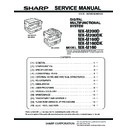Sharp MX-M200D / MX-M200DK (serv.man2) Service Manual ▷ View online
MX-M200D SIMULATIONS 7-8
05
02
Fusing lamp and cooling fan operation check
Used to check the operations of the heater lamp and the cooling fan and the peripheral circuits.
When this simulation is executed, the following initial menu is displayed.
When this simulation is executed, the following initial menu is displayed.
When this simulation is executed, the fusing lamp repeats ON/OFF 5 times in the cycle of 500ms.
The cooling fan motor is rotated during that period. (The cooling fan, however, is rotated for about 8sec.)
After completion of the operation, the machine returns to the sub code input window.
The cooling fan motor is rotated during that period. (The cooling fan, however, is rotated for about 8sec.)
After completion of the operation, the machine returns to the sub code input window.
03
Copy lamp lighting check
Used to check the operations of the copy lamp and its peripheral circuit.
When this simulation is executed, the following initial menu is displayed.
When this simulation is executed, the following initial menu is displayed.
When [OK] key or [START] key is pressed, the copy lamp is lighted for about 5sec.
After passing for 5sec, the machine returns to the sub code input window.
After passing for 5sec, the machine returns to the sub code input window.
06
01
Paper feed/transport solenoid operation check
When this simulation is executed, the names of the solenoids which can be operated are displayed. Select a
load to be operated with the numeric keys.
load to be operated with the numeric keys.
02
Resist roller solenoid (RRS) operation check
When this simulation is executed, the machine goes to the execution start window. When [OK] key or
[START] key is pressed, the resist roller solenoid (RRS) repeats ON of 500ms and OFF of 500ms 20 times.
[START] key is pressed, the resist roller solenoid (RRS) repeats ON of 500ms and OFF of 500ms 20 times.
When the operation is completed, the machine returns to the sub code input window.
When [INTERRUPT] key is pressed, the machine returns to the sub code input window. When [CA] key is
pressed, the machine exits the simulation mode.
When [INTERRUPT] key is pressed, the machine returns to the sub code input window. When [CA] key is
pressed, the machine exits the simulation mode.
Main
code
code
Sub
code
Contents
Remark
Sim5-2 HT LAMP
PRESS OK KEY
EXEC
Sim5-2 HT LAMP
EXEC
[OK] key or [START] Key
(Initial window)
(Execution window)
Sim5-3 COPY LAMP
PRESS OK KEY
EXEC
Sim5-3 COPY LAMP
EXEC
[OK] key or [START] Key
(Initial window)
(Execution window)
Sim6-1 OUTPUT CHECK
Sim6-1 OUTPUT CHECK
Sim6-1 OUTPUT CHECK
1:CPSOL
2:PSOL1
3:PSOL2
2:PSOL1
3:PSOL2
4:PSOL3
5:HPSOL
6:FSOL2
5:HPSOL
6:FSOL2
EXEC
1/2
1
(Load selection window)
1:CPSOL
2:PSOL1
3:PSOL2
2:PSOL1
3:PSOL2
4:PSOL3
5:HPSOL
6:FSOL2
5:HPSOL
6:FSOL2
EXEC
1/2
2
1:CPSOL
2:
2:
PSOL1
3:PSOL2
4:PSOL3
5:HPSOL
6:FSOL2
5:HPSOL
6:FSOL2
EXEC
1/2
2
(Load selection window)
Numeric keys
After completion
of execution
of execution
[OK] key or [START] Key
1: CPSOL
:Cassette 1 paper feed solenoid
2: PSOL1
:Cassette 2 paper feed solenoid (*)
3: PSOL2
:Cassette 2 paper feed solenoid (*)
4: PSOL3
:Cassette 3 paper feed solenoid (*)
5: HPSOL
:Manual feed tray paper feed solenoid
6: FSOL2
:Cassette 2 transport solenoid (*)
7: FSOL3
:Cassette 3 transport solenoid (*)
(*) Supported only for the model with the option installed.
Skipped for the other models without installation.
Skipped for the other models without installation.
During execution, the selected solenoid repeats
ON/OFF 20 times for every 500ms.
ON/OFF 20 times for every 500ms.
(Execution window)
Sim6-2 RRS CHECK
PRESS OK KEY
EXEC
Sim6-2 RRS CHECK
EXEC
[OK] key or [START] Key
(Execution start window)
(Execution window)
MX-M200D SIMULATIONS 7-9
06
10
Main cassette pickup roller cleaning
Before execution of this simulation, remove the developing cartridges. When this simulation is executed, the
load select menu is displayed as shown below. Select a roller cassette to be cleaned with the numeric keys.
When [OK] key or [START] key is pressed, the paper feed roller of the specified cassette is rotated halfway
round and stopped with the roller facing downward.
load select menu is displayed as shown below. Select a roller cassette to be cleaned with the numeric keys.
When [OK] key or [START] key is pressed, the paper feed roller of the specified cassette is rotated halfway
round and stopped with the roller facing downward.
When [INTERRUPT] key is pressed after cleaning, the machine returns to the sub code input window and
the paper feed roller returns to the original position.
the paper feed roller returns to the original position.
* When TRAY2 - TRAY4 are not installed, they are not displayed.
* When another cassette roller is cleaned continuously, press [INTERRUPT] key to return the roller to the
* When another cassette roller is cleaned continuously, press [INTERRUPT] key to return the roller to the
original position and restart the simulation.
* When the simulation mode is terminated by pressing [CA] key, the roller returns to the original position by
the initializing operation.
07
01
Warm-up display and aging with jam detection
Used to measure the warm-up time and execute aging with jam detection.
When this simulation is executed, the following warm-up window is displayed.
The time required for starting the warm-up and completing the initializing operation and shifting to the stand-
by state is displayed.
After completion of warm-up, press [CA] key to exit the simulation mode, allowing normal copy operations.
The copy mode at that time is the aging mode with 0sec of intermittent aging.
When this simulation is executed, the following warm-up window is displayed.
The time required for starting the warm-up and completing the initializing operation and shifting to the stand-
by state is displayed.
After completion of warm-up, press [CA] key to exit the simulation mode, allowing normal copy operations.
The copy mode at that time is the aging mode with 0sec of intermittent aging.
Canceled by turning off the power or executing a simulation which makes the hardware reset. When the
interruption is pressed to shift to the input standby window, the machine does not enter the aging mode.
interruption is pressed to shift to the input standby window, the machine does not enter the aging mode.
06
Intermittent aging
Used to execute intermittent aging of 3sec. The set quantity and the mode are optionally selected.
When this simulation is executed, the following execution start window is displayed.
When [OK] key or [START] key is pressed, the machine exits the simulation mode.
Enter a desired coy mode and a desired copy quantity.
Press [START] key, and intermittent aging will be started.
When this simulation is executed, the following execution start window is displayed.
When [OK] key or [START] key is pressed, the machine exits the simulation mode.
Enter a desired coy mode and a desired copy quantity.
Press [START] key, and intermittent aging will be started.
It is canceled by turning off the power or executing a simulation with the hard reset.
Main
code
code
Sub
code
Contents
Remark
Sim6-10 ROLLER CLN
1:TRAY1
2:TRAY2
3:TRAY3
2:TRAY2
3:TRAY3
4:TRAY4
Numeric
keys
keys
[OK] key or
[START] Key
[START] Key
EXEC
0
Sim6-10 ROLLER CLN
1:TRAY1
2:TRAY2
3:TRAY3
2:TRAY2
3:TRAY3
4:TRAY4
EXEC
1/2
2
Sim6-10 ROLLER CLN
1:TRAY1
2:
2:
TRAY2
3:TRAY3
4:TRAY4
EXEC
2
(Load selection window)
(Execution window)
Sim7-1 W-UP C-MODE
WARMING UP.
[CA] key
1
(Warming up window)
Sim7-1 W-UP C-MODE
WARM UP COMPLETED.
10
(Warming up completion window)
Ready to copy.
S
100%
8 1/2
11
(Copy window)
Sim7-6 INTERVAL SET
AER YOU SURE? EXEC
AGING INTERVAL
(Execution start window)
Ready to copy.
S
100%
8 1/2
11
(Copy window)
MX-M200D SIMULATIONS 7-10
07
08
Shifting with warm-up display
Used to measure the warm-up time.
When this simulation is executed, the following warm-up window is displayed.
The time required for starting the warm-up and completing the initializing operation and shifting to the stand-
by state is displayed.
* Though [CA] key is pressed, the machine does not enter the aging mode of intermission 0 sec.
When this simulation is executed, the following warm-up window is displayed.
The time required for starting the warm-up and completing the initializing operation and shifting to the stand-
by state is displayed.
* Though [CA] key is pressed, the machine does not enter the aging mode of intermission 0 sec.
Press [CA] key to exit the simulation mode.
(The aging function is omitted from SIM 07-01.)
Note: Toner supply operation is not performed during this simulation.
(The aging function is omitted from SIM 07-01.)
Note: Toner supply operation is not performed during this simulation.
08
01
Developing bias output
Used to check the developing bias output.
When this simulation is executed, the following execution start window is displayed.
When [OK] key or [START] key is pressed, the developing bias signal is turned ON for 30sec. When
measuring the actual output value, however, use SIM 25-01.
After completion of the process, the machine returns to the sub code input window.
When this simulation is executed, the following execution start window is displayed.
When [OK] key or [START] key is pressed, the developing bias signal is turned ON for 30sec. When
measuring the actual output value, however, use SIM 25-01.
After completion of the process, the machine returns to the sub code input window.
[CA] key: Exits the simulation mode.
[INTERRUPT] key: Interrupts output operation and shifts to the sib code input window.
[INTERRUPT] key: Interrupts output operation and shifts to the sib code input window.
02
Main charger output (Grid = HIGH)
Used to check the main charger output.
When this simulation is executed, the following execution start window is displayed.
When [OK] key or [START] key is pressed, the main charger is turned on for 30 sec in the grid voltage HIGH
mode.
After completion of the process, the machine returns to the sub code input window.
When this simulation is executed, the following execution start window is displayed.
When [OK] key or [START] key is pressed, the main charger is turned on for 30 sec in the grid voltage HIGH
mode.
After completion of the process, the machine returns to the sub code input window.
[CA] key: Exits the simulation mode.
[INTERRUPT] key: Interrupts output operation and shifts to the sub code input window.
[INTERRUPT] key: Interrupts output operation and shifts to the sub code input window.
03
Main charger output (Grid = LOW)
Used to check the main charger output.
When this simulation is executed, the following execution start window is displayed.
When [OK] key or [START] key is pressed, the main charger is turned on for 30 sec in the grid voltage LOW
mode.
After completion of the process, the machine returns to the sub code input window.
When this simulation is executed, the following execution start window is displayed.
When [OK] key or [START] key is pressed, the main charger is turned on for 30 sec in the grid voltage LOW
mode.
After completion of the process, the machine returns to the sub code input window.
[CA] key: Exits the simulation mode.
[INTERRUPT] key: Interrupts output operation and shifts to the sub code input window.
[INTERRUPT] key: Interrupts output operation and shifts to the sub code input window.
Main
code
code
Sub
code
Contents
Remark
Sim7-8 W-UP C-MODE
WARMING UP.
1
(Warming up window)
Sim7-8 W-UP C-MODE
WARM UP COMPLETED.
10
(Warming up completion window)
Sim8-1 DV BIAS
PRESS OK KEY
EXEC
Sim8-1 DV BIAS
EXEC
[OK] key or [START] Key
(Execution start window)
(Execution window)
Sim8-2 MHV(H)
PRESS OK KEY
EXEC
Sim8-2 MHV(H)
EXEC
[OK] key or [START] Key
(Execution start window)
(Execution window)
Sim8-3 MHV(L)
PRESS OK KEY
EXEC
Sim8-3 MHV(L)
EXEC
[OK] key or [START] Key
(Execution start window)
(Execution window)
MX-M200D SIMULATIONS 7-11
08
06
Transfer charger output
When this simulation is executed, the machine shifts to the following mode select window, and the list of the
modes to be outputted is displayed.
Select an output mode with numeric keys and press [OK] key or [START] key, and the transfer charger
output is made for about 30sec in the specified mode.
modes to be outputted is displayed.
Select an output mode with numeric keys and press [OK] key or [START] key, and the transfer charger
output is made for about 30sec in the specified mode.
* The items of (back) is not displayed when DUPLEX setting is OFF or when MX-M160.
* Small size paper is Letter R (A4R) width or below. When an output is completed, the machine shifts to the
* Small size paper is Letter R (A4R) width or below. When an output is completed, the machine shifts to the
mode select window.
[CA] key: Exits the simulation mode.
[INTERRUPT] key: Interrupts the output operation, and shifts to the sub code input window.
[INTERRUPT] key: Interrupts the output operation, and shifts to the sub code input window.
09
01
Duplex motor forward rotation check
Used to check the duplex motor rotation.
The duplex motor is rotated in the normal direction (paper exit direction) for 30sec.
After completion of the process, the machine shifts to the sub code input window.
Used to check the duplex motor rotation.
The duplex motor is rotated in the normal direction (paper exit direction) for 30sec.
After completion of the process, the machine shifts to the sub code input window.
[CA] key: Exits the simulation mode.
[INTERRUPT] key: Interrupts the output operation, and shifts to the sub code input window.
[INTERRUPT] key: Interrupts the output operation, and shifts to the sub code input window.
(MX-M200D/MX-
M160D only)
(Execution is not
allowed when
DUPLEX setting is
OFF.)
M160D only)
(Execution is not
allowed when
DUPLEX setting is
OFF.)
02
Duplex motor reverse rotation check
Used to check the duplex motor reverse rotation.
The duplex motor is rotated in the reverse direction for 30sec.
After completion of the process, the machine shifts to the sub code input window.
The duplex motor is rotated in the reverse direction for 30sec.
After completion of the process, the machine shifts to the sub code input window.
[CA] key: Exits the simulation mode.
[INTERRUPT] key: Interrupts the output operation, and shifts to the sub code input window.
[INTERRUPT] key: Interrupts the output operation, and shifts to the sub code input window.
(MX-M200D/MX-
M160D only)
(Execution is not
allowed when
DUPLEX setting is
OFF.)
M160D only)
(Execution is not
allowed when
DUPLEX setting is
OFF.)
Main
code
code
Sub
code
Contents
Remark
Sim8-6 TC OUTPUT
1:NML_A
2:NML_B
3:SML_A
2:NML_B
3:SML_A
4:SML_B
5:BYPASS
5:BYPASS
2
(Mode selection window)
Sim8-6 TC OUTPUT
1:NML_A
2:
2:
NML_B
3:SML_A
4:SML_B
5:BYPASS
5:BYPASS
2
EXEC
(Execution window)
[OK] key or [START] Key
EXEC
Window display
Output mode
1:NML_A
Normal size width (front)
2:NML_B
Normal size width (back)
3:SML_A
Small size width (front)
4:SML_B
Small size width (back)
Sim9-1 DMF CHECK
PRESS OK KEY
EXEC
Sim9-1 DMF CHECK
EXEC
[OK] key or [START] Key
(Execution start window)
(Execution window)
Sim9-2 DMR CHECK
PRESS OK KEY
EXEC
Sim9-2 DMR CHECK
EXEC
[OK] key or [START] Key
(Execution start window)
(Execution window)
Click on the first or last page to see other MX-M200D / MX-M200DK (serv.man2) service manuals if exist.