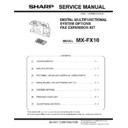Sharp MX-FX10 Service Manual ▷ View online
MX-FX10 EXTERNAL VIEWS AND INTERNAL STRUCTURES 3-3
2. FAX mode (base screen)
The base screen of fax mode is displayed by pressing the [FAX] key when the print mode, copy mode, or scan mode screen appears.
A. The base screen of fax mode
NOTE
The following functions operate even when copy mode is selected:
• Automatic reception (including F-code confidential reception)
• Timer Transmission
•Memory polled function
• Transmission of stored memory transmission jobs
• Voice calls (voice calls can be answered but not placed).
• Remote reception
• Manual reception
• Relay station function for F-code relay broadcast transmission
The following functions operate even when copy mode is selected:
• Automatic reception (including F-code confidential reception)
• Timer Transmission
•Memory polled function
• Transmission of stored memory transmission jobs
• Voice calls (voice calls can be answered but not placed).
• Remote reception
• Manual reception
• Relay station function for F-code relay broadcast transmission
1 Message display
Messages appear here to indicate the current status of the machine.
An icon (
An icon (
) appears to the right side when a confidential fax has been received.
2 Date and time display
This shows the date and time.
3 Transmission mode display
There are three transmission modes:
memory transmission, direct transmission, and manual transmission. This shows the currently selected
transmission mode.
memory transmission, direct transmission, and manual transmission. This shows the currently selected
transmission mode.
4 Exposure display
This shows the exposure for scanning the original that has been selected with the [RESOLUTION] key.
5 Resolution display
This shows the resolution for scanning the original that has been selected with the [RESOLUTION] key.
6 Free memory display
This shows the percentage of fax memory that is free.
7 Reception mode display
There are two modes for receiving faxes: automatic reception and manual reception. This shows the currently
selected reception mode.
selected reception mode.
8 Original display
This displays an icon to indicate the original scanning mode when an original has been placed.
:One-sided original scanning in the RSPF.
:Document glass
:Two-sided original scanning in the RSPF.
This also shows the size of the placed original.
Stand-by. 96%
10 MAY MON 10:25
10 MAY MON 10:25
AM
MEMORY AUTO
CONT A4R
STANDARD
CONT A4R
STANDARD
AUTO
2
3
4
5
1
7
8
6
MX-FX10 EXTERNAL VIEWS AND INTERNAL STRUCTURES 3-4
3. PWB
1
FAX control PWB
FAX communication control
2
FAX FLASH ROM PWB
FAX control program
3
TEL/LIU PWB
TEL line communication control
4
FAX extended memory
(Installed to FAX control PWB)
(Installed to FAX control PWB)
<AR-MM9>
3
2
1
4
MX-FX10 SIMULATIONS, FAX SOFTWARE SWITCH 4-1
[4] SIMULATIONS, FAX SOFTWARE SWITCH
1. Entering the simulation mode
Perform the following procedure to enter the simulation mode.
[#]
[#]
[*]
[C]
[*]
Main code
[START]
Sub code
[START]
2. Canceling the simulation mode
When the clear all key is pressed, the simulation mode is cancelled.
When the interruption key is pressed, the process is interrupted and the
screen returns to the sub code entering display.
* After canceling the simulation mode, be sure to turn OFF/ON the
When the interruption key is pressed, the process is interrupted and the
screen returns to the sub code entering display.
* After canceling the simulation mode, be sure to turn OFF/ON the
power and check the operation.
NOTE
• If the machine is terminated by a jam error or paper empty during
• If the machine is terminated by a jam error or paper empty during
copying in the adjustment by the simulation, recopying is required.
• The values in the simulation columns are not default values but sample
values.
3. Simulation list
CODE
FUNCTION (Contents)
MAIN
SUB
22
11
FAX-related counter display
24
10
FAX-related counter clear
46
12
Density adjustment in the FAX mode
(Collective adjustments)
(Collective adjustments)
13-16
Density adjustment in the FAX mode
(Individual adjustments)
(Individual adjustments)
39
FAX sharpness adjustment
48
8
FAX magnification ratio adjustment
(scan)
(scan)
9
FAX magnification ratio adjustment
(print)
(print)
50
8
FAX lead edge adjustment (scan)
9
FAX lead edge adjustment (print)
66
1
FAX soft SW setting
2
FAX soft SW initializing
3
FAX PWB memory check
4
Signal send mode
6
Print pass code print
7
Image memory content print
10
Image memory contents clear
11
300bps signal send
13
Dial test
17
DTMF signal send
19
SRAM backup
21
FAX information print
24
FAST SRAM clear
30
TEL/LIU status change check
31
TEL/LIU setting
32
Receive data check
33
Signal detection check
34
Communication time measurement
37
Speaker sound volume adjustment
38
Time setting/check
41
CI signal check
52
Pseudo ringer check
MX-FX10 SIMULATIONS, FAX SOFTWARE SWITCH 4-2
4. Detail of simulations
Main
code
code
Sub
code
Contents
Remark
22
11
FAX-related counter display.
Used to display the current FAX send/receive counter value.
Used to display the current FAX send/receive counter value.
24
10
FAX-related counter clear
Used to clear the current FAX send/receive counter value (number of pages of send/receive), the
accumulated time of send/receive, and the print counter to 0.
Used to clear the current FAX send/receive counter value (number of pages of send/receive), the
accumulated time of send/receive, and the print counter to 0.
46
12
Density adjustment in the FAX mode (Collective adjustments)
Used to adjust the density in the FAX mode to “AUTO” or “0” - “99”.
Used to adjust the density in the FAX mode to “AUTO” or “0” - “99”.
Sim22-11 FAX COUN.
COMM. PAGE
SND xx, xxx, xxx
RCV xx, xxx, xxx
SND xx, xxx, xxx
RCV xx, xxx, xxx
Sim22-11 FAX COUN.
SELECT COUNTER
3:PRINT PAGE
3:PRINT PAGE
(1 - 3)
Sim22-11 FAX COUN.
COMM. TIME
SND:hhhhhhhh:mm:ss
RCV:hhhhhhhh:mm:ss
SND:hhhhhhhh:mm:ss
RCV:hhhhhhhh:mm:ss
Sim22-11 FAX COUN.
SELECT COUNTER
1:COMM. PAGE
2:COMM. TIME
(1 - 3)
1:COMM. PAGE
2:COMM. TIME
(1 - 3)
Sim22-11 FAX COUN.
PRINT PAGE
xxxxxxxx
xxxxxxxx
[1] key
[OK] key
[OK] key
[OK] key
[2] key
[3] key
Return
Return
[CA] key
: Simulation cancel
[INTERRUPT] key
: Sub code input window
SEND
PAGE: xx, xxx, xxx
TIME: hhhhhhhh:mm:ss
PAGE: xx, xxx, xxx
TIME: hhhhhhhh:mm:ss
EXEC
CLEAR FAX COUNTER
3:PRINT PAGE
(1 - 3)
3:PRINT PAGE
(1 - 3)
X
Sim24-10 CLR COUN.
RECEIVE
PAGE: xx, xxx, xxx
TIME: hhhhhhhh:mm:ss
PAGE: xx, xxx, xxx
TIME: hhhhhhhh:mm:ss
EXEC
Sim24-10 CLR COUN.
CLEAR FAX COUNTER
1:SEND
2:RECEIVE
(1 - 3)
1:SEND
2:RECEIVE
(1 - 3)
X
Sim24-10 CLR COUN.
PRINT PAGE
xxxxxxxx
xxxxxxxx
EXEC
[1] key
[2] key
[OK] key
[OK] key
[OK] key
[OK] key
[3] key
[OK] key
[OK] key
When the number of pages of send is cleared, the PC-FAX counter is also cleared.
Sim24-10 CLR COUN.
SEND COUN. CLEARED
Sim24-10 CLR COUN.
RCV COUN. CLEARED
Sim24-10 CLR COUN.
FAX COUN. CLEARED
Sim24-10 CLR COUN.
Sim24-10 CLR COUN.
Return
Return
Return
CA key
: Simulation cancel
Interrupt key : Sub code input window
Sim46-12 EXP LEVEL
AUTO
XX
( 0 - 99 )
YY
Sim46-12 EXP LEVEL
[OK] key
AUTO
YY
EXEC
Sim46-12 EXP LEVEL
AUTO
YY
SCAN
EXEC
Sim46-12 EXP LEVEL
AUTO
YY
PRINT
EXEC
After input
0 - 99
XX: Adjustment value of current state
YY: Inputted adjustment value
Click on the first or last page to see other MX-FX10 service manuals if exist.