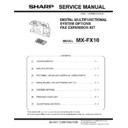Sharp MX-FX10 Service Manual ▷ View online
Parts marked with “
“ are important for maintaining the safety of the set.
Be sure to replace these parts with specified ones for maintaining the safety and performance of the set.
SERVICE MANUAL
SHARP CORPORATION
DIGITAL MULTIFUNCTIONAL
SYSTEM OPTIONS
FAX EXPANSION KIT
SYSTEM OPTIONS
FAX EXPANSION KIT
MODEL
MX-FX10
CODE : 00ZMXFX10/S1E
[1]
CONFIGURATION . . . . . . . . . . . . . . . . . . . . . . . . . . . . . . . . . . 1 - 1
[2]
SPECIFICATIONS . . . . . . . . . . . . . . . . . . . . . . . . . . . . . . . . . . 2 - 1
[3]
EXTERNAL VIEWS AND INTERNAL STRUCTURES . . . . . . . 3 - 1
[4]
SIMULATIONS, FAX SOFTWARE SWITCH . . . . . . . . . . . . . . . 4 - 1
[5]
SYSTEM SETTING . . . . . . . . . . . . . . . . . . . . . . . . . . . . . . . . . . 5 - 1
[6]
TROUBLE CODE LIST . . . . . . . . . . . . . . . . . . . . . . . . . . . . . . . 6 - 1
[7]
ELECTRICAL SECTION. . . . . . . . . . . . . . . . . . . . . . . . . . . . . . 7 - 1
CONTENTS
CONTENTS
[1] CONFIGURATION . . . . . . . . . . . . . . . . . . . . . . . . . . . . . . 1 - 1
[2] SPECIFICATIONS
1. Fax Function Specification . . . . . . . . . . . . . . . . . . . . . . 2 - 1
2. PC-Fax Function Specification . . . . . . . . . . . . . . . . . . . 2 - 3
[3] EXTERNAL VIEWS AND INTERNAL STRUCTURES
1. Operation panel . . . . . . . . . . . . . . . . . . . . . . . . . . . . . . 3 - 1
2. FAX mode (base screen) . . . . . . . . . . . . . . . . . . . . . . . 3 - 3
3. PWB . . . . . . . . . . . . . . . . . . . . . . . . . . . . . . . . . . . . . . . 3 - 4
[4] SIMULATIONS, FAX SOFTWARE SWITCH
1. Entering the simulation mode . . . . . . . . . . . . . . . . . . . . 4 - 1
2. Canceling the simulation mode . . . . . . . . . . . . . . . . . . . 4 - 1
3. Simulation list . . . . . . . . . . . . . . . . . . . . . . . . . . . . . . . . 4 - 1
4. Detail of simulations . . . . . . . . . . . . . . . . . . . . . . . . . . . 4 - 2
5. FAX software switch . . . . . . . . . . . . . . . . . . . . . . . . . . . 4 - 14
[5] SYSTEM SETTING . . . . . . . . . . . . . . . . . . . . . . . . . . . . . . 5 - 1
[6] TROUBLE CODE LIST
1. FAX-related service call error . . . . . . . . . . . . . . . . . . . . 6 - 1
2. Communication result code. . . . . . . . . . . . . . . . . . . . . . 6 - 1
3. Kind of buzzer sounds. . . . . . . . . . . . . . . . . . . . . . . . . . 6 - 3
[7] ELECTRICAL SECTION
1. FAX Block diagram . . . . . . . . . . . . . . . . . . . . . . . . . . . . 7 - 1
2. Actual wiring diagram . . . . . . . . . . . . . . . . . . . . . . . . . . 7 - 2
MX-FX10 CONFIGURATION 1-1
[1] CONFIGURATION
<MX-FX10>
Extended memory
<AR-MM9>
* Installed to FAX MAIN PWB.
FAX Expansion Unit:1
FAX Keyboard:1
MX-M200D
MX-M160D
MX-M160
MX-M160
AR-M207
AR-M207E
AR-M206
AR-M207E
AR-M206
AR-M165
AR-M162
AR-M162E
AR-M161
AR-M162
AR-M162E
AR-M161
MX-FX10 SPECIFICATIONS 2-1
[2] SPECIFICATIONS
1. Fax Function Specification
(1) Original
(2) Compression Method
(3) Image Process
(4) Specified Destination
(5) Specified Multiple Destinations
(6) Functions
Original stack capacity 40 sheets. (SPF/RSPF)
Scan cycle
Scan cycle
23opm. (At normal characters, A4R size,
sending to longer direction and sending by
memory)
sending to longer direction and sending by
memory)
Compression Method
MH, MR, MMR, JBIG
Half tone reproduction Equivalent to 256 levels
Exposure adjustment
Exposure adjustment
Auto and Manual (5 steps)
Resolution
STANDARD (8dot/mm x 3.85line/mm)
FINE (8dot/mm x 7.7line/mm)
SUPER FINE (8dot/mm x 15.4line/mm)
ULTRA FINE (16dot/mm x 15.4line/mm)
FINE (8dot/mm x 7.7line/mm)
SUPER FINE (8dot/mm x 15.4line/mm)
ULTRA FINE (16dot/mm x 15.4line/mm)
Specified destination
Specified by Dial, Rapid, Speed or Group
destination entry
destination entry
Rapid keys
(Max. number of keys
to be stored)
to be stored)
50 destinations (including Group)
Group destination
50 destinations (including Rapid)
Program
9 items
Manual destination
entry
entry
Input by the 10-key, # key and * key
Retrieval of address
book
book
No
Chain dialing
Yes (Pause Key)
Redial
The number last entered through the only
single address sending is stored (Except time
setting, Sub address and Passcode)
single address sending is stored (Except time
setting, Sub address and Passcode)
Speed dialing
Yes (300 items (000-299))
Calls entry of destination number by 10-key
Max. number of
registration items for
one group dial
registration items for
one group dial
150 destinations
Number of character of
registration name for
rapid key
registration name for
rapid key
36 characters
Registration of phone
number of party for
rapid dial (Fax)
number of party for
rapid dial (Fax)
Phone number + sub address + pass code
+ “/”: Total 50 digit or less
Number of character of
registration name for
group
registration name for
group
36 characters
Registration of
address book in
resending screen
address book in
resending screen
No
Number of memory
box items
box items
30 items
(Number of bulletin board/confidential letter/
relay and multi transmission: 10 items each)
relay and multi transmission: 10 items each)
Number of character of
registration name for
memory box
registration name for
memory box
36 characters
Sender registration
1 items (18 characters)
Registration of polling
allow number
allow number
Yes (10 items/20 items)
Registration of fax
system number
system number
(own company mode)
No
Registration of fax
polling allow ID
number
polling allow ID
number
(own company mode)
No
Registration of fax
relay ID
relay ID
(own company mode)
No
Reading or writing
registration data to
other model
registration data to
other model
Yes (with address book tools)
Import/export of
address book
address book
Yes (Enable by device cloning in web page for
service)
service)
Specified destination
Specified by Rapid, Group, Speed or manual
destination entry
destination entry
Multi transmission
Yes (Multi transmission is not allowed when
sub address is registered)
sub address is registered)
Number of multi
transmission
transmission
Yes (200 destinations)
Request to send
sequentially
sequentially
Yes
Transmit
function
function
Memory transmit
Yes
On-hook
Yes
Quick online transmit
Yes
Direct transmit
(Switching memory
transmitting and direct
transmitting)
(Switching memory
transmitting and direct
transmitting)
Yes
Manual transmit setting With speaker
Auto reduction transmit Yes
Rotation transmit
Auto reduction transmit Yes
Rotation transmit
Yes
Scaling transmit
Yes (Scaling from regular size to
regular size only)
regular size only)
Recall mode
Error
Yes
Busy
Yes
Number of times/interval is set by
system setting
Number of times/interval is set by
system setting
Long length original
transmit
transmit
Yes (Max.800mm)
Sequential multi
transmission
transmission
Yes (Max.200 channel)
Verification stamp
No
Confidential letter
transmission
transmission
Yes (F code method)
Order sending of the
relay multi transmission
relay multi transmission
Yes (F code method)
Maximum number of
sender registered
sender registered
Yes (1 sender)
Book original transmit
Yes
Maximum number of
transmission reserved
transmission reserved
50 jobs
Paper feeding
of mixed
documents
of mixed
documents
Random No
Mix
Mix
Yes (Only same width)