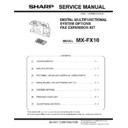Sharp MX-FX10 Service Manual ▷ View online
MX-FX10 SPECIFICATIONS 2-2
(7) Transmission Method
(8) Record Size
(9) F-Code Transmission
Receive
function
function
Auto reception
Yes
Manual reception
Yes
Switching of manual
reception to automatic
reception
reception to automatic
reception
Yes (France only)
Reduction reception for
standard size
standard size
Yes
Specified size zoom
reception
reception
No
Rotation reception
Yes
Dividing print of
reception data
reception data
Yes (Original size/Reduction)
Duplex reception
Yes
2 in 1 reception
No
Auto reduction setting
of A3 reception
of A3 reception
Yes
(Only the fax model in inch area)
Only designated
number reception
enabled
number reception
enabled
No
Only designated
number reception
disabled
number reception
disabled
Yes
(Up to 50numbers, 20digits)
Auto switching of phone
and fax
and fax
No
Remote reception by
external phone
connection
external phone
connection
Yes
Connection of answer
phone
phone
No
Dial in
No
Confidential letter
reception
reception
Yes (F code method)
Reception data passing
print
Yes
Transfer function at
output trouble
output trouble
Yes (except data of confidential
letter reception)
letter reception)
Exit tray setting
Yes
Copy amount setting of
reception data
reception data
No
Print holding funciton of
reception data
reception data
Yes
Auto startup mode
No
Special
function
function
Time setting
Yes
Polling reception
Yes
Bulletin board sending
Yes (Sending time setting: once/
unlimited)
unlimited)
Cover function
Yes
Transmit message
Yes
Print of sender
Yes
Sender selecting
No
Center/Edge erase
No
Polling protection
function date printing
function date printing
Yes (10 channel or less)
Dual page SCAN
Yes
Page combination
No
Confidencial letter
Yes (F code method) 10 items
Order of relay and multi
transmission
transmission
Yes (F code method) 10 items
Background removal
N/A
Card shot
No
Delivery confirmation
function
function
N/A
Sending/reception data
transfer
transfer
No
Fax job items that is
displayed
displayed
50 items
Communication
result list
result list
No
Report/List
function
function
Transmit/reception
record
record
Yes (Max. 50 items, total of
sending and reception)
sending and reception)
Reserved transmit list
Yes
Original storage check
list
list
Yes
Communication
result list
result list
Yes
Rapid dial list
Yes
Speed dial list
Yes
Phone number list
Yes
Group dial list
Yes
Program list
Yes
F-code setting check
list
list
Yes
Confidential letter
reception check list
reception check list
Yes
Confidential letter
registration check list
registration check list
Yes
Communication
cancel list
cancel list
Yes
Divisional control
recording list
recording list
Yes
Content print of
communicated
document
communicated
document
Yes
List of rejection phone
number
number
Yes
System setting list
Yes
Phone
function
function
Handset
No
Onhook function
Yes
Hold
No
Setting of pause time
Yes (1 - 15 seconds)
Sending of phone when
power outage
power outage
No (except external phone)
Switching of tone pulse 10/20/TONE/Automatic detection
(The setting (or non-setting) and
the default value are different
according to the destination )
the default value are different
according to the destination )
Onhook sound
Volume setting: Yes
Volume of call ring
Volume setting: Yes
Line monitor sound
Volume setting: Yes
Document scanning
completion sound
completion sound
Volume setting: Yes
Communication
completion sound
completion sound
Volume setting: Yes
Tone pattern: Yes
Communication completion
sound time setting: Yes
Tone pattern: Yes
Communication completion
sound time setting: Yes
Tone sending volume
Volume setting: Yes
Transmission time
2 seconds (level: Super G3/JBIG)
6 seconds (G3 ECM)
6 seconds (G3 ECM)
Modem speed
33.6kbps
➝
2.4kbps automatic fallback
Intercommunication
Super G3/G3
Communicationline
General telephone line (PSTN), Private branch
(PBX), Fax line
R-Key with PBX setting: Onhook key (Only for
Germany)
(PBX), Fax line
R-Key with PBX setting: Onhook key (Only for
Germany)
Number of lines
1 line
ECM
Yes
Max. record width
293mm
Record size
A3 - A5/11” x 17” - 5.5” x 8.5”
Sub address
Yes (20 digits)
Passcode
Yes (20 digits)
MX-FX10 SPECIFICATIONS 2-3
(10)Other FAX Related Function/Remarks
2. PC-Fax Function Specification
(1) Working environment
(2) Functions
PC-Fax
Yes
FAST
Yes (Only for North America)
Distinctive ring
detection
detection
There is the setting to each area
Forval 55 for fax
No
OS
Windows 2000/Windows XP Home Edition/
Windows XP Professional/Windows Server
2003/Windows Vista/Windows Sever 2008
Windows XP Professional/Windows Server
2003/Windows Vista/Windows Sever 2008
PC
IBM PC/AT compatible machine
CPU
Pentium II 300MHz or more
Monitor
Screen resolution: 640 x 480 pixel or above
Number of colors: 256 colors or above
Number of colors: 256 colors or above
Memory
64MB or more
HDD
Empty capacity of 50MB or above
Interface
USB 2.0
10/100BASE-TX
10/100BASE-TX
Communication
protocol
protocol
LPR/lp
Port9100 (RAW) IPP
USB2.0
Port9100 (RAW) IPP
USB2.0
Screen resolution
200x100dpi/200x200dpi/200x400dpi/
400x400dpi
400x400dpi
Send document size
A3/B4/A4/A5/B5/11 x 17/8.5 x 14/8.5 x 11/5.5 x
8.5/8.5 x 13/8k/16k
8.5/8.5 x 13/8k/16k
Compression system
MH/MMR/MR
Multi transmission
Yes
F-code send
Yes
Sub address Yes (Max. 20 digits)
Pass code
Pass code
Yes (Max. 20 digits)
Telephone book
registration, Send
function
registration, Send
function
Yes
Using of MFP
telephone book
telephone book
No
Covering letter
attachment function
attachment function
Yes (Disable in multi transmission)
Covering letter making
function
function
Yes
Sender print
Yes (Edit by PC-Fax is not possible)
Preview function
Yes
Delivery confirmation
(Notification to PC by
NJR)
(Notification to PC by
NJR)
No
PC-FAX send log
Yes (Resend is disable)
User authentication
No
Time specification
No
R-Key
Yes (Only for Germany)
MX-FX10 EXTERNAL VIEWS AND INTERNAL STRUCTURES 3-1
[3] EXTERNAL VIEWS AND INTERNAL STRUCTURES
1. Operation panel
1 Page pallet
These are used in fax mode.
2 [REDIAL/PAUSE] key
This is used to redial the last number dialed, and enter a pause when entering a fax number.
3 [SPEAKER/SHIFT] key
This is used to dial without lifting an extension phone connected to the machine and to shift between upper and
lower case when entering characters.
lower case when entering characters.
4 [FAX STATUS] key
This is used to cancel a fax transmission or a stored fax transmission.
10 [SPEED/SYMBOL] key
This is used to dial by Speed dialing and to enter a symbol when entering characters.
11 [COMM. SETTING/SPACE/-]
key
This is used to switch between memory transmission and direct transmission, and to switch between automatic
reception and manual reception. It is also used to enter a space or "-" when entering characters.
reception and manual reception. It is also used to enter a space or "-" when entering characters.
12 [FAX] key/FAX indicator
/LINE indicator/DATA indicator
Press to switch to fax mode. The baThe LINE indicator lights up during transmission or reception of a fax. When a
fax has been received, the DATA indicator blinks. (When there is fax transmission data in memory, the DATA
indicator lights up.)se screen of fax mode will appear in the display.
fax has been received, the DATA indicator blinks. (When there is fax transmission data in memory, the DATA
indicator lights up.)se screen of fax mode will appear in the display.
13 [MODE SELECT] keys
These are used these keys to change modes.
14 [SPECIAL FUNCTION] key
This key is used to select a special transmission or reception function, configure function settings, and to store
auto-dial numbers.
auto-dial numbers.
15 [PROGRAM] key
Press this key to use a program.
21
22
23
24
25
16
17
18
19
20
11
12
13
14
15
06
07
08
09
10
01
02
03
04
05
EXPOSURE
COLOR MODE
PROGRAM
COLOR MODE
PROGRAM
RE
RE
RE
COPY
SCAN
SCAN
FAX
SPECIAL
FUNCTION
FAX STATUS
SHIFT
SYMBOL
SPACE/–
SPEAKER
REDIAL/PAUSE
SPEED
COMM. SETTING
LINE
DATA
DATA
ON LINE
FAX
SCAN
PRINT
COPY
4
3
2
1
13
12
15
14
11
10
MX-FX10 EXTERNAL VIEWS AND INTERNAL STRUCTURES 3-2
NOTE
• When the auto power shut-off function is activated, All lights except the mode key lights go off. For the information on the auto power shut-off function.
• When the auto power shut-off function is activated, All lights except the mode key lights go off. For the information on the auto power shut-off function.
5 Display
This key displays the base screen and the function setting screen.
6 [BACK] key
In a setting or programming screen, this key is used to move back to the previous screen.
7 [OK] key
This key is used to enter a setting that has been selected with the arrow or other keys (
).
8 Numeric keys
These are used to enter fax numbers, sub-addresses, passcodes, and numerical settings.
9 [C] key
This is used to clear a mistake when entering fax numbers, sub-addresses, passcodes, and numerical settings.
One digit is cleared each time the key is pressed.
When an original is being scanned, this key can also be used to cancel scanning.
One digit is cleared each time the key is pressed.
When an original is being scanned, this key can also be used to cancel scanning.
16 [RESOLUTION] key
This key is used to select resolution and exposure settings.
17 [ADDRESS] key
This key is used to search for a fax destination that has been stored as an auto-dial number in the address book.
18 [BROADCAST] key
This is used to perform a broadcast transmission.
19 [ORIGINAL SIZE] key
This is used to set the size of the original to be faxed.
20 [DUPLEX SCAN] key
Press this key to use the duplex scan function.
21 Arrow keys (
)
These are used to select items and move through pages.
22 [CA] key
This is used to cancel a transmission or programming operation. When pressed during an operation, the
operation is canceled and the display returns to the base screen.
This key is also used to cancel a resolution, paper size, or special function setting that was selected when sending
a fax.
operation is canceled and the display returns to the base screen.
This key is also used to cancel a resolution, paper size, or special function setting that was selected when sending
a fax.
23 [START] key (
)
This is used at the following times:
1. When starting transmission
1. When starting transmission
2. When scanning an original
3. When starting manual reception/
4. When configuring and storing settings
5. When returning from the auto shutoff mode
5. When returning from the auto shutoff mode
ABC
DEF
JKL
GHI
MNO
TUV
PQRS
WXYZ
@.-_
READ-END
ACC. #-C
BACK
OK
INTERRUPT
ZOOM
ADDRESS
ADDRESS
ADDRESS
DUPLEX SCAN
DUPLEX SCAN
DUPLEX SCAN
DUPLEX
PAPER
RESOLUTION
RESOLUTION
RESOLUTION
AUTO%
FORMAT
FORMAT
BROADCAST
OUTPUT
ORIGINAL SIZE
ORIGINAL SIZE
ORIGINAL SIZE
5
6
7
8
16
17
18
19
20
21
23
22
9
Click on the first or last page to see other MX-FX10 service manuals if exist.