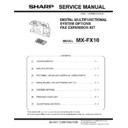Sharp MX-FX10 Service Manual ▷ View online
MX-FX10 SIMULATIONS, FAX SOFTWARE SWITCH 4-27
31
3-8 Time specification
print (minute) 1 on
the communication
report table
the communication
report table
When this item is set to a value outside the setting range, it is regarded as the
initial value.
Setting range: 0 - 59 min
initial value.
Setting range: 0 - 59 min
0 min
YES
32
1,2 Reception lamp
There are following three patterns of flashing start conditions of the reception
lam
lam
Pattern 1
YES
3
Print hold key
operation
operation
Used to set whether print hold is enabled or disabled with the key operation.
Disable
4
Print hold function
Used to set whether the print hold function is enabled or disabled with the
function menu. To enable, the setting (SW32-3) in the key operation must be
allowed.
function menu. To enable, the setting (SW32-3) in the key operation must be
allowed.
OFF
YES
5
Not used
6
Shift to the power
interruption state
when shutting off
interruption state
when shutting off
Enable
7
Time display format
AM/PM: U.S.A./Canada/
Taiwan
Taiwan
24H: Other than the above
destinations
destinations
SW
No.
Bit
No.
Item
Switch serection and function
Initial value
System
settings
Bit No.
Setting
value
3 4 5 6 7 8
0 0 0 0 0 0 0 min
0 0 0 0 0 1 1 min
0 0 0 0 1 0 2 min
0 0 0 0 1 1 3 min
0 0 0 1 0 0 4 min
0 0 0 1 0 1 5 min
0 0 0 1 1 0 6 min
0 0 0 1 1 1 7 min
0 0 1 0 0 0 8 min
0 0 1 0 0 1 9 min
0 0 1 0 1 0 10 min
0 0 1 0 1 1 11 min
0 0 1 1 0 0 12 min
0 0 1 1 0 1 13 min
0 0 1 1 1 0 14 min
0 0 1 1 1 1 15 min
0 1 0 0 0 0 16 min
0 1 0 0 0 1 17 min
0 1 0 0 1 0 18 min
0 1 0 0 1 1 19 min
0 1 0 1 0 0 20 min
0 1 0 1 0 1 21 min
0 1 0 1 1 0 22 min
0 1 0 1 1 1 23 min
0 1 1 0 0 0 24 min
0 1 1 0 0 1 25 min
0 1 1 0 1 0 26 min
0 1 1 0 1 1 27min
0 1 1 1 0 0 28 min
0 1 1 1 0 1 29 min
0 1 1 1 1 0 30 min
0 1 1 1 1 1 31 min
1 0 0 0 0 0 32 min
1 0 0 0 0 1 33 min
1 0 0 0 1 0 34 min
1 0 0 0 1 1 35 min
1 0 0 1 0 0 36 min
1 0 0 1 0 0 37 min
1 0 0 1 0 1 38 min
1 0 0 1 1 0 39 min
1 0 0 1 1 1 40 min
1 0 1 0 0 0 41 min
Bit No.
Setting
value
3 4 5 6 7 8
1 0 1 0 0 1 42 min
1 0 1 0 1 0 43 min
1 0 1 0 1 1 44 min
1 0 1 1 0 0 45 min
1 0 1 1 0 1 46 min
1 0 1 1 1 0 47 min
1 0 1 1 1 1 48 min
1 1 0 0 0 0 49 min
1 1 0 0 0 1 50 min
1 1 0 0 1 0 51 min
1 1 0 0 1 1 52 min
1 1 0 1 0 0 53 min
1 1 0 1 0 1 54 min
1 1 0 1 1 0 55 min
1 1 0 1 1 1 56 min
1 1 1 0 0 0 57 min
1 1 1 0 0 1 58 min
1 1 1 0 1 0 59 min
1 1 1 0 1 1 60 min
Bit No.
Setting
value
3 4 5 6 7 8
Bit No.
Setting value
1
2
0
0
Pattern 1: Storing the FAX print data into the
memory is notified
memory is notified
0
1
Pattern 2: Printing the FAX data is notified.
1
0
Pattern 3: OFF
1
Enable
0
Disable
1
ON
0
OFF
1
Enable
0
Disable
1
AM/PM
0
24H
MX-FX10 SIMULATIONS, FAX SOFTWARE SWITCH 4-28
32
8
Display with priority
on the day of the
week
on the day of the
week
YES: Germany/France/
Sweden/Spain/Italy/
Switzerland/Finland/
Denmark/Norway/
Netherlands/Czech/
Slovakia/Hungary/Greece/
Poland
Sweden/Spain/Italy/
Switzerland/Finland/
Denmark/Norway/
Netherlands/Czech/
Slovakia/Hungary/Greece/
Poland
NO: Other than the above
destinations
destinations
33
1
Not used
2
Report output to
paper smaller than
A4 (LTR)
paper smaller than
A4 (LTR)
Reduced by the specified
value.
value.
3
Sender TEL mark
print text judgment
print text judgment
FAX
4,5 Sent document
content print in case
of a memory send
error
of a memory send
error
In case of a send error
6
Send document
content print in F
code send
content print in F
code send
SW33 - 4,5 must be set to output setting.
Not Print
7
Image adding
function to the
report table in
memory confidential
send
function to the
report table in
memory confidential
send
NO
8
Communication
report total time and
quantity print
report total time and
quantity print
YES
34
1,2 Report output
(receive)
Print Disable
YES
3,4 Report output
(send)
When this item is set to a value outside the setting range, it is regarded as the
initial value.
initial value.
Only in a send error
YES
5
Report output
(confidential
receive)
(confidential
receive)
Print
YES
6,7 Report output
(sequential
broadcast,
sequential send
request, interface
broadcast send)
broadcast,
sequential send
request, interface
broadcast send)
All print
YES
8
Report output in
cancel
cancel
Not output
YES
SW
No.
Bit
No.
Item
Switch serection and function
Initial value
System
settings
1
YES
0
NO
1
Reduced as an A4
(LTR) image.
(LTR) image.
0
Reduced by the speci-
fied value.
fied value.
1
Telephone mark
0
FAX
Bit No.
Setting value
4
5
0
0
Not print
0
1
All print
1
0
In case of a send error
1
Not print
0
Print
1
YES
0
NO
1
YES
0
NO
Bit No.
Setting value
1
2
0
0
Print Disable
0
1
All print
1
0
Only in an error
Bit No.
Setting value
3
4
0
0
Print Disable
0
1
All print
1
0
Only in a send error
1
Print
0
Not print
Bit No.
Setting value
6
7
0
0
Print Disable
0
1
All print
1
0
Only for the destination of send error
1
Output
0
Not output
MX-FX10 SIMULATIONS, FAX SOFTWARE SWITCH 4-29
35
1
Automatic reduction
print
Enable
YES
2
Paper selection
priority order
priority order
Priority on the area
3,4 Output condition
setting
When this item is set to a value outside the setting range, it is regarded as the
initial value.
initial value.
Reduction Enable
YES
5-8 Automatic reduction
magnification ratio
Binary input
Setting range: 0 - 15%
Setting range: 0 - 15%
6 %
36
1-4 PC-FAX job end
wait time
Binary input
Setting range: 32min - 2min
Setting range: 32min - 2min
2 min
5
Not used
6
Display time out
setting
setting
Used to set whether the FAX mode display time out is fixed to 1 min or it is
linked with the key operation setting (however, less than 1 min is regarded as 1
min).
linked with the key operation setting (however, less than 1 min is regarded as 1
min).
Fixed (1 min)
7,8 Not used
37
1
Not used
2
1m scan
specification when
no rotation send
setting
specification when
no rotation send
setting
Normal operation
3
Rotation send
selection (A4
selection (A4
A4R)
YES
YES
4
Rotation send
selection (B5R
selection (B5R
B5)
YES
YES
SW
No.
Bit
No.
Item
Switch serection and function
Initial value
System
settings
1
Enable
0
Disable
1
Priority on the width
0
Priority on the area
Bit No.
Setting value
3
4
0
0
Reduction Enable
0
1
Normal
1
0
Division Enable
Bit No.
Setting
value
5
6
7
8
0
0
0
0
0 %
0
0
0
1
1 %
0
0
1
0
2 %
0
0
1
1
3 %
0
1
0
0
4 %
0
1
0
1
5 %
0
1
1
0
6 %
0
1
1
1
7 %
1
0
0
0
8 %
1
0
0
1
9 %
1
0
1
0
10 %
1
0
1
1
11 %
1
1
0
0
12 %
1
1
0
1
13 %
1
1
1
0
14 %
1
1
1
1
15 %
Bit No.
Setting
value
5
6
7
8
Bit No.
Setting
value
1
2
3
4
0
0
0
0
32 min
0
0
0
1
30 min
0
0
1
0
28 min
0
0
1
1
26 min
0
1
0
0
24 min
0
1
0
1
22 min
0
1
1
0
20 min
0
1
1
1
18 min
1
0
0
0
16 min
1
0
0
1
14 min
1
0
1
0
12 min
1
0
1
1
10 min
1
1
0
0
8 min
1
1
0
1
6 min
1
1
1
0
4 min
1
1
1
1
2 min
Bit No.
Setting
value
1
2
3
4
1
Variable (Linked with
key operation)
key operation)
0
Fixed (1 min)
1
1m scan specification
0
Normal operation
1
YES
0
NO
1
YES
0
NO
MX-FX10 SIMULATIONS, FAX SOFTWARE SWITCH 4-30
37
5
Rotation send
selection (A5R
selection (A5R
A5)
YES
YES
6
Rotation send
selection (11” x 8.5”
selection (11” x 8.5”
8.5” x 11”)
YES
YES
7
Not used
8
Rotation scan word
number calculation
number calculation
Fraction rounded off
38
1
Protocol monitor
NO
2
Output only in case
of an error of the
protocol monitor
of an error of the
protocol monitor
NO
3
Protocol monitor
save
save
Save
4,5 Line sound monitor
range
When this item is set to a value outside the setting range, it is regarded as the
initial value.
initial value.
Up to send/receive of NSF
signal
signal
6
Line monitor display
NO
7,8 Not used
39
1
Receive document
output setting in
receive
output setting in
receive
Output for every page
receive: U.S.A./Canada
receive: U.S.A./Canada
Output collectively after
completion of receive:
Other than the above
destinations
completion of receive:
Other than the above
destinations
2
Data output
specification in
communication
error during receive
specification in
communication
error during receive
Output
3
Memory over during
receive
receive
Output
4
Output method (AB
series) in A3 width
receive
series) in A3 width
receive
297mm width
5
Output method (AB
series) in A4 width
receive
series) in A4 width
receive
210mm width print
6
Output method (Inch
series) in A3 width
receive
series) in A3 width
receive
11 inch width
7
Output method (Inch
series) in A4 width
receive
series) in A4 width
receive
8.5 inch width print
8
Interface data
output
output
YES
SW
No.
Bit
No.
Item
Switch serection and function
Initial value
System
settings
1
YES
0
NO
1
YES
0
NO
1
Fraction rounded up
0
Fraction rounded off
1
YES
0
NO
1
YES
0
NO
1
Save
0
Disable
Bit No.
Setting value
4
5
0
0 OFF
0
1 Up to send/receive of NSF signal
1
0 All
1
1
1
YES
0
NO
1
Output collectively
after completion of
receive.
after completion of
receive.
0
Output for every page
receive.
receive.
1
Not output
0
Output
1
Output
0
Not output
1
297mm width
0
11 inch width
1
8.5 inch width print
0
210mm width print
1
297 mm width
0
11 inch width
1
8.5 inch width print
0
210mm width print
1
YES
0
NO
Click on the first or last page to see other MX-FX10 service manuals if exist.