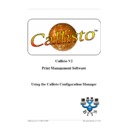Sharp CALLISTO V2 (serv.man8) User Manual / Operation Manual ▷ View online
15
New to Callisto? Start Here
© 1999 - 2005 Business I.T. Systems Limited
3.7.4
Availability Rules
Availability rules are used to determine if an output queue can currently be used.
3.7.4.1 Maximum Job Count
If enabled then output queue will not be used if more than specified number of jobs are
currently waiting to print on this output queue.
currently waiting to print on this output queue.
3.7.4.2 Maximum Page Count
If enabled then output queue will not be used if more than specified total number of pages
are currently waiting to print on this output queue.
are currently waiting to print on this output queue.
3.7.4.3 Allow Printing with Zero Balance
If enabled, then the output queue is available even if the user has a zero account balance.
3.7.5
Exclusion Rules
Exclusion rules are used to determine if a job is allow to be sent to an output queue.
3.7.5.1 Maximum Copy Count
The maximum number of copies in a job that can be sent to this output queue.
3.7.5.2 Maximum Page Count
The maximum number of pages in a job that can be sent to this output queue.
3.7.5.3 Total Page Count
The maximum number of pages multiplied by copies in a job that can be sent to this
output queue.
output queue.
3.7.5.4 Exclude Black and White Print jobs
If enabled than black and white print jobs will not be sent to this output queue.
3.7.5.5 Exclude if document title contains/does not contain
Exclude a document if the title contains or does not contain the specified text. This is not
case sensitive.
case sensitive.
3.7.5.6 Exclude if machine name contains/does not contain
Exclude a document if the machine name of the pc sending the print job contains or does
not contain the specified text. This is not case sensitive.
not contain the specified text. This is not case sensitive.
16
Callisto Configuration Manager
© 1999 - 2005 Business I.T. Systems Limited
4
Re-arrange Output Queue Order
Callisto defines an order of priority for the output queues associated with each of the
defined input queues. This order can be found on the Output Queues tab. It may be
necessary to change this order to cope with unforeseen conditions.
defined input queues. This order can be found on the Output Queues tab. It may be
necessary to change this order to cope with unforeseen conditions.
To reorder the queues, display the Output Queue Names list for the desired input queue
and, by the drag and drop approach, move the output queue into the desired position. For
the Callisto Service to pick up the new settings, press the Apply button.
and, by the drag and drop approach, move the output queue into the desired position. For
the Callisto Service to pick up the new settings, press the Apply button.
17
Deleting an Output Queue
© 1999 - 2005 Business I.T. Systems Limited
5
Deleting an Output Queue
Occasionally, due to long term maintenance of a printing device, it may be necessary to
remove the queue associated with it from the Callisto Configuration Manager. To do this,
select the output queue in the Callisto View and expose the popup menu. Choose the
Remove Output Queue command. A dialog will be presented confirming that this is what
is required.
remove the queue associated with it from the Callisto Configuration Manager. To do this,
select the output queue in the Callisto View and expose the popup menu. Choose the
Remove Output Queue command. A dialog will be presented confirming that this is what
is required.
If this deletion leaves the input queue without any output queues, this input queue is also
deleted automatically from Callisto.
deleted automatically from Callisto.
18
Callisto Configuration Manager
© 1999 - 2005 Business I.T. Systems Limited
6
Deleting an Input Queue
Normally, an input queue cannot be deleted while it has output queues to manage. The
Remove Input Queue command is disabled if this is the case. If, while defining queue
clusters, a wrong printer is chosen, it is possible to remove this by selecting it in the
Callisto View and exposing the popup menu. Choose the Remove Input Queue command
and this will delete the queue.
Remove Input Queue command is disabled if this is the case. If, while defining queue
clusters, a wrong printer is chosen, it is possible to remove this by selecting it in the
Callisto View and exposing the popup menu. Choose the Remove Input Queue command
and this will delete the queue.
Click on the first or last page to see other CALLISTO V2 (serv.man8) service manuals if exist.