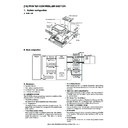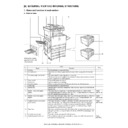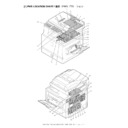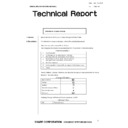Sharp AR-C170 (serv.man67) Service Manual / Technical Bulletin ▷ View online
Sharp Electronics (UK) Ltd., Technical Services Group
CCE-279
8) Insert the 2nd blade cleaning jig in the middle of the developing roller, in parallel to the 2nd blade (The
side with a label affixed must come to the 2nd blade side.)
Note 1: Limit the jig insertion to the position indicated by the upper line. (To clean 8-mm area of 2nd
blade, insert the jig for 8mm or less.)
Note 1: Limit the jig insertion to the position indicated by the upper line. (To clean 8-mm area of 2nd
blade, insert the jig for 8mm or less.)
9) Slide the inserted jig to the left and right 5 times to clean the 2nd blade.
(After cleaning, remove the jig from the centre of the developing roller.)
Note 1: When cleaning the 2nd blade, move the jig slowly to move the tool in parallel.
Moving in parallel allows cleaning all of the applicable area without failure.
Note 2: When cleaning the 2nd blade by round-trip movement, successful cleaning gives you a feeling of
Note 1: When cleaning the 2nd blade, move the jig slowly to move the tool in parallel.
Moving in parallel allows cleaning all of the applicable area without failure.
Note 2: When cleaning the 2nd blade by round-trip movement, successful cleaning gives you a feeling of
resistance (a feel of sandy vibration).
Note 3: Move the jig 5 times along the 2nd blade.
Note 4: Black toner cartridge, which has no 2nd blade, does not need this cleaning process.
Note 5: Use of one jig is limited to 2 cleaning processes, with 5 round trips in each process. Do not overuse the
Note 4: Black toner cartridge, which has no 2nd blade, does not need this cleaning process.
Note 5: Use of one jig is limited to 2 cleaning processes, with 5 round trips in each process. Do not overuse the
jig.
2 processes using one side (5 round trips x 2 times), 4 processes using both sides (5 round trips x 4
times)
times)
10) To return toner moved to the hopper side in steps 1) and 2) above to the developing roller, hold the
toner cartridge upright with both hands, and then shake the cartridge to the left and right for 3 to 4 times.
Note: After shaking the cartridge, wipe using a dry cloth.
toner cartridge upright with both hands, and then shake the cartridge to the left and right for 3 to 4 times.
Note: After shaking the cartridge, wipe using a dry cloth.
11) Insert the gear to the developing roller coupling, and turn the gear clockwise by 1/2 turns using a
screwdriver. Repeat turning for 4 to 5 times.
12) Replace the developing roller cover, tighten two screws, and then put the cover back to the main unit.
Note: If the lower part of the developing roller is dirty with toner, wipe it using a dry cloth.
Note: If the lower part of the developing roller is dirty with toner, wipe it using a dry cloth.
Sharp Electronics (UK) Ltd., Technical Services Group
CCE-279
Take care not to touch the developing roller.
13) Take steps from 1) to 12) above for a toner cartridge that has a problem of white stripes.
Note: To avoid mixing of colours, wipe the 1st blade cleaning jig after use using a dry waste cloth. A jig can be
Note: To avoid mixing of colours, wipe the 1st blade cleaning jig after use using a dry waste cloth. A jig can be
used for different colours after cleaning with a dry cloth.
14) For a cleaned cartridge, make 4 copies using Sim64-1: A-7, B-255, C-4. Check for white stripes on a
fourth copy. Then make copies of single-colour printing with the full-page character chart to check for white
stripes
- If white stripes appear, repeat the cleaning process and check again.
fourth copy. Then make copies of single-colour printing with the full-page character chart to check for white
stripes
- If white stripes appear, repeat the cleaning process and check again.
15) Perform high-density process control and halftone process control.
- Forcible operation of high-density process control by Sim44-6.
- Forcible operation of halftone process control by Sim44-26.
- Forcible operation of high-density process control by Sim44-6.
- Forcible operation of halftone process control by Sim44-26.
Sharp Electronics (UK) Ltd., Technical Services Group
CCE-279
Take care not to touch the developing roller.
13) Take steps from 1) to 12) above for a toner cartridge that has a problem of white stripes.
Note: To avoid mixing of colours, wipe the 1st blade cleaning jig after use using a dry waste cloth. A jig can be
Note: To avoid mixing of colours, wipe the 1st blade cleaning jig after use using a dry waste cloth. A jig can be
used for different colours after cleaning with a dry cloth.
14) For a cleaned cartridge, make 4 copies using Sim64-1: A-7, B-255, C-4. Check for white stripes on a
fourth copy. Then make copies of single-colour printing with the full-page character chart to check for white
stripes
- If white stripes appear, repeat the cleaning process and check again.
fourth copy. Then make copies of single-colour printing with the full-page character chart to check for white
stripes
- If white stripes appear, repeat the cleaning process and check again.
15) Perform high-density process control and halftone process control.
- Forcible operation of high-density process control by Sim44-6.
- Forcible operation of halftone process control by Sim44-26.
- Forcible operation of high-density process control by Sim44-6.
- Forcible operation of halftone process control by Sim44-26.
Sharp Electronics (UK) Ltd., Technical Services Group
CCE-279
Take care not to touch the developing roller.
13) Take steps from 1) to 12) above for a toner cartridge that has a problem of white stripes.
Note: To avoid mixing of colours, wipe the 1st blade cleaning jig after use using a dry waste cloth. A jig can be
Note: To avoid mixing of colours, wipe the 1st blade cleaning jig after use using a dry waste cloth. A jig can be
used for different colours after cleaning with a dry cloth.
14) For a cleaned cartridge, make 4 copies using Sim64-1: A-7, B-255, C-4. Check for white stripes on a
fourth copy. Then make copies of single-colour printing with the full-page character chart to check for white
stripes
- If white stripes appear, repeat the cleaning process and check again.
fourth copy. Then make copies of single-colour printing with the full-page character chart to check for white
stripes
- If white stripes appear, repeat the cleaning process and check again.
15) Perform high-density process control and halftone process control.
- Forcible operation of high-density process control by Sim44-6.
- Forcible operation of halftone process control by Sim44-26.
- Forcible operation of high-density process control by Sim44-6.
- Forcible operation of halftone process control by Sim44-26.
Display