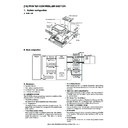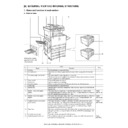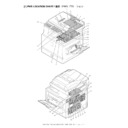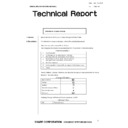Sharp AR-C170 (serv.man52) User Manual / Operation Manual ▷ View online
4-5
4
REVERSING SINGLE PASS FEEDER
The reversing single pass feeder can be used to automatically feed originals for continuous copying. Both sides of
two-sided sheet originals can be scanned without having to manually turn the originals over. This feature is
convenient for making copies of a large number of originals.
two-sided sheet originals can be scanned without having to manually turn the originals over. This feature is
convenient for making copies of a large number of originals.
Acceptable originals
When the reversing single pass feeder is used, up to 40 originals of the same size can be set in the feeder (maximum
stack thickness of 4 mm, or 30 originals of weight 90 g/m
stack thickness of 4 mm, or 30 originals of weight 90 g/m
2
).
■
■
■
■ Size and weight of acceptable originals
Notes on use of the reversing single pass feeder
●Use originals within the specified size and weight ranges. Use of originals out of the specified range may cause
an original misfeed.
●Before loading originals into the document feeder tray, be sure to remove any staples or paper clips.
●If originals have damp spots from correction fluid, ink or glue from pasteups, be sure they are dried before they
●If originals have damp spots from correction fluid, ink or glue from pasteups, be sure they are dried before they
are fed. If not, the interior of the document feeder or the document glass may be soiled.
●To prevent incorrect original size detection, original misfeeds or smudges on copies, use the following as a
guide for feeding originals.
Transparency film, tracing paper, carbon paper, thermal paper or originals printed with thermal transfer ink
ribbon should not be fed through the document feeder. Originals to be fed through the feeder should not be
damaged, crumpled or folded or have loosely pasted paper on them or cutouts in them.
ribbon should not be fed through the document feeder. Originals to be fed through the feeder should not be
damaged, crumpled or folded or have loosely pasted paper on them or cutouts in them.
56g/m or
15 lbs.
2
90g/m or
24 lbs.
2
2
2
Original size:
(148 x 210 mm)
A5 or
5-1/2" x 8-1/2"
A3 or
11" x 17"
(297 x 420 mm)
Weight (thickness):
g/m
... Weight of a sheet of paper of 1 m
Apollon_general-copy_EX.book 5 ページ 2004年6月7日 月曜日 午後1時59分
4-6
SETTING ORIGINALS
■
■
■
■ When using the reversing single
pass feeder
1
Adjust the original guides to the size of the
originals.
originals.
2
Place the originals face up in the
document feeder tray.
document feeder tray.
Set the originals all the
way into the feed slot.
Do not exceed the
maximum height line
marked on the original
guide.
way into the feed slot.
Do not exceed the
maximum height line
marked on the original
guide.
■
■
■
■ When using the document glass
Open the document cover, place the
original face down on the document glass,
and then gently close the document cover.
original face down on the document glass,
and then gently close the document cover.
[ How to place the original ]
Place the original in the appropriate position shown
below according to its size. (
Place the original in the appropriate position shown
below according to its size. (
Centre the original on
the centring scale.)
* When the reversing single pass feeder is used, these sizes are only supported for one-sided originals.
NOTES
● Do not place any objects under the original size
● Do not place any objects under the original size
detector, because they may damage it or the
original size may not be detected properly.
original size may not be detected properly.
● If an original has been placed in the document
feeder tray of the reversing single pass feeder,
remove it. Otherwise the original in the document
feeder tray will be scanned instead of the original
on the document glass.
remove it. Otherwise the original in the document
feeder tray will be scanned instead of the original
on the document glass.
Original size detector
R
R
B4 or
8½x14
8½x14
A3 or 11x17
A4 or 8½x11
A4 or
8½x11
8½x11
A5 or
5½x8½
5½x8½
Original scale
Centring scale
Original scale
Centring scale
NOTE
Original size detection function
One of the four groups of standard original sizes shown below can be selected for detection by the original size
detection function. The factory default setting is "AB-1 (INCH-1)". The setting can be changed using "ORIGINAL
SIZE DETECTOR SETTING" in the key operator programs. (Page 11 of the key operator's guide.)
detection function. The factory default setting is "AB-1 (INCH-1)". The setting can be changed using "ORIGINAL
SIZE DETECTOR SETTING" in the key operator programs. (Page 11 of the key operator's guide.)
Group
Detectable original sizes
Document feeder tray (for reversing single pass feeding) or document glass
1
INCH - 1
11" x 17", 8-1/2" x 14", 8-1/2" x 11", 8-1/2" x 11"R, 5-1/2" x 8-1/2"*
2
INCH - 2
11" x 17", 8-1/2" x 13", 8-1/2" x 11", 8-1/2" x 11"R, 5-1/2" x 8-1/2"*
3
AB - 1
A3, A4, A4R, A5, B4, B5, B5R
4
AB - 2
A3, A4, A4R, A5, B5, B5R, 8-1/2" x 13"
Apollon_general-copy_EX.book 6 ページ 2004年6月7日 月曜日 午後1時59分
SETTING ORIGINALS
4-7
4
■
■
■
■ Standard original setting orientation
Place originals in the
document feeder tray or on
the document glass so that
the top and bottom of the
original is positioned as
shown in the illustration. If not,
staples will be incorrectly
positioned and some special
features may not give the
expected result.
document feeder tray or on
the document glass so that
the top and bottom of the
original is positioned as
shown in the illustration. If not,
staples will be incorrectly
positioned and some special
features may not give the
expected result.
■
■
■
■ Automatic copy image rotation - rotation copying
If the orientation of the originals and copy paper are different, the original image will be automatically rotated 90
°
and copied. (When an image is rotated, a message will be displayed.) If a function is selected that is not suitable
for rotation, such as enlarging the copy to greater than A4 (8-1/2" x 11") size or staple sorting with the saddle
stitch finisher, rotation will not be possible.
for rotation, such as enlarging the copy to greater than A4 (8-1/2" x 11") size or staple sorting with the saddle
stitch finisher, rotation will not be possible.
[Example]
●This function operates in both the auto paper select or auto image mode. (Rotation copying can be disabled
with a key operator program. See page 15 of the key operator's guide.)
Document feeder tray
Document glass
Top
Bottom
Top
Top
Bottom
Bottom
Top
Bottom
[Example 1]
[Example 2]
Top
Bottom
Bottom
Top
Document feeder tray
Document glass
Document feeder tray
Document glass
* When the original is placed as shown in example 2 and stapling is to be performed, orient
the top of the original as shown below.
Orientation of original
Orientation of paper
Copy after rotation
Face down
Face down
Apollon_general-copy_EX.book 7 ページ 2004年6月7日 月曜日 午後1時59分
Apollon_general-copy_EX.book 8 ページ 2004年6月7日 月曜日 午後1時59分
Display