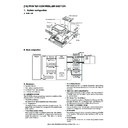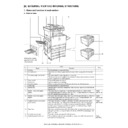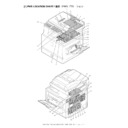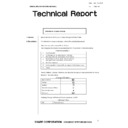Sharp AR-C170 (serv.man27) Service Manual ▷ View online
AR-C170M MAINTENANCE LIST 10 - 9
I.
Filters, drive section, others
✕
: Check (Clean, replace, or adjust as necessary.)
❍
: Clean
▲
: Replace
∆
: Adjust
✩
: Lubricate
❏
: Shift position
Unit Name
No.
Part name
When
calling
50K 100K 150K 200K 250K 300K 350K 400K
Remark
Filters
1
Ozone filter
✕
▲
▲
▲
▲
▲
▲
▲
▲
2
Sub ozone filter
✕
▲
▲
▲
▲
▲
▲
▲
▲
Drive section
3
Gears
✩
✩
✩
✩
✩
✩
✩
✩
✩
4
Belts
✕
✕
✕
✕
✕
✕
✕
✕
✕
Others
5
Sensors
✕
✕
✕
✕
✕
2
5
5
5
5
5
5
5
5
5
5
5
5
5
5
5
5
5
5
5
5
5
5
5
5
5
5
5
3
3
3
3
3
3
3
3
3
3
3
3
3
4
1
AR-C170M MAINTENANCE LIST 10 - 10
3. Relationship of maintenance timing, consumable part life, display message, and
machine operations
A. Relationship of maintenance counter, display message, and machine operations
First digit of code: Kind of maintenance (T= Total, C= Color, A= Both)
Second digit of code: Maintenance cycle (A= 5K, B= 10K, C= 15K, D= 40K, E= 50K, F= 100K)
• Maintenance message is not displayed during a job (during operation/during job). (Message is displayed before/after a job.)
• When the maintenance counter (Total) exceeds the set value of SIM 21-1, the message is displayed.
→
The first digit of code is T.
• When the maintenance counter (Color) exceeds the set value of SIM 21-1, the message is displayed.
→
The first digit of code is C.
• When both of the maintenance counter (Total) and the maintenance counter (Color) exceed the set value of SIM 21-1, the message is
displayed.
→
The first digit of code is A.
• When SIM 26-38 is set to Print Allow, any job can be executed even during message display.
When SIM 24-4 (Maintenance counter (Total, Color) clear) is executed after completion of maintenance, the message is cleared.
B. Relationship of transfer unit system counter, display message, and machine operations
In addition to the above counters, the transfer waste-toner full sensor status is taken into consideration to make a message.
Counter name
Specified value
Message when SIM 21-1 setup value is exceeded
When SIM 26-38 is
set to Print Allow.
When SIM 26-38 is
set to Print Inhibit.
Maintenance counter (Total)
SIM 21-1 setup value
Message 1
Message 1
Maintenance counter (Color)
Message 2
Message 2
Both of maintenance counter (Total) and
maintenance counter (Color)
maintenance counter (Color)
Message 3
Message 3
Counter name
Specified value
Message when SIM 21-1 setup value x 110% is exceeded.
When SIM 26-38 is
set to Print Allow.
When SIM 26-38 is
set to Print Inhibit.
Maintenance counter (Total)
SIM 21-1 setup value
x 110%
Message 1
Message 1
Maintenance counter (Color)
Message 2
Message 2
Both of maintenance counter (Total) and
maintenance counter (Color)
maintenance counter (Color)
Message 3
Message 3
Message No.
Message
Print job YES/NO
1
(Now is maintenance timing. Code: Tx)
YES
2
(Now is maintenance timing. Code: Cx)
YES
3
(Now is maintenance timing. Code: Ax)
YES
Counter name
Near end value
Message when near end is over
When SIM 26-38 is
set to Print Allow.
When SIM 26-38 is
set to Print Inhibit.
Transfer unit print counter
49,000 [sheet] or
99,000 [sheet]
Message 1
Message 1
Accumulated mileage of transfer unit
20,890,333 [mm] or
34,951,002 [mm]
—
—
Number of use days of transfer unit
725 [day]
—
—
Counter name
End value
Message when end is over
When SIM 26-38 is
set to Print Allow.
When SIM 26-38 is
set to Print Inhibit.
Transfer unit print counter
50,000 [sheet] or
100,000 [sheet]
Message 1
Message 1
Accumulated mileage of transfer unit
21,316,667 [mm] or
35,221,940 [mm]
—
—
Number of use days of transfer unit
740 [day]
—
—
Sensor name
Near end value
Message when near end is detected
When SIM 26-38 is
set to Print Allow.
When SIM 26-38 is
set to Print Inhibit.
Transfer waste-toner full sensor
3 sec continuously ON
—
Message 1
Sensor name
End value
Message when end is detected
When SIM 26-38 is
set to Print Allow.
When SIM 26-38 is
set to Print Inhibit.
Transfer waste-toner full sensor
1,000 [sheet] after
detection of near end
Message 1
Message 3
AR-C170M MAINTENANCE LIST 10 - 11
Code: TK (Transfer Kit)
• The count-up timing and the count number of are synchronous between the transfer unit print counter and the maintenance counter.
• The transfer unit accumulated mileage is the product of the transfer unit drive speed (140 or 117 or 58.5mm/s) and the transfer unit drive
time (measured by every second).
• The use days of the transfer unit is the days of passage after execution of SIM 24-4 (Transfer unit counter clear).
• Execute SIM 24-4 (Transfer unit counter clear) to clear the transfer unit print counter, the transfer unit accumulated mileage, the copy
quantity counter after detection of near end by the sensor, and the use days of the transfer unit, and the message is cleared.
C. Relationship of fusing unit counter, display message, and machine operations
First digit of code, second digit of code: FK (Fuser Kit)
• The count-up timing and the count number of are synchronous between the fusing unit print counter and the maintenance counter.
• The use days of the fusing unit is the days of passage after execution of SIM 24-4 (Fusing unit counter clear).
• Execute SIM 24-4 (Fusing unit counter clear) to clear the fusing unit print counter and the use days of the fusing unit, and the message is
cleared.
D. Relationship of drum cartridge system counters, messages, and machine operations
Message No.
Message
Print job YES/NO
1
(Now is maintenance timing. Code: TK)
YES
2
(Now is maintenance timing. Code: TT)
NO
Counter name
Near end value
Message when near end is over
When SIM 26-38 is
set to Print Allow.
When SIM 26-38 is
set to Print Inhibit.
Fusing unit print counter
49,000 [sheet] or
99,000 [sheet]
Message 1
Message 1
Accumulated mileage of fusing unit
725 [day]
—
—
Counter name
End value
Message when near end is over
When SIM 26-38 is
set to Print Allow.
When SIM 26-38 is
set to Print Inhibit.
Fusing unit print counter
1,000 [sheet] after
near end detection
Message 1
Message 1
Accumulated mileage of fusing unit
740 [day]
—
—
Message No.
Message
Print job YES/NO
1
(Now is maintenance timing. Code: FK)
YES
Counter name
Near end value
Message when near end is over
When SIM 26-38 is
set to Print Allow.
When SIM 26-38 is
set to Print Inhibit.
Drum cartridge print counter (K)
49,000 [Sheet]
Message 1
Message 1
Drum cartridge print counter (C)
49,000 [Sheet]
Message 2
Message 2
Drum cartridge print counter (M)
49,000 [Sheet]
Message 2
Message 2
Drum cartridge print counter (Y)
49,000 [Sheet]
Message 2
Message 2
Drum cartridge print counter (K)
64,000 [Sheet]
—
—
Drum cartridge print counter (C)
64,000 [Sheet]
—
—
Drum cartridge print counter (M)
64,000 [Sheet]
—
—
Drum cartridge print counter (Y)
64,000 [Sheet]
—
—
Drum cartridge accumulated mileage (K)
20,890,333 [mm]
—
—
Drum cartridge accumulated mileage (C)
20,890,333 [mm]
—
—
Drum cartridge accumulated mileage (M)
20,890,333 [mm]
—
—
Drum cartridge accumulated mileage (Y)
20,890,333 [mm]
—
—
Counter name
End value
Message when end is over
When SIM 26-38 is
set to Print Allow.
When SIM 26-38 is
set to Print Inhibit.
Drum cartridge print counter (K)
50,000 [Sheet]
Message 1
Message 4
Drum cartridge print counter (C)
50,000 [Sheet]
Message 2
Message 2 *1
Drum cartridge print counter (M)
50,000 [Sheet]
Message 2
Message 2 *1
Drum cartridge print counter (Y)
50,000 [Sheet]
Message 2
Message 2 *1
Drum cartridge print counter (K)
65,000 [Sheet]
—
—
Drum cartridge print counter (C)
65,000 [Sheet]
—
—
Drum cartridge print counter (M)
65,000 [Sheet]
—
—
Drum cartridge print counter (Y)
65,000 [Sheet]
—
—
Drum cartridge accumulated mileage (K)
21,316,667 [mm]
—
—
Drum cartridge accumulated mileage (C)
21,316,667 [mm]
—
—
Drum cartridge accumulated mileage (M)
21,316,667 [mm]
—
—
Drum cartridge accumulated mileage (Y)
21,316,667 [mm]
—
—
AR-C170M MAINTENANCE LIST 10 - 12
*1: Monochrome print job YES, Color print job NO
First digit of code: D (Drum Kit)
• The count-up timing and the count number are synchronous between the drum cartridge print counter and the maintenance counter.
• The drum cartridge accumulated mileage is the product of the drum drive speed (117, 78, or 58.5mm/s) and the drum drive time by mea-
suring for every second.
• Execute SIM 24-7 (Drum counter clear) to clear the drum cartridge counter and the drum cartridge of the said color, and the message is
cleared.
• If there is any job being executed when the drum cartridge life end is detected, the paper feed in the machine is discharged and the
machine is stopped.
→
Same as stop by paper empty.
• The toner cartridge accumulated mileage and the threshold values of the near end value and the end value of the toner cartridge pixel
• Toner cartridge accumulated mileage is the product of the drum drive speed (117, 78, or 58.5mm/s) and the drum drive time measures for
every second.
• If there is any job being executed when the toner cartridge life end is detected, the paper feed in the machine is discharged and the
machine is stopped.
→
Same as stop by paper empty.
Message No.
Message
Print job YES/NO
1
(Now is maintenance timing. Code: DK)
YES
2
(Now is maintenance timing. Code: D
∗
)
YES
4
Now is maintenance timing. Code: DK
NO
Sensor name
Near end value
Message when near end is detected
When SIM 26-38 is
set to Print Allow.
When SIM 26-38 is
set to Print Inhibit.
SIM 26-69 "0"
SIM 26-69 "1"
SIM 26-69 "0"
SIM 26-69 "1"
Toner cartridge accumulated mileage (K)
12,339,507 [mm]
Message 1
Message 1
Toner cartridge accumulated mileage (C)
6,494,477 [mm]
Message 1
Message 1
Toner cartridge accumulated mileage (M)
6,494,477 [mm]
Message 1
Message 1
Toner cartridge accumulated mileage (Y)
6,494,477 [mm]
Message 1
Message 1
Toner remaining quantity sensor (K)
5-time continuous
detection of sensor light
interruption time as lower
than the specified level
Message 1
Message 2
Message 1
Message 2
Toner remaining quantity sensor (C)
Message 1
Message 3
Message 1
Message 3
Toner remaining quantity sensor (M)
Message 1
Message 3
Message 1
Message 3
Toner remaining quantity sensor (Y)
Message 1
Message 3
Message 1
Message 3
Counter name
End value
Message when end is over
When SIM 26-38 is
set to Print Allow.
When SIM 26-38 is
set to Print Inhibit.
SIM 26-69 "0"
SIM 26-69 "1"
SIM 26-69 "0"
SIM 26-69 "1"
Toner cartridge accumulated mileage (K)
12,988,960 [mm]
Message 1
Message 2
Toner cartridge accumulated mileage (C)
7,143,920 [mm]
Message 1
Message 3
Toner cartridge accumulated mileage (M)
7,143,920 [mm]
Message 1
Message 3
Toner cartridge accumulated mileage (Y)
7,143,920 [mm]
Message 1
Message 3
Toner cartridge pixel count (K)
6,732,001,280 [count] after
detection of near end
Message 2
Message 2
Toner cartridge pixel count (C)
6,732,001,280 [count] after
detection of near end
Message 3
Message 3
Toner cartridge pixel count (M)
6,732,001,280 [count] after
detection of near end
Message 3
Message 3
Toner cartridge pixel count (Y)
6,732,001,280 [count] after
detection of near end
Message 3
Message 3
Message No.
Message
Print job YES/NO
1
(
toner quantity is near end) . . Necessary ones of K,C,M,Y are displayed.
YES
2
Replace the toner cartridge.
NO
3
(Replace the toner cartridge.
) . . Necessary ones of C,M,Y are displayed.
Monochrome YES/Color NO