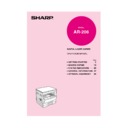Sharp AR-206 (serv.man7) User Manual / Operation Manual ▷ View online
3
GETTING ST
AR
TED
Main features
MAIN FEATURES
High-speed laser copying
●
First-copy time is only 7.2 seconds (except in a power save mode or immediately after power on).
●
Copying speed is 20 copies/min., which adapts to business use, allowing improvement of working efficiency.
High-quality digital image
●
High-quality copying at 600 dpi is performed.
●
In addition to the automatic exposure mode, the manual exposure can be adjusted in five steps.
●
The photo mode copying function allows clear copying of delicate halftone original images such as monochrome
photos and colour photos. Photo mode is adjustable in five steps.
photos and colour photos. Photo mode is adjustable in five steps.
Substantial copying features
●
Zoom copying from 50% to 200% in 1% increments can be performed.
●
Continuous copying of maximum 99 sheets can also be performed.
●
Useful special features such as the XY zoom, black and white reverse, and dual page copy are available.
●
Toner save mode reduces toner consumption by approximately 10%.
●
User programs allow setting/modification of functions for customer needs. Also the user programs allow the internal
auditor to be controlled.
auditor to be controlled.
●
Automatic two-sided copying can be performed.
Scan once/ Print many (one-sided copying only)
●
The copier is equipped with a 1-page memory buffer. This memory allows the copier to scan an original 1 time only
and make up to 99 copies. This feature allows for improved workflow, reduced operating noise from the copier and
reduced wear and tear on the scanning mechanism, which provides for a higher reliability.
and make up to 99 copies. This feature allows for improved workflow, reduced operating noise from the copier and
reduced wear and tear on the scanning mechanism, which provides for a higher reliability.
Optional features
●
An optional single pass feeder (SPF) allows automatic document feeding of up to 30 sheets.
●
An optional reversing single pass feeder (RSPF) allows automatic document feeding of up to 30 two-sided originals.
●
An optional electronic sorting kit allows many useful copier features to be used. Multiple sets of copies can be sorted
without the aid of a sorter and each set can be offset from the previous set. Also the erase, margin shift, and 4 in 1 and
2 in 1 functions are available. (To use the 2 in 1 and 4 in 1 and sort/group functions, an optional SPF or RSPF is also
needed.)
without the aid of a sorter and each set can be offset from the previous set. Also the erase, margin shift, and 4 in 1 and
2 in 1 functions are available. (To use the 2 in 1 and 4 in 1 and sort/group functions, an optional SPF or RSPF is also
needed.)
●
This copier can be used as a laser printer by installing an optional printer expansion kit.
●
This copier can be used as a facsimile machine by installing an optional facsimile expansion kit.
Some options may not be available in some countries.
Environmentally friendly design
●
Paper output tray is housed in the copier for space saving.
●
Preheat and auto power shut-off modes are provided to reduce power consumption in standby mode and meet the
Energy Star Guidelines.
Energy Star Guidelines.
As an
E
NERGY
S
TAR
®
Partner, SHARP has determined that this product meets the
E
NERGY
S
TAR
®
guidelines for energy efficiency.
4
GETTING ST
AR
TED
PART NAMES AND FUNCTIONS
Overall layout
Platen cover (optional)
Place the original on the original table and close the
platen cover before copying starts.
Place the original on the original table and close the
platen cover before copying starts.
Original table
Place the document to be copied here.
Place the document to be copied here.
Handles
Use to move the copier.
Use to move the copier.
Power switch
Press to turn copier power on and off.
Press to turn copier power on and off.
Operation panel
All copier controls are located here for easy operation.
All copier controls are located here for easy operation.
Paper output tray
Finished copies are deposited in the paper output tray.
Finished copies are deposited in the paper output tray.
Front cover
Open to remove misfeeds and for copier servicing.
Open to remove misfeeds and for copier servicing.
Paper trays
Each tray holds 250 sheets of copy paper.
Each tray holds 250 sheets of copy paper.
Side cover
Open to remove misfeeds and to service the copier.
Open to remove misfeeds and to service the copier.
Side cover handle
Lift and pull to open the side cover.
Lift and pull to open the side cover.
Bypass tray guides
Adjust to the width of the copy paper.
Adjust to the width of the copy paper.
Bypass tray
Paper including special paper (such as transparency
film) can be fed from the bypass tray.
Paper including special paper (such as transparency
film) can be fed from the bypass tray.
Bypass tray extension
Pull out when feeding large paper such as B4 and A3
(8-1/2" x 14" and 11" x 17").
Pull out when feeding large paper such as B4 and A3
(8-1/2" x 14" and 11" x 17").
Charger cleaner
Use to clean the transfer charger.
Use to clean the transfer charger.
GETTING ST
AR
TED
P
art names and functions
5
GETTING ST
AR
TED
PART NAMES AND FUNCTIONS
Toner cartridge lock release lever
Use to unlock the toner cartridge.
Use to unlock the toner cartridge.
Toner cartridge
Contains toner.
Contains toner.
Photoconductive drum
Copy images are formed on the photoconductive drum.
Copy images are formed on the photoconductive drum.
Roller rotating knob
Turn to remove misfed paper.
Turn to remove misfed paper.
P
art names and functions
GETTING ST
AR
TED
Fusing unit release levers
Lower to remove misfed paper.
Lower to remove misfed paper.
The fusing unit is hot.
Take care in removing paper.
Take care in removing paper.
Paper guide
Open to remove misfed paper.
Open to remove misfed paper.
Accessories
Operation manual . . . . . . . . . . . . . . . . . . . . . . 1
Charger cleaner . . . . . . . . . . . . . . . . . . . . . . . . 1
Charger cleaner . . . . . . . . . . . . . . . . . . . . . . . . 1
6
GETTING ST
AR
TED
Operation
panel
PART NAMES AND FUNCTIONS
INTERRUPT (
) key and indicator (p. 26)
Interrupts a copy run.
Copy quantity display
Displays the specified copy quantity during the ready
condition and displays the copy countdown as copies
are made. Also see items
Displays the specified copy quantity during the ready
condition and displays the copy countdown as copies
are made. Also see items
and
.
ZOOM indicator (p.17)
Lights up when a zoom ratio is set.
Lights up when a zoom ratio is set.
Copy ratio display (
) key (p. 17)
Press and hold down during standby to display the copy
ratio in the copy quantity display.
ratio in the copy quantity display.
Zoom keys (p. 17)
Use to select any reduction or enlargement copy ratio
from 50% to 200% in 1% increments.
Use to select any reduction or enlargement copy ratio
from 50% to 200% in 1% increments.
PAPER SIZE ENTER (
) key (p.12)
Use to set the paper size in a paper tray.
AUDIT CLEAR (
) key (p.13)
Closes an open account.
PAPER SIZE indicators
Light up to show the selected copy paper size.
Light up to show the selected copy paper size.
Alarm indicators
: Maintenance indicator (p.36)
: Toner cartridge replacement required indicator
: Toner cartridge replacement required indicator
(p.29)
: Developer replacement required indicator (p.36)
: Paper required indicator (p.10)
: Misfeed indicator (p.31)
: Paper required indicator (p.10)
: Misfeed indicator (p.31)
POWER SAVE (
) indicator (p. 44)
Lights up when the copier is in a power save mode.
SPF indicator (p. 58)
Lights up when originals are set in the optional SPF or
RSPF.
Lights up when originals are set in the optional SPF or
RSPF.
Output tray full indicator (p. 65)
Indicates copies must be removed from the paper output
tray.
Indicates copies must be removed from the paper output
tray.
B/W REVERSE (
) key and indicator (p. 24)
Press to reverse the black and white areas.
XY-ZOOM (
) key and indicator (p. 22)
Use to change the horizontal and vertical copy ratios
independently.
independently.
SORT/GROUP (
/
) key and indicators
(p. 65)
Press to select the sort or group mode when an optional
electronic sorting kit and an optional SPF or RSPF are
installed.
Press to select the sort or group mode when an optional
electronic sorting kit and an optional SPF or RSPF are
installed.
ORIGINAL DATA (
) indicator
Blinks when the memory becomes full of scanned
original image data. (Used when an optional electronic
sorting kit and an optional SPF or RSPF are installed)
original image data. (Used when an optional electronic
sorting kit and an optional SPF or RSPF are installed)
2 IN 1 / 4 IN 1 (
/
) key and indicators
(p. 67)
Press to select the 2 in 1 or 4 in 1 mode. (Only available
when an optional electronic sorting kit and an optional
SPF or RSPF are installed)
Press to select the 2 in 1 or 4 in 1 mode. (Only available
when an optional electronic sorting kit and an optional
SPF or RSPF are installed)
AUTO/MANUAL/PHOTO (
/
/
) key and
indicators (p. 14)
Use to sequentially select the exposure modes: AUTO,
MANUAL, or PHOTO.
Use to sequentially select the exposure modes: AUTO,
MANUAL, or PHOTO.
Light (
) and dark (
) keys and indicators
(p. 15)
Use to adjust the MANUAL or PHOTO exposure level.
Use to adjust the MANUAL or PHOTO exposure level.
Numeric keys
Use to select the desired copy quantity or to make user
program entries.
Use to select the desired copy quantity or to make user
program entries.
Zero key
Use as part of numeric keys to enter copy quantity.
Press during a continuous copy run to display the
number of copies completed in the current run.
Press and hold during standby to display the total output
count.
Use as part of numeric keys to enter copy quantity.
Press during a continuous copy run to display the
number of copies completed in the current run.
Press and hold during standby to display the total output
count.
GETTING ST
AR
TED
P
art names and functions
Click on the first or last page to see other AR-206 (serv.man7) service manuals if exist.