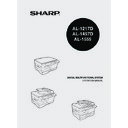Sharp AL-1457D (serv.man10) User Manual / Operation Manual ▷ View online
11
2
5
Close the front cover and then
the side cover by pressing the
round projections near the
side cover open button.
the side cover by pressing the
round projections near the
side cover open button.
When closing the covers, be
sure to close the front cover
securely and then close the
side cover. If the covers are
closed in the wrong order, the
covers may be damaged.
sure to close the front cover
securely and then close the
side cover. If the covers are
closed in the wrong order, the
covers may be damaged.
12
CONNECTING THE POWER CORD
1
Ensure that the power switch of
the unit is in the OFF position.
Insert the attached power cord
into the power cord socket at the
rear of the unit.
the unit is in the OFF position.
Insert the attached power cord
into the power cord socket at the
rear of the unit.
2
Plug the other end of the power cord into the nearest outlet.
Power on
Ensure that the power switch of the unit is in the OFF position. Plug the other end of
the power cord into the nearest outlet. Turn the power switch on the left side of the
unit to the "ON" position. The start (
the power cord into the nearest outlet. Turn the power switch on the left side of the
unit to the "ON" position. The start (
) indicator will light up and other indicators
which show the initial settings of the operation panel will also light up to indicate the
ready condition. For the initial settings, see the "Initial settings of operation panel"
described on the next page.
ready condition. For the initial settings, see the "Initial settings of operation panel"
described on the next page.
If you use the unit in a country other than the country where the unit was
purchased, you will need to make sure that your local power supply is
compatible with your model. If you plug the unit into an incompatible
power supply, irreparable damage to the unit will result.
purchased, you will need to make sure that your local power supply is
compatible with your model. If you plug the unit into an incompatible
power supply, irreparable damage to the unit will result.
Only insert the power cord into a properly grounded wall socket.
Do not use extension cords or power strips.
Do not use extension cords or power strips.
•
The unit will enter a power save mode once the set time has elapsed
without any unit operation. The settings of the power save modes can
be modified. See "USER PROGRAMS" (p.55).
without any unit operation. The settings of the power save modes can
be modified. See "USER PROGRAMS" (p.55).
•
The unit will return to the initial settings a preset amount of time after
the end of copy or scanner job. The preset amount of time (auto clear
time) can be changed. See "USER PROGRAMS" (p.55).
the end of copy or scanner job. The preset amount of time (auto clear
time) can be changed. See "USER PROGRAMS" (p.55).
13
2
About the scan head
The scan head lamp remains on constantly when the unit is in the ready condition
(when the start (
(when the start (
) indicator is illuminated).
The unit adjusts the scan head lamp periodically to maintain copying quality. At this
time, the scan head moves automatically. This is normal and does not indicate unit
trouble.
time, the scan head moves automatically. This is normal and does not indicate unit
trouble.
Initial settings of operation panel
When the unit power is on, the operation panel will revert to the initial settings when
the time set with the "Auto clear time" setting (p.55) elapses after a copy or scanner
job is finished, or when the clear (
the time set with the "Auto clear time" setting (p.55) elapses after a copy or scanner
job is finished, or when the clear (
) key is pressed twice.
The initial settings of the operation panel are shown below.
When copying is begun in this state, the settings in the following table are used.
Power off methods
If not used for a certain period of time, the unit will automatically enter auto power
shut-off mode (p.55) in order to minimise power consumption. In cases where the
machine will not be used for a long time, turn off the power switch and remove the
power cord from the outlet.
shut-off mode (p.55) in order to minimise power consumption. In cases where the
machine will not be used for a long time, turn off the power switch and remove the
power cord from the outlet.
Copy quantity
1 copy
Exposure adjustment
AUTO
Zoom
100%
Tray
Paper tray
AL-1555
A5
A4
A4
B5
A4
A5
141
86
70
"0" is displayed in the display.
14
Follow the steps below to load paper into the tray.
PAPER
For best results, use only paper recommended by SHARP.
* Do not use non-standard envelopes, and envelopes that have metal clasps, plastic
snappers, string closures, windows, linings, self-adhesive, patches or synthetic
materials. Do not use envelopes that are filled with air or envelopes that have
labels or stamps attached. These will cause physical damage to the unit.
materials. Do not use envelopes that are filled with air or envelopes that have
labels or stamps attached. These will cause physical damage to the unit.
** For paper weighing from 104
g/m
2
to 128
g/m
2
, A4 is the maximum size that can be
fed through the single bypass or the multi-bypass tray.
• Special papers such as transparency film, labels and envelope must be fed one
sheet at a time through the single bypass or the multi-bypass tray.
Type of paper
feeding
Type of media
Size
Weight
Paper tray
Standard paper
A4
A5
B5
Letter
Legal
Invoice
A5
B5
Letter
Legal
Invoice
56
g/m
2
to
80
g/m
2
Single bypass/
Multi-bypass
tray
Multi-bypass
tray
Standard paper and
thick paper
thick paper
A4
A5
A6
B5
B6
Letter**
Legal
Invoice
A5
A6
B5
B6
Letter**
Legal
Invoice
52
g/m
2
to
128
g/m
2
**
Special
media
media
Transparency
film
film
A4
Letter
Letter
Envelope*
International DL
International C5
Commercial 10
Monarch
International C5
Commercial 10
Monarch
3
LOADING PAPER
Click on the first or last page to see other AL-1457D (serv.man10) service manuals if exist.