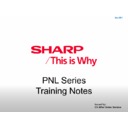Sharp PN-L601 (serv.man4) Handy Guide ▷ View online
Dec 2011
Service Menu
Press the
SIZE
button of the remote control for about
5 seconds, the LED blinks, and “F” is displayed in the
upper left corner of screen.
Press the
BRIGHT-
(LEFT),
VOL-
(DOWN),
BRIGHT+
(RIGHT) and
VOL+
(UP) button in sequence.
Issued by:
CE After Sales Service
Service Mode
Dec 2011
Service Menu 2
•
When “SERVICE MENU1” displayed, select
“SERVICE2” with
VOL-
(UP) button and press
BRIGHT+
(RIGHT) button.
•
Select setting item with
VOL+
(UP) or
VOL-
(DOWN) button.
•
Adjust using
BRIGHT-
(LEFT) or
BRIGHT+
(RIGHT)
button.
Items with => mark, press
BRIGHT+
(RIGHT)
button and you advance to the next screen.
•
Press
MENU
button to return to the previous
screen sequentially, terminating the operation.
Issued by:
CE After Sales Service
Service Mode
Dec 2011
Service Menu 3
•
When “SERVICE MENU1” displayed, select
“SERVICE3” with
VOL-
(UP) button and press
BRIGHT+
(RIGHT) button.
•
Select setting item with
VOL+
(UP) or
VOL-
(DOWN) button.
•
Press
BRIGHT+
(RIGHT) button and you advance
to the next screen.
•
Press
MENU
button to return to the previous
screen sequentially, terminating the operation.
Issued by:
CE After Sales Service
Service Mode
Dec 2011
Issued by:
CE After Sales Service
Service Mode
Aging
•
Enter the “SERVICE MENU 2” mode.
•
Select “AGING” with
VOL-
(DOWN),
VOL+
(UP) buttons, and press
BRIGHT+
(Right) button.
•
Select “AGING1” or “AGING2” or “AGING3” with
VOL-
(DOWN),
VOL+
(UP) buttons, and press
BRIGHT+
(RIGHT) button.
Aging is started
.
AGING1: Every time when [BRIGHT+ ( 3 )] button is pressed, the whole screen colour is changed.
AGING2: The whole screen colour is changed every 2 sec.
•
To terminate aging, turn off the main power source.
Click on the first or last page to see other PN-L601 (serv.man4) service manuals if exist.