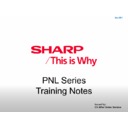Sharp PN-L601 (serv.man4) Handy Guide ▷ View online
Dec 2011
Issued by:
CE After Sales Service
Model Introduction
MFP* Connectivity for Fast and Easy Operation
Connecting the PN-LxxxB to a Sharp MFP with colour-scanning function makes for faster, smoother
communication. Documents and images scanned from the MFP can be imported directly to the pen
software for display on the PN-LxxxB. For added convenience, image data shown on the PN-LxxxB—
including notations—can be saved to a PC or sent directly to an MFP for printout.
* Multifunction printer
* Multifunction printer
Dec 2011
Issued by:
CE After Sales Service
Model Introduction
Enhanced Touch-Screen Response & Dual-Touch Interface
The PN-LxxxB’s integration of a high-quality LCD panel and a highly sensitive touch-screen makes
for easy communication. For heightened touch-screen responsiveness and stress-free onscreen
writing, the PN-LxxxB employs Sharp’s proprietary infrared detection system featuring multiple
infrared sensors that locate the position of the user’s finger or the touch pen with impressive speed
and accuracy. The PN-LxxxB also supports dual-touch* function, which lets the user scroll a page
with two fingers and enlarge then shrink an image by simply spreading two fingers apart and then
bringing them together.
* When used with computers running Windows
* When used with computers running Windows
®
7
Dec 2011
Issued by:
CE After Sales Service
Model Introduction
Information and Literature
Brochure information available from:
http://sharp-world.com/products/professional-monitors/
http://www.sharp.co.uk/cps/rde/xchg/gb/hs.xsl/-/html/large-format-display.htm
Sharp UK Contact
Helen Sheldrake, AV Sales Manager
Tel – 0208 734 2123
E-mail –
helen.sheldrake@sharp.eu
Dec 2011
Issued by:
CE After Sales Service
Connectivity
Standard Inputs
The following inputs are standard on the PNL series:
HDMI – This input supports both PC and AV modes
Note – You specify the mode within the menu to allow for
Overscan / Underscan
D-sub RGB – Standard VGA Input. Supported modes are listed in the
operation manual
Audio Input – 3.5mm jack
Audio Output – Phono left / right audio output
RS-232C in / out – Control one or multiple units via RS-232CD
Optional port – For future expansion
Click on the first or last page to see other PN-L601 (serv.man4) service manuals if exist.