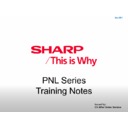Sharp PN-L601 (serv.man4) Handy Guide ▷ View online
Dec 2011
Issued by:
CE After Sales Service
Service Mode
Hardware Check
This machine is provided with the function to watch for any abnormality in the hardware.
•
•
When an error occurs in the hardware (internal power voltage), the message of
STATUS [XXXX]
is
displayed.
The power lamp flashes in red. (It differs depending on the setting of “ STATUS ALERT” of the
FUNCTION.)
•
When only a temperature error occurs, the message of
TEMPERATURE
is displayed on the left
lower section of the screen.
The power lamps of red and green flash alternatively. (It differs depending on the setting of
“TEMPERATURE ALERT” of the FUNCTION.)
•
The error position can be checked. There are following
four
methods.
Dec 2011
Issued by:
CE After Sales Service
Service Mode
Hardware Check
METHOD 1
•
SERVICE MENU 2 is displayed.
•
Select “HARDWARE CHECK” with
VOL+
(UP),
VOL-
(DOWN)] buttons, and press
BRIGHT+
(RIGHT)
button. “HARDWARE CHECK” menu is displayed.
•
The watch result and the current measurement
value of the hardware are displayed.
•
The measurement value of the internal voltage
displayed is the A/D conversion value.
•
The normal range is as shown
•
For the countermeasures against NG positions refer to the service manual 7 - 9 "11. THE RED LED BLINKS“ and
page 7 - 11 "15. THE LED LIGHTS UP IN ORDER OF RED > GREEN (TEMPERATURE ERROR)".
•
Press
MENU
button to return to the previous screen, and terminate the operation.
Dec 2011
Issued by:
CE After Sales Service
Service Mode
Hardware Check
METHOD 2
•
Via RS-232C connection, type
HTST0000
•
The following screen would be returned
Dec 2011
Issued by:
CE After Sales Service
Service Mode
Hardware Check
METHOD 3
•
When an error occurs, on-screen, the four-digit
figures are displayed after the message of “STATUS”
on the left lower section of the screen. They are
assigned as follows:
Click on the first or last page to see other PN-L601 (serv.man4) service manuals if exist.