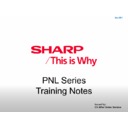Sharp PN-L601 (serv.man4) Handy Guide ▷ View online
Dec 2011
Issued by:
CE After Sales Service
Software
Methods of Control
Web Interface
The PNL series supports a web browser interface where you can provide remote control
access to your screen via the Ethernet port.
Sharp Monitor Control
A simple GUI that allows you to control and configure Sharp Commercial Monitors via
RS-232C or LAN
Latest version can be downloaded from
http://www.sharpelectronics.info/Software.aspx
Dec 2011
Issued by:
CE After Sales Service
Software
Troubleshooting
Fault Description:
•
Cannot use / access Sharp Pen Software
Cannot access Calibration settings
Cannot access Hardware Information or screen mode operation
Solution:
•
The PC has incorrect drivers installed
The drivers installed are for the wrong screen size.
I.E. PN-L601B drivers have been installed when using it on a PN-L702B
•
Ensure the drivers for the correct OS have been installed
I.E. 32-bit drivers for 32-bit OS, 64-bit drivers for 64-bit OS
•
PC or laptop is using one or more displays
I.E. You have both laptop display and PNL display switched on.
•
Problem with USB cable connection
Ensure the USB cable is connected directly between the PNL and PC.
I.E. Is the left LED on the PNL blinking or red. When a connection has been
established, the LED turns green.
Do not use a USB hub
Dec 2011
Issued by:
CE After Sales Service
Software
Troubleshooting
Fault Description:
•
Erratic touch behaviour
Solution:
•
The PC has incorrect drivers installed
•
The “Screen Mode” is set incorrectly
Ensure the “Size” on the remote mode is set the same as the “Screen Mode”
settings within Sharp driver
•
Extended USB cable
Check the length of the USB cable is supported
•
Ensure the sensor paths surrounding the screen are clean
Fault Description:
•
Dual touch mode does not work
Solution:
•
This feature is only support on Windows 7 32-bit or 64-bit OS
Dec 2011
Issued by:
CE After Sales Service
EuP
EU Directive on EuP (EC No. 642/2009)
From 20
th
August 2011, Sharp IDP products which are sold into the European Market had
to comply with this directive.
Sharp products produced from May 2011 comply with this directive.
Sharp products produced from May 2011 comply with this directive.
Important features
When the Sharp Commercial Monitor is switched on for the fist time, the customer is
asked which MODE they would like to use the unit in.
MODE1
When the Sharp Commercial Monitor is switched on for the fist time, the customer is
asked which MODE they would like to use the unit in.
MODE1
•
Lowers maximum brightness
•
Maintains low power consumption 0.5W in standby
•
Units automatically enters standby mode when there is no remote control
operation for 4 hours.
MODE2
•
Unit operates as described in the specification and operation manual
Click on the first or last page to see other PN-L601 (serv.man4) service manuals if exist.