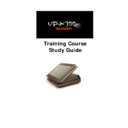Sharp UP-X300 (serv.man36) Handy Guide ▷ View online
9
5) Enter IP and Select OK.
6) Select United Kingdom then Apply, then select OK
7) Within Regional settings ensure that English (United Kingdom)
is selected as
is selected as
8) Select Currency and ensure that the Currency symbol is set to
the £
the £
10
9) Select Date and ensure that the Style is dd/MM/yyyy
10) Select OK
11) Within Date/Time properties ensure that the Time Zone is set
to (GMT) Greenwich Mean Time
to (GMT) Greenwich Mean Time
12) Select OK
13) Choose whether the machine is to be: -
POS Server or Backup Server/Client (if you choose this option you
will need to enter a terminal # number)
will need to enter a terminal # number)
When finished press ->
11
14) You will be prompted with “Do you want to keep the current
data? YES or NO this refers to the all the PGM data i.e. products,
lists.
data? YES or NO this refers to the all the PGM data i.e. products,
lists.
15) Choose YES unless otherwise instructed.
If you choose NO then your current data will be overwritten by the
MRS data held in the machine.
MRS data held in the machine.
16) When the Back Office Login box is displayed
Enter a Valid ID and Password
Enter a Valid ID and Password
17) You can check the Application Version that you have just
updated by selecting Help and the About.
updated by selecting Help and the About.
18) To complete the Update process you need to close the Back
Office program. The machine will then automatically shutdown.
Office program. The machine will then automatically shutdown.
12
UP-X300 Restoring using Hard Disk2\Preset
Data
Data
1. Download the PRESET file from the Technical web site. Unzip
the files into a folder on your USB stick called PRESET and then
insert the stick into X300 USB port.
insert the stick into X300 USB port.
2. Boot the machine into the program
3. Select OS Shutdown
4. When the message "You may safely power down the system"
appears tap the screen 20 times. When the “Return to Desktop”
option appears select OK.
option appears select OK.
5. From the windows desktop select to “My Computer” icon.
Click on the first or last page to see other UP-X300 (serv.man36) service manuals if exist.