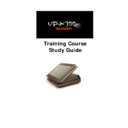Sharp UP-X300 (serv.man36) Handy Guide ▷ View online
13
6. Ensure that you can see Hard Disk3 (this is your memory stick)
8. Delete the Hard Disk2\Preset folder from the UP-X300.
9. Copy the new PRESET folder from your memory stick (Hard
Disk3) to Hard Disk2 folder.
10. Select X300 Shutdown from the Desktop when prompted
with "You may safely power down the system" Shutdown and
restart the machine.
14
UP-X300 Backup and Restore Procedure
The following information assumes that you are backing up or
restoring using a USB memory stick.
restoring using a USB memory stick.
Backing up
1) Locating the Backup files
1) Locating the Backup files
> Backup All backs up all Program and Sales data including
Bitmaps.
Bitmaps.
> Program Backup backs up all Program data only. No
sales data or Bitmaps will be backed up.
sales data or Bitmaps will be backed up.
2) The best way to perform a backup is to create a new folder on
the memory stick where the backup will reside. Ie 20050711
3) Double tap > Data Control
4) When Data Control is highlighted as above select Tools > Select
Option then
Option then
15
5) Select the location for your Backup (Hard Disk 3 is the USB
memory stick) i.e. 20050711 as shown below (With Clear is only
applicable when Restoring).
applicable when Restoring).
6) Select OK
7) The Screen will then display Data Control.
16
Performing a Backup (All)
8) Now select Backup All and then press OK
Restoring
1) Locating the files to Restore
> Restore All restores all Program and Sales data including
Bitmaps.
Bitmaps.
> Program Restore restores all Program data only. No
sales data or Bitmaps will be restored.
sales data or Bitmaps will be restored.
2) Double tap > Data Control
Click on the first or last page to see other UP-X300 (serv.man36) service manuals if exist.