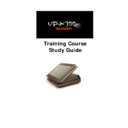Sharp UP-X300 (serv.man36) Handy Guide ▷ View online
25
Backup Server or Client
24) Perform MRS on Backup or Client as described previously
24) Perform MRS on Backup or Client as described previously
25) Select Backup Server/Terminal
26) Enter Network IP Address of this Terminal and select OK
After “Update database” The LAN Cables should be connected
27) Enter IP Address for Server and Terminal number for the
Backup Server/Terminal
28) Wait for “Update database” & “Now Processing” to finish to
finish
finish
26
29) “Processing success. Please reboot this terminal” select OK
30) Power Off, then On at Backup Server/Client
Database from Server
31) If there is a new database to be loaded on the Backup/Client
carry out the following procedure.
carry out the following procedure.
32) Carry out MRS Procedure and from the MRS Screen select
“Download from POS Server” Receive
“Download from POS Server” Receive
27
33) Backup server/Client will show the screen below
34) After processing is complete, reboot the terminal
35) When the terminal is powered back on the following screen
should appear
should appear
28
36) On the Server Machine perform the Open Store Job
The network should now be operational
Click on the first or last page to see other UP-X300 (serv.man36) service manuals if exist.