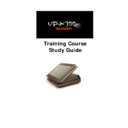Sharp UP-X300 (serv.man36) Handy Guide ▷ View online
21
9) After Selecting OK the following screen appears
10) The X300 will then ask to keep current data or revert back to
the default MRS data (select appropriately)
the default MRS data (select appropriately)
11) System has back up server should be selected for network
installation
installation
12) Select I confirm to Start MRS
22
13) After MRS setting of network the following screen should appear
14) Select OK. The X300 will perform Shut Down
15) Power down and Reboot the Server X300
16) After Reboot into main program, select Back Office
17) Create or Change the Back up Server or Clients IP Address
POS Programming/System Setting/Administrator/Terminal
Tip: Select line 1 then copy and Paste into Terminal 2 and change IP Address and
Terminal kind (this way all settings will be as terminal 1)
23
18) Create Employee codes for the new terminal numbers as shown
below
POS Programming/Employee/Terminal Selection
19) Select OK and save the above settings.
20) Close Back Office Module
21) The following message should then appear on the screen after
a short delay
a short delay
22) Select OS Shutdown
Shows operators for
Terminals 1 and 2,
If more terminals are added
If more terminals are added
Employee numbers should be
set up against the new
set up against the new
terminal number
24
23) Reboot Server and wait until main screen with the following
message is displayed
This completes the set up for the Server Terminal
You are now ready to set up the Backup Server or Clients
Click on the first or last page to see other UP-X300 (serv.man36) service manuals if exist.