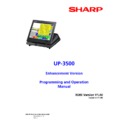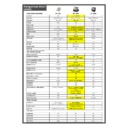Sharp UP-3500 (serv.man22) Service Manual ▷ View online
Page 5 5
>>> Changes / Improvements / Corrections <<<
1.
Orderman registration while Condiment registration at the ECR.
2.
Orderman registration while B.S. Item screen is active.
3.
Wrong calculation by using RA.
4.
Open Mask if VAT Shift is active.
If VAT shift has been activated, it is not possible to open any Mask. In general this would be no
problem, because with the activation of VAT shift by key press, the transaction has just been
started.
But, if for a clerk the VAT shift is enabled by setting
\PGM2 MODE\2 SETTING\7 PERSONNAL\1 CLERK\[Clerk]\VAT SHIFT to “STATE”
it is also not possible to open any Mask. This has been changed in this version. Even VAT shift is
enabled by clerk parameter setting, this clerk can open a Mask.
problem, because with the activation of VAT shift by key press, the transaction has just been
started.
But, if for a clerk the VAT shift is enabled by setting
\PGM2 MODE\2 SETTING\7 PERSONNAL\1 CLERK\[Clerk]\VAT SHIFT to “STATE”
it is also not possible to open any Mask. This has been changed in this version. Even VAT shift is
enabled by clerk parameter setting, this clerk can open a Mask.
5.
Condiment registration and KP Hold&Go function.
Condition:
Two CondimentEPLU’s with an assignment to different sort groups and one PLU with an
assignment to a smaller sort group number than the condiment’s.
“KP Hold&Go” is enabled and “KP Hold&Go print all items” is set to “No” (SRV #989B).
If, under the above mentioned condition, a GLU registration of the PLU and the Condiment’s is
finalized by “KP NEXT GROUP”, the leading CondimentEPLU will be printed together with the PLU
on the KP print out by mistake. Because the sort group number of the CondimentEPLU is higher
than the sort group number of the PLU, the CondimentEPLU should not be printed. By this version,
only the PLU will be printed on the KP print out, but not the leading CondimentEPLU anymore.
Two CondimentEPLU’s with an assignment to different sort groups and one PLU with an
assignment to a smaller sort group number than the condiment’s.
“KP Hold&Go” is enabled and “KP Hold&Go print all items” is set to “No” (SRV #989B).
If, under the above mentioned condition, a GLU registration of the PLU and the Condiment’s is
finalized by “KP NEXT GROUP”, the leading CondimentEPLU will be printed together with the PLU
on the KP print out by mistake. Because the sort group number of the CondimentEPLU is higher
than the sort group number of the PLU, the CondimentEPLU should not be printed. By this version,
only the PLU will be printed on the KP print out, but not the leading CondimentEPLU anymore.
6.
Transaction number not printed on the receipt.
Even the parameter “TRANSACTION NO. PRINT” is set to “YES” (SRV #988A E1), the transaction
number is not printed on the receipt as long as the “Closed Transaction File” has not been created.
With this version, the transaction number will be printed even the file does not exist.
number is not printed on the receipt as long as the “Closed Transaction File” has not been created.
With this version, the transaction number will be printed even the file does not exist.
Page 5 5
>>> Changes / Improvements / Corrections <<<
1.
Orderman registration while Condiment registration at the ECR.
2.
Orderman registration while B.S. Item screen is active.
3.
Wrong calculation by using RA.
4.
Open Mask if VAT Shift is active.
If VAT shift has been activated, it is not possible to open any Mask. In general this would be no
problem, because with the activation of VAT shift by key press, the transaction has just been
started.
But, if for a clerk the VAT shift is enabled by setting
\PGM2 MODE\2 SETTING\7 PERSONNAL\1 CLERK\[Clerk]\VAT SHIFT to “STATE”
it is also not possible to open any Mask. This has been changed in this version. Even VAT shift is
enabled by clerk parameter setting, this clerk can open a Mask.
problem, because with the activation of VAT shift by key press, the transaction has just been
started.
But, if for a clerk the VAT shift is enabled by setting
\PGM2 MODE\2 SETTING\7 PERSONNAL\1 CLERK\[Clerk]\VAT SHIFT to “STATE”
it is also not possible to open any Mask. This has been changed in this version. Even VAT shift is
enabled by clerk parameter setting, this clerk can open a Mask.
5.
Condiment registration and KP Hold&Go function.
Condition:
Two CondimentEPLU’s with an assignment to different sort groups and one PLU with an
assignment to a smaller sort group number than the condiment’s.
“KP Hold&Go” is enabled and “KP Hold&Go print all items” is set to “No” (SRV #989B).
If, under the above mentioned condition, a GLU registration of the PLU and the Condiment’s is
finalized by “KP NEXT GROUP”, the leading CondimentEPLU will be printed together with the PLU
on the KP print out by mistake. Because the sort group number of the CondimentEPLU is higher
than the sort group number of the PLU, the CondimentEPLU should not be printed. By this version,
only the PLU will be printed on the KP print out, but not the leading CondimentEPLU anymore.
Two CondimentEPLU’s with an assignment to different sort groups and one PLU with an
assignment to a smaller sort group number than the condiment’s.
“KP Hold&Go” is enabled and “KP Hold&Go print all items” is set to “No” (SRV #989B).
If, under the above mentioned condition, a GLU registration of the PLU and the Condiment’s is
finalized by “KP NEXT GROUP”, the leading CondimentEPLU will be printed together with the PLU
on the KP print out by mistake. Because the sort group number of the CondimentEPLU is higher
than the sort group number of the PLU, the CondimentEPLU should not be printed. By this version,
only the PLU will be printed on the KP print out, but not the leading CondimentEPLU anymore.
6.
Transaction number not printed on the receipt.
Even the parameter “TRANSACTION NO. PRINT” is set to “YES” (SRV #988A E1), the transaction
number is not printed on the receipt as long as the “Closed Transaction File” has not been created.
With this version, the transaction number will be printed even the file does not exist.
number is not printed on the receipt as long as the “Closed Transaction File” has not been created.
With this version, the transaction number will be printed even the file does not exist.
Page 5 5
>>> Changes / Improvements / Corrections <<<
1.
Orderman registration while Condiment registration at the ECR.
2.
Orderman registration while B.S. Item screen is active.
3.
Wrong calculation by using RA.
4.
Open Mask if VAT Shift is active.
If VAT shift has been activated, it is not possible to open any Mask. In general this would be no
problem, because with the activation of VAT shift by key press, the transaction has just been
started.
But, if for a clerk the VAT shift is enabled by setting
\PGM2 MODE\2 SETTING\7 PERSONNAL\1 CLERK\[Clerk]\VAT SHIFT to “STATE”
it is also not possible to open any Mask. This has been changed in this version. Even VAT shift is
enabled by clerk parameter setting, this clerk can open a Mask.
problem, because with the activation of VAT shift by key press, the transaction has just been
started.
But, if for a clerk the VAT shift is enabled by setting
\PGM2 MODE\2 SETTING\7 PERSONNAL\1 CLERK\[Clerk]\VAT SHIFT to “STATE”
it is also not possible to open any Mask. This has been changed in this version. Even VAT shift is
enabled by clerk parameter setting, this clerk can open a Mask.
5.
Condiment registration and KP Hold&Go function.
Condition:
Two CondimentEPLU’s with an assignment to different sort groups and one PLU with an
assignment to a smaller sort group number than the condiment’s.
“KP Hold&Go” is enabled and “KP Hold&Go print all items” is set to “No” (SRV #989B).
If, under the above mentioned condition, a GLU registration of the PLU and the Condiment’s is
finalized by “KP NEXT GROUP”, the leading CondimentEPLU will be printed together with the PLU
on the KP print out by mistake. Because the sort group number of the CondimentEPLU is higher
than the sort group number of the PLU, the CondimentEPLU should not be printed. By this version,
only the PLU will be printed on the KP print out, but not the leading CondimentEPLU anymore.
Two CondimentEPLU’s with an assignment to different sort groups and one PLU with an
assignment to a smaller sort group number than the condiment’s.
“KP Hold&Go” is enabled and “KP Hold&Go print all items” is set to “No” (SRV #989B).
If, under the above mentioned condition, a GLU registration of the PLU and the Condiment’s is
finalized by “KP NEXT GROUP”, the leading CondimentEPLU will be printed together with the PLU
on the KP print out by mistake. Because the sort group number of the CondimentEPLU is higher
than the sort group number of the PLU, the CondimentEPLU should not be printed. By this version,
only the PLU will be printed on the KP print out, but not the leading CondimentEPLU anymore.
6.
Transaction number not printed on the receipt.
Even the parameter “TRANSACTION NO. PRINT” is set to “YES” (SRV #988A E1), the transaction
number is not printed on the receipt as long as the “Closed Transaction File” has not been created.
With this version, the transaction number will be printed even the file does not exist.
number is not printed on the receipt as long as the “Closed Transaction File” has not been created.
With this version, the transaction number will be printed even the file does not exist.
Page 5 5
>>> Changes / Improvements / Corrections <<<
1.
Orderman registration while Condiment registration at the ECR.
2.
Orderman registration while B.S. Item screen is active.
3.
Wrong calculation by using RA.
4.
Open Mask if VAT Shift is active.
If VAT shift has been activated, it is not possible to open any Mask. In general this would be no
problem, because with the activation of VAT shift by key press, the transaction has just been
started.
But, if for a clerk the VAT shift is enabled by setting
\PGM2 MODE\2 SETTING\7 PERSONNAL\1 CLERK\[Clerk]\VAT SHIFT to “STATE”
it is also not possible to open any Mask. This has been changed in this version. Even VAT shift is
enabled by clerk parameter setting, this clerk can open a Mask.
problem, because with the activation of VAT shift by key press, the transaction has just been
started.
But, if for a clerk the VAT shift is enabled by setting
\PGM2 MODE\2 SETTING\7 PERSONNAL\1 CLERK\[Clerk]\VAT SHIFT to “STATE”
it is also not possible to open any Mask. This has been changed in this version. Even VAT shift is
enabled by clerk parameter setting, this clerk can open a Mask.
5.
Condiment registration and KP Hold&Go function.
Condition:
Two CondimentEPLU’s with an assignment to different sort groups and one PLU with an
assignment to a smaller sort group number than the condiment’s.
“KP Hold&Go” is enabled and “KP Hold&Go print all items” is set to “No” (SRV #989B).
If, under the above mentioned condition, a GLU registration of the PLU and the Condiment’s is
finalized by “KP NEXT GROUP”, the leading CondimentEPLU will be printed together with the PLU
on the KP print out by mistake. Because the sort group number of the CondimentEPLU is higher
than the sort group number of the PLU, the CondimentEPLU should not be printed. By this version,
only the PLU will be printed on the KP print out, but not the leading CondimentEPLU anymore.
Two CondimentEPLU’s with an assignment to different sort groups and one PLU with an
assignment to a smaller sort group number than the condiment’s.
“KP Hold&Go” is enabled and “KP Hold&Go print all items” is set to “No” (SRV #989B).
If, under the above mentioned condition, a GLU registration of the PLU and the Condiment’s is
finalized by “KP NEXT GROUP”, the leading CondimentEPLU will be printed together with the PLU
on the KP print out by mistake. Because the sort group number of the CondimentEPLU is higher
than the sort group number of the PLU, the CondimentEPLU should not be printed. By this version,
only the PLU will be printed on the KP print out, but not the leading CondimentEPLU anymore.
6.
Transaction number not printed on the receipt.
Even the parameter “TRANSACTION NO. PRINT” is set to “YES” (SRV #988A E1), the transaction
number is not printed on the receipt as long as the “Closed Transaction File” has not been created.
With this version, the transaction number will be printed even the file does not exist.
number is not printed on the receipt as long as the “Closed Transaction File” has not been created.
With this version, the transaction number will be printed even the file does not exist.
Display