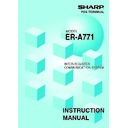Sharp ER-A771 (serv.man8) User Manual / Operation Manual ▷ View online
52
10. Reading the contents of the Manager Work Station (MWS)
programming — master and satellite
1.
After entering the PGM2 mode, select “READING”
and press the
ENTER
key.
2.
Select “MWS CONFIG” and press the
ENTER
key.
3.
Select “DISPLAY” or “REPORT PRINTER” and press
the
ENTER
key.
TERMINAL NO.
TIME OUT
GATEWAY NO.
192.168.000.001
007
192.168.000.000
Terminal No.
Time-out time (7 sec)
GATEWAY No.
∗PGM2 ∗
M W S P R E S E T
Sample Print (master)
53
System Back-Up
1. How the IRC back-up system works
The IRC system incorporates a back-up system.
One of the satellites can be designated to serve as a back-up master.
When both the master and back-up master are in order, the system works in the following
sequence:
1) Each satellite sends updated GLU/PBLU data to the master.
2) The master receives the data, processes it and sends it back to the satellite.
3) The satellite sends the updated data to the back-up master.
4) The back-up master receives the data, processes it and sends it back to the satellite.
If the master breaks down, the back-up master serves as the master after a master declaration
procedure is made at the back-up master. If the back-up master breaks down, the updated data
transmission to it can be stopped by a master declaration at the master. When the master or
back-up master recovers from the breakdown, it resumes its function as the master or back-up
master by the recovery declaring operation.
1) Updated data
3) Updated data
2) Processed data
4) Processed data
Satellite
Back-up master
Master
(Processing)
(Processing)
4
54
2. Master declaration
— when the master or back-up master breaks down
When the master or back-up master breaks down, the master declaration procedure should be
performed to inform satellites of the breakdown.
(1) When the master breaks down — Master declaration at the back-up
master
1) A satellite detects a breakdown of the master through the system retry function when it is
sending updated GLU/PBLU data to the master. At this point, the message “NO REPLY/
MASTER” appears in the pop-up window of the display.
NO REPLY/MASTER
* For the system retry function, see pages
63–64
.
2) The master declaration operation must be done at the back-up master. This operation
informs the other satellites that the master has broken down and the back-up master will
serve as the master hereafter. (During this process, operations cannot be performed at
satellite.)
3) Each satellite in the IRC system starts sending updated GLU/PBLU data to the back-up
master.
4) The back-up master processes the received data and sends back the processed data to
each satellite.
Flow of a master declaration at the back-up master
1) Detection of a breakdown
3) Updated data
Satellite
4) Processed data
(Transmission stops.)
Master declaration
2) Master
declaration
declaration
Back-up master
Master
(Processing)
55
The master declaration procedure is as follows:
1.
Enter the PGM2 mode from the mode selection
window.
2.
Select “DECLARATION” and press the
ENTER
key.
3.
Select “MASTER DECLARE” and press the
ENTER
key.
Click on the first or last page to see other ER-A771 (serv.man8) service manuals if exist.