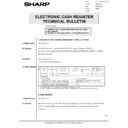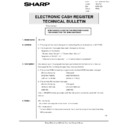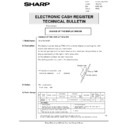Sharp ER-A750 Handy Guide ▷ View online
ER-A750
POS/CCTV SYSTEM
This guide is provided to enable you to set up an ER-A750 ready
for use with a video monitor recording.
for use with a video monitor recording.
REQUIREMENTS.
1. ER-A750.
2. VIDEO MONITOR PACK (Individual items are listed on the
attached sheet).
2. VIDEO MONITOR PACK (Individual items are listed on the
attached sheet).
SET-UP PROCEDURE.
There is very little set-up or programming required on the ER-A750
itself.
itself.
Once the camera, monitor and ER-A750 has been linked to the VSI
box it is only a matter of assigning one of the ports on the ER-A750 to
be set for JOURNAL Printing.
box it is only a matter of assigning one of the ports on the ER-A750 to
be set for JOURNAL Printing.
1. Select Service Mode
2. Select SETTINGS
3. Select DEVICE ASSIGN
3. Select J PRINTER
4. Select CHANNEL Number
5. Select Printer type EPSON TM-T80
2. Select SETTINGS
3. Select DEVICE ASSIGN
3. Select J PRINTER
4. Select CHANNEL Number
5. Select Printer type EPSON TM-T80
The channel you have set for the J PRINTER should be used for the
video monitor.
video monitor.
This completes the set up for the POS/CCTV system.
1999 BY SHARP ELECTRONICS (UK) LTD
All rights reserved.
Printed in United Kingdom
SHARP ELECTRONICS (UK) LTD
Information Systems Group
Sharp House
Newton Heath, Manchester M40 5BE,
United Kingdom
1999 BY SHARP ELECTRONICS (UK) LTD
All rights reserved.
Printed in United Kingdom
SHARP ELECTRONICS (UK) LTD
Information Systems Group
Sharp House
Newton Heath, Manchester M40 5BE,
United Kingdom
1999 BY SHARP ELECTRONICS (UK) LTD
All rights reserved.
Printed in United Kingdom
SHARP ELECTRONICS (UK) LTD
Information Systems Group
Sharp House
Newton Heath, Manchester M40 5BE,
United Kingdom