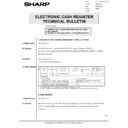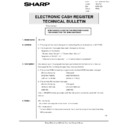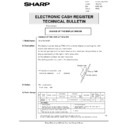Sharp ER-A750 Handy Guide ▷ View online
23(5$7,210$18$/
&2'( =835&)0
Handy Support
Information - 1
Information - 1
MODEL
ERA-750
Flash ROM Upgrade . . . . . . . . . . . . . . . . . . . . . . . . . . . . . . . . . . . . . . . . . . . . . . 1
Backup/Restore PC Link . . . . . . . . . . . . . . . . . . . . . . . . . . . . . . . . . . . . . . . . . . . 2
Common Queries . . . . . . . . . . . . . . . . . . . . . . . . . . . . . . . . . . . . . . . . . . . . . . . . 3
Condiment Lists . . . . . . . . . . . . . . . . . . . . . . . . . . . . . . . . . . . . . . . . . . . . . . . . . . 4
Backup Master IRC System. . . . . . . . . . . . . . . . . . . . . . . . . . . . . . . . . . . . . . . . . 5
PRS Option ROM Board . . . . . . . . . . . . . . . . . . . . . . . . . . . . . . . . . . . . . . . . . . . 6
Remote Pod Setup . . . . . . . . . . . . . . . . . . . . . . . . . . . . . . . . . . . . . . . . . . . . . . . 7
EFT (Fortronic F85) . . . . . . . . . . . . . . . . . . . . . . . . . . . . . . . . . . . . . . . . . . . . . . . 9
Scanning . . . . . . . . . . . . . . . . . . . . . . . . . . . . . . . . . . . . . . . . . . . . . . . . . . . . . . 12
Smartcard Setup . . . . . . . . . . . . . . . . . . . . . . . . . . . . . . . . . . . . . . . . . . . . . . . . 13
POS/CCTV System . . . . . . . . . . . . . . . . . . . . . . . . . . . . . . . . . . . . . . . . . . . . . . 15
CONTENTS
SHARP ELECTRONICS (UK) LTD
ER-A750
FLASH ROM
UPGRADE.
The ROM on the ER-A750 is different to previous models, the ROM on this machine
is known as FLASH ROM.
is known as FLASH ROM.
The advantage of FLASH is that the contents of the ROM can be over written under
certain circumstances.
certain circumstances.
This means that instead of replacing the ROM chips to upgrade the machines the
existing ROM will be re-written.
existing ROM will be re-written.
Please follow the procedures listed below to upgrade the ROM on the ER-A750.
You will need the ER-A7RS board and the latest version of ROM.
1. Fit the latest version ROM into the blank socket on the 7RS board.
2. Change the position of switch S202 to position 1.
3. Power off the ER-A750
4. Fit the ER-A7RS into the ER-A750.
5. Power on the ER-A750
6. The display of the ER-A750 should now inform you that the IPL is being loaded.
7. After loading has been completed, you can confirm the version number of the ROM
by going into PGM mode and entering 959 x TL
by going into PGM mode and entering 959 x TL
ER-A750
BACK-UP/RESTORE
PC LINK
Sharp have a basic communications utility which can be used to download data from
your cash register then store it on the computer, and then if necessary upload the data
back to your cash register.
your cash register then store it on the computer, and then if necessary upload the data
back to your cash register.
This utility is available for almost all of the Sharp models.
This guide however will only cover the ER-A750.
You will need the following items:-
1. COMPUTER
2. GWBASIC.EXE file
3. COM-A75V file
4. CABLE
1. COMPUTER
2. GWBASIC.EXE file
3. COM-A75V file
4. CABLE
The basic comms program has to be run using GWBASIC.
The file name for the ER-A750 is called COM-A75V.BAS
To run the program from the relevant directory you would enter :-
E.G.:- C:\GWBASIC COM-A75V
This will then bring up a menu on your computer screen ready for you to make the
relevant selection.
relevant selection.
To take a complete back up of the cash register select item [8] All RAM data up load.
To restore the complete data back to the cash register you select item [7] All RAM
data down load.
data down load.
To down load or up load specific files select items [1] or [2].
Please note that the speed of data transfer can be increased by selecting RS-232 initial
presets from the main menu
presets from the main menu
ERA-750
COMMON QUERIES
1
GLU in IRC system for each additional pad add 500 to record length in file 33
- eg 3 pad System = 50 Tables 1500 record
- eg 3 pad System = 50 Tables 1500 record
2
If using sorted receipts, logo header is only three lines - better to use after
transaction receipting.
transaction receipting.
3
Sub departments - need to change 906C away from fast food
4
If using tax system A will display against Tax1 items, B against Tax2 etc
5
Hash departments are disabled from MRS, to change see 906B
6
When programming text there is a Caps lock feature in the PGM2 Settings
(Optional function)
(Optional function)
7
Supervisor ON/OFF - ON means no keys required to operate pad could be
useful for trouble shooting
useful for trouble shooting
8
To prevent header printing from condiment list, link all items in list back to
the original list
the original list
9
To have a cover count on KP, use # department
10
Summing up of items on KP - 918C - NO summing up
11
If using promotion and overlap on an IRC network set promotional before
overlap or reintroduce IRC
overlap or reintroduce IRC
12
ER01PU will hold the graphic logo until reprogrammed, where as the TM-
T85 will only hold the graphic logo until powered off
T85 will only hold the graphic logo until powered off
13
T Log function is for electronic journal
14
Happy Hour Programming - if want to switch to price level 2 at 6 -8pm only
programme SFT2 band
programme SFT2 band
15
If a “Lacking Memory” error occurs when trying to take a system PLU report
check the PLU files sizes are equal in each pad
check the PLU files sizes are equal in each pad
16
For Reports on slip - in DEVICE ASSIGN set report printer as TM300 &
connect TM295
connect TM295