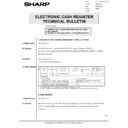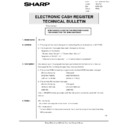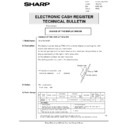Sharp ER-A750 (serv.man20) Service Manual / Technical Bulletin ▷ View online
AN UPDATE TO THE ROM FOR CHANGING DIAG
SPECIFICATIONS AND CALCULATING METHODS FOR
PLU FOOD COST.
SPECIFICATIONS AND CALCULATING METHODS FOR
PLU FOOD COST.
1.Model Name:
ER-A750
2.General:
2-1) We have updated the part for DIAG’s product inspection.
2-2) An SSP will be distributed for the following 4 changes in function.
2-3) An upgraded version of the production ROM will be distributed from September 97.
2-3) An upgraded version of the production ROM will be distributed from September 97.
This new version will contain the information mentioned above as well as
information from Technical Bulletin A750-004.
3.Description:
3-1) An update to the part for DIAG’s product inspection.
1) Modifications have been made to improve the efficiency of products and test
diagnostics.
2) IrDA, ASK & SRN Check (CHECKER MODE) have been added to the IrDA
Diagnostics SUB MENU. Because of this, the contents displayed in the sub
menu have changed. However, it is a menu to be used for product inspection,
and operation procedures for the service dialog are the same as before.
and operation procedures for the service dialog are the same as before.
3-2) An SSP will be distributed for the following 4 changes in function.
1) In the past when PLU food cost percentages were calculated, VAT and service
charges (service charge included in SBTL: only when SRV904C = + 4) were
not subtracted from the sales amount.
not subtracted from the sales amount.
Food cost percentages can now be calculated with the formula below.
Food cost % = (sales value Q’TY
Food cost % = (sales value Q’TY
×
food cost) / (gross sales – VAT – service
charge)
(Concerning service charge calculations, include service charge amounts in
SBTL: only when SRV904C = + 4)
SBTL: only when SRV904C = + 4)
1/17
ELECTRONIC CASH REGISTER
TECHNICAL BULLETIN
Date :
Model :
Ref :
Colour
Code :
11th January 1999
ERA750
A750-006
White
Sharp Electronics (UK) Ltd, Technical Support Group
Originators Initials_____________ Supervisors Initials_____________ Approval Date____________
2) When performing the settings below, if items that are set to “Do not print
on receipt” are registered with GLU and their information is printed to
receipts using Intermediate GLU Reading, a Paper Empty error will occur
during printing.
<SRV Programming>
during printing.
<SRV Programming>
SORT RECEIPT TYPE (SRV#980 D = + 4)
The Paper Empty error no longer occurs when performing the above mentioned
settings. (With ROM version RAB 1C this error does not occur.)
settings. (With ROM version RAB 1C this error does not occur.)
3) When performing the settings below, items that are set to “Do not print on
receipt” cannot be printed with Intermediate GLU Reading.
<SRV Programming>
<SRV Programming>
SORT RECEIPT TYPE (SRV#980 D = + 4)
Even if the above setting is performed, items set to “Do not print on receipt”
can now be printed with Intermediate GLU Reading.
can now be printed with Intermediate GLU Reading.
4) When performing the setting below, if a chit receipt is printed with the
receipt printer, PLU text size cannot be doubled.
<SRV Programming>
<SRV Programming>
Doubles the size of characters in item text being printed with Kitchen Printer.
(SRV#918C=1)
Changes text size in PLU file to 16 character. (SRV#970)
(SRV#918C=1)
Changes text size in PLU file to 16 character. (SRV#970)
Item text size on chit receipts can now be doubled when
performing the above settings.
performing the above settings.
Use the corresponding SSP for each specific modification.
ROM versions vary depending on the purpose of their use.
For questions on SSP input, refer to the accompanying SSP Input Procedures
manual.
For questions on SSP input, refer to the accompanying SSP Input Procedures
manual.
Modification
SSP No. for ROM
version RAB1B
version RAB1B
SSP No. for ROM
version RAB1C
version RAB1C
1) New PLU food cost %
calculations
SSPERA750-009
SSPERA750-010
2) Corrects Intermediate
GLU Paper Empty error
SSPERA750-011
— — — — —
3) Changes Intermediate
GLU item printing
SSPERA750-012
SSPERA750-013
4) Increases text size for
chit receipts
SSPERA750-014
SSPERA750-015
None: 2) The Paper Empty error (modification 2) is already corrected in ROM
version RAB1C, so SSP input is not necessary.
2/17
3-3) So that the production ROM reflects the changes mentioned earlier as well as
the information from Technical Bulletin A750-004, it has been
upgraded from the C version to the D version. Because of this the following
changes have been made.
1) We have changed the service ROM used for loading programs to the flash ROM.
changes have been made.
1) We have changed the service ROM used for loading programs to the flash ROM.
(Before change)
(After change)
VHI27801RAB1C
VHI27801RAB1D
(8Mbits EP-ROM)
(8Mbits EP-ROM)
2) We have changed the service FD
(Before change)
(After change)
UKOG-6726RCZC
UKOG-6726RCZD
(2HD FD)
(2HD FD)
For both 1) and 2), the new version can be used in place of the old version,
however, the old version cannot be used in place of the new version.
however, the old version cannot be used in place of the new version.
02FD data uploaded to the B version cannot be used with the D version.
02FD data uploaded to the C version can be used with the D version.
02FD data uploaded to the C version can be used with the D version.
4.Action:
1) For the field
Use the before mentioned SSP as the main countermeasure for problems that occur.
2) For production
From September, 1997, flash ROM programs will be included in the D version.
5.Parts update:
Ref.
No.
Model
name
Version
P/G No.
Current parts
New parts
Parts name
Effec-
tive
time
Inter-
change-
ability
Note
Parts code
Parts code
Price
rank
1
ER-A750
V ver.
—
VHI27801RAB1C
VHI27801RAB1D
BS
EP-ROM
’97/9
3
2
UKOG-6726RCZC
UKOG-6726RCZD
AP
FD (2HD)
<Interchange>
1. Interchangeable.
4. Not interchangeable.
2. Current type can be used in place of new type.
New type cannot be used in place of current type.
5. Interchangeable if replaced with same types of
related parts in use.
3. Current type cannot be used in place of new type.
New type can be used in place of current type.
6. Others.
Parts marked with “ ” is important for maintaining the safety of the set. Be sure to replace these parts with
specified ones for maintaining the safety and performance of the set.
6.Other:
Refer to accompanying SSP Input Procedures manual.
3/17
SSP setting procedures
1) Set to SRV mode, select diagnostic
→
ROM & SSP diagnostic
→
Standard ROM
check, and confirm the ROM version number. (refer to example display)
2) When making SSP settings, follow the SSP setting data which can be found in a
separate manual.
3) Print out and compare the sheet with the setting data to confirm that there are no
mistakes.
4) If you find any mistakes, go to SRV mode, select SSP
→
SSP EDIT, and correct the
SSP data.
5) By unplugging and plugging into the AC outlet, the power can be turned off and then
on again.
Example display
The underlined portion corresponds to the
ROM version number. (in this printed
example, the version number is RAB1C)
ROM version number. (in this printed
example, the version number is RAB1C)
4/17