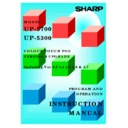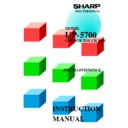Sharp DOS HOSPITALITY (serv.man4) Service Manual ▷ View online
ORDERING
If Ordering is selected Screens similar to the POS will displayed, select the items required. To navigate
around two keys are available at all times in ordering at the Top Left of the Screen
around two keys are available at all times in ordering at the Top Left of the Screen
HO
This key returns the Waitermate to the Top level trading Screen from any point.
BA
This Key takes the Waitermate Back One Screen, it is also used at the end of Ordering, if it is
pressed at the Top Level Screen The
pressed at the Top Level Screen The
ASend Order@ Screen appears. If Send Order is pressed
the order is sent to the POS System. It is also possible on the
ASend Order@ screen to Cancel
the Order or Add more items to it.
SHOW ORDER
If
ASHOW ORDER@ is selected the items sold are brought from the POS and displayed on the
Waitermate Screen at this point a Bill can be produced using the
APrint Bill@ key.
FINALISATION
If
AFINALISATION@ is selected the Waitermate enters the Payment Screen and displays the Amount
Due, at this point a Bill Split can be done by pressing
ASplit@. If a payment is required the tender can
be entered and the Method of Payment selected. This Information will then automatically be sent to the
POS and a receipt printed.
POS and a receipt printed.
PROBLEM ANALYSIS
Q. When I enter a numeric value it doesn
=t appear in the AEntry Box@
A. Press the
AEntry Box@ and then enter the value again
Master
Slave
Slave
Slave
Standard Configuration
Waitermate
Dongle
Dongle
RJ11
Supplied
Supplied
POS RS232C Port 1 or 2
RS232C
(9-25 Modem Cable)
(9-25 Modem Cable)
Pyramid (Connect to RH Connector)
Power
Supply
Supply
Waitermate
Program
Connection
Program
Connection
Master/Slave Configuration
Master
Slave
Slave
Slave
Waitermate
Dongle
Dongle
RJ11
Supplied
Supplied
POS RS232C Port 1 or 2
RS232C
(9-25 Modem Cable)
(9-25 Modem Cable)
Pyramid
(Connect to RH Connector)
(Connect to RH Connector)
Power
Supply
Supply
Waitermate
Program
Connection
Program
Connection
RJ11
Cross-Over Cable
1 - 6
2 - 5
3 - 3
4 - 4
5 - 2
6 - 1
Cross-Over Cable
1 - 6
2 - 5
3 - 3
4 - 4
5 - 2
6 - 1
Pyramid
(Connect to LH Connector)
(Connect to LH Connector)
Master/Slave Configuration
Master
Slave
Slave
Slave
Waitermate
Dongle
Dongle
RJ11
Supplied
Supplied
POS RS232C Port 1 or 2
RS232C
(9-25 Modem Cable)
(9-25 Modem Cable)
Pyramid
(Connect to RH Connector)
(Connect to RH Connector)
Power
Supply
Supply
Waitermate
Program
Connection
Program
Connection
RJ11
Cross-Over Cable
1 - 6
2 - 5
3 - 3
4 - 4
5 - 2
6 - 1
Cross-Over Cable
1 - 6
2 - 5
3 - 3
4 - 4
5 - 2
6 - 1
Pyramid
(Connect to LH Connector)
(Connect to LH Connector)