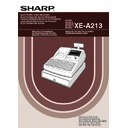Sharp XE-A213 (serv.man6) User Manual / Operation Manual ▷ View online
91
Part
3
FOR THE MANAGER
Part
2
Part
1
Installing the paper roll
Caution: The paper cutter is mounted on the printer cover. Be careful not to cut yourself.
Installing the receipt paper roll:
1.
Turn the mode switch to a position other than
“
“
” with the power cord connected.
2.
Remove the printer cover.
3.
Lift up the print roller release lever to unlock
and open the print roller arm.
and open the print roller arm.
4.
Set the paper correctly in the paper roll cradle.
5.
Feed the end of the paper along with the paper
positioning guides.
positioning guides.
6.
While holding down the paper, slowly close the print roller arm, and
push down the arm until you hear a click locking the arm. Make
sure securely you push down the center of the wing part of the arm
as per the diagram. The paper will be fed automatically.
push down the arm until you hear a click locking the arm. Make
sure securely you push down the center of the wing part of the arm
as per the diagram. The paper will be fed automatically.
If the print roller arm is not securely locked, printing is not
done right. If this problem occurs, open the arm, and
close the arm as instructed above.
done right. If this problem occurs, open the arm, and
close the arm as instructed above.
7.
Cut off the excess paper using the edge of the inner cover, and
replace the printer cover. Press the
replace the printer cover. Press the
F
key to make sure the
paper end comes out of the printer cover and clean paper appears.
If the paper end does not come out, open the printer
cover, and pass the paper end between the paper cutter
and the paper guide of the printer cover, and replace the
cover.
cover, and pass the paper end between the paper cutter
and the paper guide of the printer cover, and replace the
cover.
Installing the journal paper roll:
1.
Turn the mode switch to a position other than “
” with the power
cord connected.
2.
Remove the printer cover.
3.
Lift up the print roller release lever to unlock and open the print
roller arm.
roller arm.
4.
Set the paper correctly in the paper roll cradle.
5.
Feed the end of the paper along with the paper positioning guides.
6.
While holding down the paper, slowly close the print roller arm, and
push down the arm until you hear a click locking the arm. Make
sure securely you push down the center of the wing part of the arm
as per the diagram. The paper will be fed automatically.
push down the arm until you hear a click locking the arm. Make
sure securely you push down the center of the wing part of the arm
as per the diagram. The paper will be fed automatically.
If the print roller arm is not securely locked, printing is not
done right. If this problem occurs, open the arm, and
close the arm as instructed above.
done right. If this problem occurs, open the arm, and
close the arm as instructed above.
Paper positioning guides
A213_3 FOR THE MANAGER(SEEG) 06.4.28 8:33 PM Page 91
92
7.
Insert the end of the paper into the slit in the spool. (Press the
F
key to feed more paper if required.)
8.
Wind the paper two or three turns around the spool shaft.
9.
Set the spool on the bearing, and press the
F
key to take up
excess slack in the paper.
10.
Replace the printer cover.
You can wind the roll paper in OP X/Z, X1/Z1, and X2/Z2
modes even if you programmed so that the printer is
used for issuance of receipts. This may be convenient
to wind reports. In this case, set the roll paper to the
take-up spool.
modes even if you programmed so that the printer is
used for issuance of receipts. This may be convenient
to wind reports. In this case, set the roll paper to the
take-up spool.
Caution: The paper cutter is mounted on the printer cover. Be careful not to cut yourself. Never touch
the print head immediately after printing, as the head may still be hot.
1.
Remove the printer cover.
2.
Lift up the print roller release lever to unlock and open the print roller arm.
3.
Remove the paper jam. Check for and remove any shreds of paper that may remain in the printer.
4.
Reset the paper roll correctly by following the steps in “Installing the paper roll”.
When the printed text is getting dark or faint, paper dust may be stuck to the print head, sensor and/or roller.
Clean them as follows:
Clean them as follows:
Caution:
• Never touch the print head with a tool or anything hard as it may damage the head.
• The paper cutter is mounted on the printer cover. Be careful not to cut yourself.
• Never touch the print head with a tool or anything hard as it may damage the head.
• The paper cutter is mounted on the printer cover. Be careful not to cut yourself.
1.
Turn the mode switch to the “
” position.
2.
Remove the printer cover.
3.
Lift up the print roller release lever to unlock and open the
print roller arm.
print roller arm.
4.
Remove the paper roll referring to the “Removing the
paper roll” section.
paper roll” section.
5.
Clean the print head with a cotton swab or soft rag
moistened with ethyl alcohol or isopropyl alcohol. Clean
the roller and the sensor in the same manner.
moistened with ethyl alcohol or isopropyl alcohol. Clean
the roller and the sensor in the same manner.
6.
Reset the paper roll correctly by following the steps in
“Installing the paper roll”.
“Installing the paper roll”.
Cleaning the Printer (Print Head / Sensor / Roller)
7
Removing a Paper Jam
6
Print head
Roller
Sensor
A213_3 FOR THE MANAGER(SEEG) 06.4.28 8:33 PM Page 92
93
Part
3
FOR THE MANAGER
Part
2
Part
1
The till in the register is detachable. After closing your business for the day, remove the till from the drawer and
keep the drawer open. The 8-denomination coin case is also detachable from the till. To detach the drawer, pull
it forward fully with the till removed, and remove it by lifting it up.
keep the drawer open. The 8-denomination coin case is also detachable from the till. To detach the drawer, pull
it forward fully with the till removed, and remove it by lifting it up.
The drawer automatically opens. However, when a power failure occurs or the
machine becomes out of order, slide the lever located on the bottom of the
machine in the direction of the arrow. (See the diagram at the left.)
machine becomes out of order, slide the lever located on the bottom of the
machine in the direction of the arrow. (See the diagram at the left.)
The drawer will not open if it is locked with the key.
Lever
Opening the Drawer by Hand
9
2
1
Drawer
Till
Coin case
8-denomination coin case
(detatchable)
Bill case
Removing the Till and the Drawer
8
A213_3 FOR THE MANAGER(SEEG) 06.4.28 8:33 PM Page 93
94
The malfunctions shown in the left-hand column below, labelled “Fault,” do not necessarily indicate functional
faults of the machine. It is therefore advisable to refer to “Checking” shown in the right-hand column before
calling for service.
faults of the machine. It is therefore advisable to refer to “Checking” shown in the right-hand column before
calling for service.
Error message table
When the following error messages are displayed, press the
l
key and take a proper action according to the
table below.
Fault
Checking
The display wonÕt illuminate even when the mode switch
is turned to any other position than Ò Ó.
¥ Is power supplied to the electrical outlet?
¥ Is the power cord plug out or loosely connected to the
AC outlet?
(2)
The display shows symbols that do not make sense.
¥ Has the machine been initialized properly as shown in
"PREPARING THE CASH REGISTER" on page 9?
(Note that initialization clears all the data and programmed
settings stored in memory.)
(1)
The display is illuminated, but the whole machine
refuses registrations.
¥ Is a clerk code assigned to the register?
¥ Is the mode switch set properly at the ÒREGÓ position?
(3)
No receipt is issued.
¥ Is the paper roll properly installed?
¥ Is there a paper jam?
¥ Is the receipt function in the ÒOFFÓ status?
¥ Is the print roller arm securely locked?
(4)
No journal paper is taken up.
¥ Is the take-up spool installed on the bearing properly?
¥ Is there a paper jam?
(5)
Printing is unusual.
¥ Is the print roller arm securely locked?
Open the print roller arm, and lock the arm by following
the instruction of installation.
¥ Is the paper roll properly installed?
¥ Are the print head/sensor/roller clean?
(6)
Continuous printing stops.
¥ Display shows Ò→ → → → →Ó.
Printing will automatically restart after several seconds.
(7)
Before Calling for Service
10
Error message
Error status
Action
ENTRY ERROR
Registration error
Make a correct key entry.
MISOPERATION
Misoperation error
Make a correct key entry.
NO RECORD
Undefined code is entered.
Enter a correct code.
MEMORY FULL
Memory is full (in the AUTO key programming). Program the AUTO key within 25 steps.
SBTL COMPUL.
Compulsory depression of the
s
key for
Press the
s
key and continue the operation.
direct finalization
TEND COMPUL.
Compulsory tendering
Make a tendering operation.
NOT ASSIGNED
No entry of a clerk code
Make a clerk code entry.
OVER LIMIT.
Overflow limitation error
Make a registration within a limit of entry.
INH. OPEN PR
The open price entry is inhibited.
Make a preset price entry.
INH. UNIT PR
The preset price entry is inhibited.
Make an open price entry.
NOT NON-TEND
The direct finalization is inhibited.
Make a tendering operation.
BUFFER FULL
1. Subtotal void is not allowed.
Finalize the transaction, and correct the wrong
entries in the
mode.
2. GLU item entries are reached to 50 items.
Finalize the transaction.
HEAD UP
Print roller arm is lifted up.
Make sure the print roller arm is surely rocked.
PAPER EMPTY
Receipt or journal paper roll is not
Install a receipt or journal paper.
installed or empty.
EURO CHANGE
EURO modification operation must be
Execute EURO modification operation (Job code
executed
800).
A213_3 FOR THE MANAGER(SEEG) 06.4.28 8:33 PM Page 94
Click on the first or last page to see other XE-A213 (serv.man6) service manuals if exist.