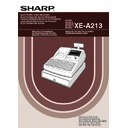Sharp XE-A213 (serv.man6) User Manual / Operation Manual ▷ View online
71
Part
3
FOR THE MANAGER
Part
2
Part
1
Temporary EJ printing during a transaction
• If selecting “enable”, you can print journal data of a current transaction recorded in EJ memory by pressing
the
R
key during the transaction. To realize this function completely, the cash register must be programmed
to print the receipt and set the Receipt ON/OFF function to OFF.
PGM mode operation records type
• The header information only is printed during the program reading operation.
The header information only is printed for X/Z reports.
(Receipt sample for Header Information only)
(Receipt sample for Header Information only)
Action when EJ memory area is full
• By default, when the memory for EJ becomes nearly full, the cash register shows "EJ NEAR FULL", and the
cash register keeps storing new data while erasing the oldest data. When “0” is selected, the cash register
will no longer show EJ memory nearly full message. When “2” is selected, the cash register shows EJ
memory nearly full message and when the memory is totally full, the cash register locks the sales/data entry
with a display of the memory full message “EJ DATA FULL” . You must issue an EJ report (Z1 report) at this
time.
will no longer show EJ memory nearly full message. When “2” is selected, the cash register shows EJ
memory nearly full message and when the memory is totally full, the cash register locks the sales/data entry
with a display of the memory full message “EJ DATA FULL” . You must issue an EJ report (Z1 report) at this
time.
Job code: 69
* Item:
Selection:
Entry:
A
G.C. receipt (bill) print on journal
No*
0
Yes
1
B
Always enter 0.
0
C
Always enter 0.
0
D
Rounding of foreign currency for
V
Rising to unit*
0
Round off (4 down/5 up)
1
E
Tax system
Auto tax 1-4
0
Auto VAT 1-4*
1
Manual VAT 1-4
2
Manual VAT 1
3
Manual tax 1-4
4
Auto VAT 1 & Auto tax 2-4
5
F
Tax print when taxable subtotal is zero
No*
0
Yes
1
G
Tax print when tax is zero
Yes*
0
No
1
H
Rounding system
Normal*
0
Sweden
1
Denmark
2
Rounding system
• When you live in Sweden or Denmark, change the default setting (H=0) to the corresponding setting.
A213_3 FOR THE MANAGER(SEEG) 06.4.28 8:33 PM Page 71
72
Job code: 70
* Item:
Selection:
Entry:
A
VAT shift operation timing
Only during a transaction*
1
Only at the start of transaction
0
B
Always enter 0.
0
C
Always enter 0.
0
D
Always enter 0.
0
E
Always enter 0.
0
F
Always enter 0.
0
G
Always enter 0.
0
H
Always enter 0.
0
The cash register provides various options so you can use the register to suit your sales needs.
In this section, you can program the following features (parameters within parentheses indicate default setting):
In this section, you can program the following features (parameters within parentheses indicate default setting):
• Power save mode (entering the power save mode after 30 minutes)
• Logo message print format (Header 6-line message)
• Thermal printer density (standard density)
• EJ memory type (EJ 9000 records and PLU 210 codes)
• Training clerk specification (none) - If you specify a clerk number who is trained for use on this cash register,
• Logo message print format (Header 6-line message)
• Thermal printer density (standard density)
• EJ memory type (EJ 9000 records and PLU 210 codes)
• Training clerk specification (none) - If you specify a clerk number who is trained for use on this cash register,
the cash register will go into training mode when the clerk is signed on for sales entries. The sales operations
done by the trained clerk do not affect sales totals. For details, refer to TRAINING MODE section.
done by the trained clerk do not affect sales totals. For details, refer to TRAINING MODE section.
Power save mode
* Item:
Selection:
Entry:
A
Entering power save mode
Yes*
0
when time is displayed
No
1
B-D
Time(min.) to entering power save mode
001-254 or 999
since no operation is made
(Default 030)
When 999 is set for B to D, entering into power save mode is inhibited.
s
10
@
0060
s A
Print
Key operation example
s
@
*ABCD
A
s
10
Various Function Selection Programming 2
3
A213_3 FOR THE MANAGER(SEEG) 06.4.28 8:33 PM Page 72
73
Part
3
FOR THE MANAGER
Part
2
Part
1
Logo message print format
You can select the number of lines for your logo message, and the position to print it on receipt.
For details of the logo message type, please refer to “Logo messages” on page 25.
For details of the logo message type, please refer to “Logo messages” on page 25.
*A:
Logo message type
0: Header 3-line message without graphic logo
3: Header 6-line message
5: Header 3-line message and footer 3-line message (default)
0: Header 3-line message without graphic logo
3: Header 6-line message
5: Header 3-line message and footer 3-line message (default)
Thermal printer density
* 50 (100%) is the default setting. To make the print darker, set a larger number, and to make the print lighter,
set a smaller number.
EJ memory type
When this procedure is executed, EJ data is cleared, and PLU data (programming data and sales
data) are reset to the default after all data is cleared even if the same memory type is selected.
data) are reset to the default after all data is cleared even if the same memory type is selected.
*A: 0 for EJ 8000 lines and PLU 1200 codes
1 for EJ 9000 lines and PLU 210 codes (default)
s
90
@
0
A
Print
Key operation example
A
*A
s
@
90
s
50
@
70
s A
Print
Key operation example
*
Printer density
(00-99)
A
s
To set 0
s
@
50
s
11
@
3
s A
Print
Key operation example
*A
s
To set 0
s
@
11
A
A213_3 FOR THE MANAGER(SEEG) 06.4.28 8:33 PM Page 73
74
Training clerk specification for training mode
For the details of clerk training, please refer to “TRAINING MODE” on page 79.
AUTO key programming — Automatic sequence key
If you program frequently performed transactions or report sequences for the
a
key, you can recall those
transactions and/or reports simply by pressing the
a
key in key operations.
Programming for
a
; entering a PLU 2 item and a dept. 6 item (unit price: 1.00)
When the AUTO key has been programmed to execute a report job function, the mode switch must
be in the appropriate position (OPX/Z for individual clerk reports, X1/Z1 for daily reports or X2/Z2
for weekly or monthly reports).
be in the appropriate position (OPX/Z for individual clerk reports, X1/Z1 for daily reports or X2/Z2
for weekly or monthly reports).
a
™
100
(
a
A
a
A
AUTO
setting
setting
Print
Key operation example
a
A
Transaction
(key entry)
Delete
max. 25 times
a
s
86
@
20
s A
Print
Key operation example
Clerk number
(1 to 25)
s
To cancel
s
@
86
A
A213_3 FOR THE MANAGER(SEEG) 06.4.28 8:33 PM Page 74
Click on the first or last page to see other XE-A213 (serv.man6) service manuals if exist.