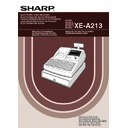Sharp XE-A213 (serv.man6) User Manual / Operation Manual ▷ View online
47
Part
2
FOR THE OPERATOR
Part
3
Part
1
Currency exchange
*Exchange rate: 0.000000 to 999.999999
• Press the
l
key after pressing the
V
key to cancel payment in a foreign currency.
• If “Yes” is selected for cheque and credit operation when tendering in foreign currency in EURO
programming, you can finalize a sale in foreign currency using the
X
,
Y
,
c
or
b
key with
preset exchange rate operation.
• If programmed, a foreign currency symbol is printed when you use a preset rate. Refer to
"Foreign currency symbol" for the programming.
• Refer to "Programming for
V
" for programming the currency exchange rate.
Applying preset exchange rate
Applying manual exchange rate
Exchange rate
2300
(
7
d
4650
d
1
P
275
V
10000
A
Receipt print
Key operation example
Domestic currency
Exchange rate
Domestic currency
Foreign currency
Foreign currency symbol
(Printed if programmed)
Currency
exchange
Amount
Amount
tendered in
foreign currency
(When a currency exchange
(When a currency exchange
rate of 0.939938 is programmed for
the
V
key.)
2300
(
7
d
4650
d
V
10000
A
Receipt print
Key operation example
V
l
A
c
or
b
Reentry
Amount
tendered
(max. 8 digits)
*Exchange rate
For direct finalization
Preset exchange rate
After an entry
is completed
or
After the amount
tendered is found
smaller than the
sales amount in
a sales entry
Next registration
or
payment in
domestic currency
For an additional payment in foreign currency
X
or
Y
Auxiliary Payment Treatment
3
A213_2 FOR THE OPERATOR 06.4.28 8:01 PM Page 47
48
Received-on account entries
When you receive on account from a customer, use the
r
key. For the received-on-account (RA) entry, enter
the amount, and press the
r
key.
Cash tendering only available for RA operation.
Paid-out entries
When you pay an amount to a vendor, use the
o
key. For the paid-out (PO) entry, enter the amount and press
the
o
key.
Cash tendering only available for PO operation.
No sale (exchange)
When you need to open the drawer with no sale, press the
A
key. The drawer will open and printer will print
“NO SALE” on the receipt or journal. If you let the machine print a non-add code number before pressing the
A
key, a no sale entry is achieved and a non-add code number is printed. Refer to "Other programming" (job
code 63) for the programming.
You can achieve a programmed transaction simply by pressing the
a
key. Refer to "AUTO key programming -
Automatic sequence key" for the programming.
a
(
a
= 500
( A
)
Receipt print
Key operation example
Automatic Sequence Key (
a
key) Entries
4
54321
N
2300
o
Receipt print
Key operation example
12345
N
4800
r
Receipt print
Key operation example
A213_2 FOR THE OPERATOR 06.4.28 8:01 PM Page 48
49
Part3 FOR THE MANAGER
PRIOR TO PROGRAMMING
Procedure for programming
1.
Check to see whether a paper roll is present in the machine. If there is not enough
paper on a roll, replace it with a new one (refer to "Replacing the Paper Roll" on
page 89 for the replacement).
paper on a roll, replace it with a new one (refer to "Replacing the Paper Roll" on
page 89 for the replacement).
2.
Put the manager key in the mode switch and turn it to the PGM position.
3.
Program necessary items into the cash register.
Every time you program an item, the cash register will print the setting. Please refer to print samples in each
section.
Every time you program an item, the cash register will print the setting. Please refer to print samples in each
section.
4.
If necessary, issue programming reports for your reference.
• On the key operation example shown in the programming details, numbers such as “22052007”
indicates the parameter which must be entered using the corresponding numeric keys.
• Asterisks in the tables shown in the programming details indicate default settings.
Guidance messages
Depending on programming items, the register shows guidance messages on the operator display to indicate a
programming item you are in, or guidance to enter data, as shown in the examples below.
Your register allows you to program all necessary data in one procedure with the guidance messages for
department programming (page 17), PLU (Price Look-Up) and subdepartment programming (page 22),
programming for the
programming item you are in, or guidance to enter data, as shown in the examples below.
Your register allows you to program all necessary data in one procedure with the guidance messages for
department programming (page 17), PLU (Price Look-Up) and subdepartment programming (page 22),
programming for the
-
,
%
,
V
,
r
,
o
,
X
,
Y
,
c
and
b
keys (pages 52-60). For their guidance
messages, please refer to each section.
Example 1: For key entry type programming
To repeat
(depending on programming)
Guidance message is kept
displaying until you press
the
A
key.
008
@
s
A
Parameter/price entry
Press of the subjected key
¥ Guidance message is displayed.
To terminate
(In case of parameter entry)
008
PAYMENT KEY PROG
0.00
Operator display
Key operation example
REG
OPX/Z
MGR
PGM
X1/Z1
X2/Z2
A213_3 FOR THE MANAGER(SEEG) 06.4.28 8:33 PM Page 49
50
Example 2: Job code type programming (programming starting from the press of
s
.)
Entering character codes with numeric keys on the keyboard
For entering numerals, letters or symbols, enter a character code using numeric keys and press the numeric key
:
.
For the character codes, please refer to the alphanumeric character code table on the next page. By doing this,
you can program characters other than those on the key tops. For entering numerals, letters or symbols using
character keys, refer to "Using character keys" on page 14.
you can program characters other than those on the key tops. For entering numerals, letters or symbols using
character keys, refer to "Using character keys" on page 14.
• Double-size characters can be made by entering the character code 253 or pressing the
W
key. “W” is
displayed when double-size characters entry is selected as shown in the operator display example below.
• All three digits of the character code MUST be entered (even if it starts with zero).
To program the word “SHARP” in double-size characters
253
:
083
:
072
:
065
:
082
:
080
:
S
H
A
R
P
253
:
065
:
_ W
065
=A_ W
Characters entered are displayed here.
Cursor
Character code
Characters: Indicating double size character of "A"
Operator display
Key operation example
To repeat
(depending on programming)
Guidance message is changed
after a new job code entry.
s
1
@
50
s
A
Job code entry
¥ Guidance message is displayed.
Parameter entry
Registration of parameter
To terminate
MACHINE NO.
50
ENTER[TL/NS]KEY
0.00
Operator display
Key operation example
A213_3 FOR THE MANAGER(SEEG) 06.4.28 8:33 PM Page 50
Click on the first or last page to see other XE-A213 (serv.man6) service manuals if exist.