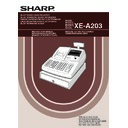Sharp XE-A203 (serv.man7) User Manual / Operation Manual ▷ View online
27
Part
1
QUICK START GUIDE
Part
2
Part
3
CORRECTION
If you make an incorrect numeric entry, you can clear the entry by pressing the
l
key only before pressing a
department key, PLU/subdepartment key, the
d
key, the
%
key, the
&
key, the
-
key or the
f
key.
If you make an incorrect entry relating to a department, PLU/subdepartment, percentage (
%
and
&
), discount
(
-
) or refund, you can void this entry by pressing the
v
key immediately after the incorrect entry.
DEPT.06 12.50
DEPT.06 -12.50
PLU.0002 1.50
PLU.0002 -1.50
DEPT.08 6.00
%1 -0.90
%1 0.90
PLU.0001 3.28
(-) -0.28
(-) 0.28
DEPT.06 -2.50
DEPT.06 2.50
CASH 9.28
1250
+
v
2
p
v
600
'
%
v
1
p
28
-
v
250
f +
v
A
Receipt print
Operator display
Key operation example
STEP
5
1
Cancellation of the Numeric Entry
2
Correction of the Last Entry (direct void)
A203_1 Quick Start Guide 06.5.1 7:25 PM Page 27
28
You can void any incorrect department entry, PLU/subdepartment entry or item refund entry made during a
transaction if you find it before finalizing the transaction (e.g. pressing the
transaction if you find it before finalizing the transaction (e.g. pressing the
A
key). This function is
applicable to department, PLU/subdepartment and refund entries only.
Press the
Press the
v
key just before you press a department key,
d
key or
p
key. For the refund indirect void,
press the
v
key after you press the
f
key.
You can void an entire transaction. Once subtotal void is executed, the transaction is aborted and the register
issues a receipt. This function does not work when more than 30 items have been entered.
issues a receipt. This function does not work when more than 30 items have been entered.
DEPT.02 13.10
2 13.10
DEPT.06 17.55
PLU.0010 7.15
PLU.0035 10.00
SUBTOTAL 60.90
0.00
***TOTAL 0.00
Subtotal void
1310
"
"
1755
+
10
p
35
p
s
v
s
Receipt print
Operator display
Key operation example
DEPT.06 13.10
DEPT.07 17.55
PLU.0010 7.15
PLU.0012 3.60
DEPT.06 -2.50
DEPT.07 8.25
DEPT.06 -13.10
PLU.0012 -3.60
DEPT.06 2.50
CASH 32.95
Correction
of a PLU entry
of a PLU entry
Correction of
a refund entry
a refund entry
Correction
of a
department
entry
of a
department
entry
1310
+
1755
*
10
p
12
p
250
f
+
825
*
1310
v
+
12
v
p
250
f
v
+
A
Receipt print
Operator display
Key operation example
4
Subtotal Void
3
Correction of the Next-to-last or Earlier Entry (indirect void)
A203_1 Quick Start Guide 06.5.29 3:30 PM Page 28
29
Part
1
QUICK START GUIDE
Part
2
Part
3
Any errors found after the entry of a transaction has been completed or during an amount tendered entry cannot
be voided. These errors must be corrected by the manager.
The following steps should be taken:
be voided. These errors must be corrected by the manager.
The following steps should be taken:
1.
If making the amount tendered entry, finalize the transaction.
2.
Make correct entries from the beginning.
3.
Hand the incorrect receipt to the manager for its cancellation.
5
Correction of Incorrect Entries not Handled by the Direct or Indirect Void Function
A203_1 Quick Start Guide 06.5.1 7:25 PM Page 29
30
FULL SALES REPORT (Z REPORT)
For reading and resetting the sales data, use the resetting function (Z). Resetting prints all sales information and
clears the entire memory except for the GT1 through GT3, Training GT, BAL, reset count, and consecutive number.
clears the entire memory except for the GT1 through GT3, Training GT, BAL, reset count, and consecutive number.
For more information about resetting (Z) of sales totals, refer to "READING (X) AND RESETTING (Z) OF SALES
TOTALS" on page 74.
TOTALS" on page 74.
Full sales report
Put the manager key in the mode switch and turn it to the X1/Z1 position.
(To be continued on the next page)
Mode title*1
Reset counter
Net grand total (GT2-GT3)
Grand total of plus
registration
Grand total of minus
registration
Grand total of training
mode registration
Reset counter
Net grand total (GT2-GT3)
Grand total of plus
registration
Grand total of minus
registration
Grand total of training
mode registration
*2
Net sales total
+ dept. counter
and total
- dept. counter
and total
Subtotal counter
and total
and total
Subtotal percent
counter and total
counter and total
Sales q ty
Sales amount
Dept. code
Item counter and total
Item percent
counter and total
counter and total
Refund counter and total
REG-mode void counter
and total
and total
Void-mode transaction
counter and total
counter and total
Manager item void counter
and total
and total
Subtotal void counter
and total
and total
No-sales counter
Received on account
counter and total
counter and total
Paid out counter and total
Tax total
Net total without tax
Net total without tax
Taxable 1 total
VAT 1 total
VAT 1 total
*4
Customer counter
Paid total
Paid total average per
customer
Paid total average per
customer
*3
Sample report
0.00
P A
Operator display
Key operation
STEP
6
REG
OPX/Z
MGR
PGM
X1/Z1
X2/Z2
A203_1 Quick Start Guide 06.5.1 7:25 PM Page 30
Click on the first or last page to see other XE-A203 (serv.man7) service manuals if exist.