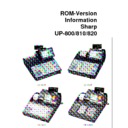Sharp UP-800 (serv.man63) Driver / Update ▷ View online
1
UP-800 Series Version History
Version
No.
No.
No.
Specification / Resolved Issue
Compability:
The ROM version V1.03B program data is compatible with the current ROM version V1.02 except below item 11) T-LOG file.
The text converter tool for the ROM version V1.02 can be used with the new ROM version V1.03B.
The ROM version V1.03B program data is compatible with the current ROM version V1.02 except below item 11) T-LOG file.
The text converter tool for the ROM version V1.02 can be used with the new ROM version V1.03B.
V1.03B
16. EAN Learning function – Not stored
When a EAN item is learned the Price / Department data will not be
stored allowing repeat scanning of the same item. Enabling new
price entry
stored allowing repeat scanning of the same item. Enabling new
price entry
There is new SRV Parameter 929 C+4
15. Free text Qty print on receipt
1x QTY print for Freetext entries on the Receipt
There is new SRV Parameter 929 C+2
This will remove the 1x QTY print for Freetext entries on the Receipt
This will remove the 1x QTY print for Freetext entries on the Receipt
14. TM-T88 (3) / (4) Printer Error Pop up
When the TM-T88 is used as Kitchen printer.
If the cable is disconnected or powered off or paper empty the
"Printer error pop-up window" comes up after approx. 60 seconds.
If the cable is disconnected or powered off or paper empty the
"Printer error pop-up window" comes up after approx. 60 seconds.
There is new SRV Parameter 929 B+4
The “Printer error pop-up window” comes up now after approx. 10
seconds.
seconds.
13. Reduced Performance with large number of promotion
tables.
When using a large amount of Promotion Tables, the performance
can be affected. This is due to promotion calculation.
When using a large amount of Promotion Tables, the performance
can be affected. This is due to promotion calculation.
There is new SRV Parameter 929 D+1:
The realtime receipt window ***TOTAL line is not displayed during item
registration, until subtotal or finalisation.
registration, until subtotal or finalisation.
V1.03
12. Spare Kitchen printer
Pop-up window comes up after 60 seconds.
KP receipt is not issued by spare printer automatically.
KP receipt is not issued by spare printer automatically.
Automatically printout at defined spare KP when data cannot be printed
at 1
at 1
st
KP.
Printout at spare KP is done after approx. 10 sec. on internal and
external printer.
external printer.
11. T-LOG file
Void operations are not stored in the T-LOG file.
Void Operation are stored in the T-LOG file by setting the following
new SRV Parameter #987-C to “+1”.
Item editing in T-LOG file and Customer sales No / Yes +1/0
new SRV Parameter #987-C to “+1”.
Item editing in T-LOG file and Customer sales No / Yes +1/0
2
After MRS this new parameter is set to “0”.
10. Turnover update
Turnover update is done at Customer advance and Credit customer
advance ordering.
This should be done at payment operation.
advance ordering.
This should be done at payment operation.
In case of Customer advance and Credit customer advance ordering
transaction, Sales data of Department and PLU/EAN are updated at
payment operation.
transaction, Sales data of Department and PLU/EAN are updated at
payment operation.
9. Customer bill contents
Open a GLU and close it by NBAL after item entry.
Re-open the GLU and transfer it to the regular Customer file.
If now the Customer Bill is issued by using "Customer Bill" key only
the Charge amount is printed on the customer bill, but not the
registered items.
Re-open the GLU and transfer it to the regular Customer file.
If now the Customer Bill is issued by using "Customer Bill" key only
the Charge amount is printed on the customer bill, but not the
registered items.
This bug is corrected.
8. UP-820F/N Graphical Logo
At UP-820 the graphical Logo is not printed correctly.
Corrected by new Logo converter V1.01 for UP-820F / N.
7. Scale connection
1. Scale must display always "0" at following positions after
connection, if the UP-8X0 is switched on or after finalization of a
transaction.
2. Time period approx. 15 second after finalization must be
reduced to 1 sec. after each entry in order to go back to the initial
scale display contents.
3. Currently the unit price of a none-scale article is shown in the
"EUR/kg"display area.
connection, if the UP-8X0 is switched on or after finalization of a
transaction.
2. Time period approx. 15 second after finalization must be
reduced to 1 sec. after each entry in order to go back to the initial
scale display contents.
3. Currently the unit price of a none-scale article is shown in the
"EUR/kg"display area.
Items 1), 2), 3) are realized.
For scale connection the ROM version 1.03 must be installed.
For scale connection the ROM version 1.03 must be installed.
6. Terminal freezing
The symptom is caused by the connection of the Scanner to
Channel 2.
Channel 2.
On Master terminal same continuos operation are performed as
follows: PLU / EAN and finalise by Cash.
On Slave terminal same continuous operation are performed as
follows:
“CUST” key, enter existing customer number, Scan EAN and
Customer Charge.
follows: PLU / EAN and finalise by Cash.
On Slave terminal same continuous operation are performed as
follows:
“CUST” key, enter existing customer number, Scan EAN and
Customer Charge.
a. This bug is corrected.
b. For version 1.02 it can be avoided by having the scanner connected
to a channel other than channel 2 (1, 3 or 4).
to a channel other than channel 2 (1, 3 or 4).
3
Perform both operations at the same time (two operators).
During the above Master terminal will freeze:
2000 will appear on bottom left of LCD Display.
At this point the Slave terminal will freeze when the Customer
Number is to be entered.
During the above Master terminal will freeze:
2000 will appear on bottom left of LCD Display.
At this point the Slave terminal will freeze when the Customer
Number is to be entered.
The system can be locked and only Power “Off” then “On” on the
Master terminal will resolve the problem.
Master terminal will resolve the problem.
5. Mismatching between Customer Preset file and Sales File
When the customer preset data is downloaded via
ONLINE/MWS/SD, it caused to mismatch the record between
customer Preset file and Customer Sales File.
ONLINE/MWS/SD, it caused to mismatch the record between
customer Preset file and Customer Sales File.
This bug is corrected.
4. MWS Port No.
It is not possible to define different MWS port nos. (49152 und
49168 – 65535) within a network system and location.
49168 – 65535) within a network system and location.
This bug is corrected.
3. Drawer opening
Condition
Clerk 1 is assigned to Drawer 1
Clerk 2 is assigned to Drawer 2
CCD for Individual Clerk is set to compulsory
-----------------------------------------------------------
REG mode entry
1. Clerk 1 signed on
2. Item registration and finalised by payment key
3. Assigned drawer 1 opens correctly
-----------------------------------------------------------
4. Clerk 2 signed on
5. Switch to OP X/Z mode
6. Start of CCD entry
7. Assigned drawer 2 does not open instead drawer 1 assigned to
Clerk 1 is opened.
Clerk 1 is assigned to Drawer 1
Clerk 2 is assigned to Drawer 2
CCD for Individual Clerk is set to compulsory
-----------------------------------------------------------
REG mode entry
1. Clerk 1 signed on
2. Item registration and finalised by payment key
3. Assigned drawer 1 opens correctly
-----------------------------------------------------------
4. Clerk 2 signed on
5. Switch to OP X/Z mode
6. Start of CCD entry
7. Assigned drawer 2 does not open instead drawer 1 assigned to
Clerk 1 is opened.
This bug is corrected.
2. Drawer does not open
In some cases it happens that suddenly the optional drawer does
This bug is corrected.
4
not open after finalisation of a transaction or at the beginning of
CCD entry.
CCD entry.
1. Order / Universal masks
/32-31/0135//01-01//00/ ( order 1 )
/32-31/0135//06-06//00/ ( universal 1 )
/32-31/0135//06-06//00/ ( universal 1 )
The UP-800 accepts the job commands, but the input data in the
masks are not deleted.
masks are not deleted.
a. This bug is corrected.
b. For version 1.02 it can be solved by selecting under SRV #924-B
that “SAVE FILE” exits.
that “SAVE FILE” exits.
Display